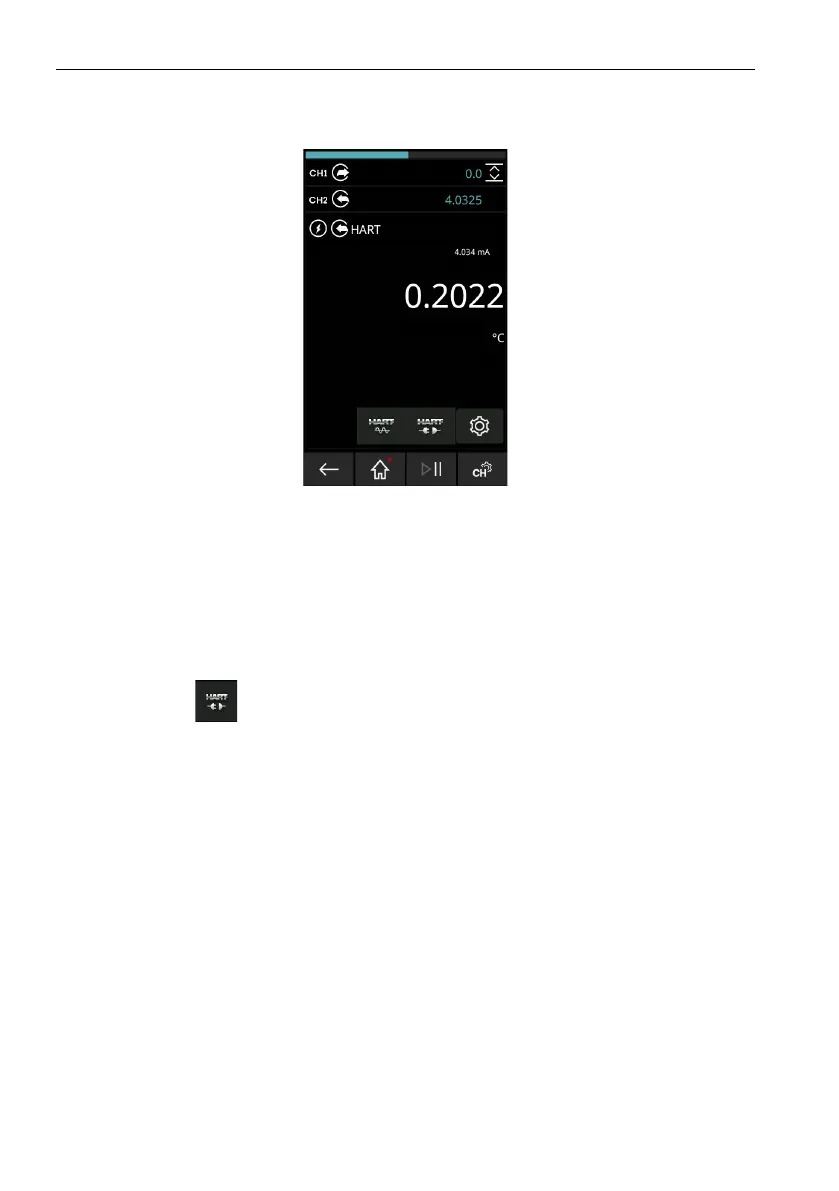Copyright 2013 Baker Hughes Company.
112 | DPI620G Instruction Manual–English
Chapter 9. HART® Operations
9.4 How to see HART® Primary Variables
When connected to a HART device, the channel window will show the Primary Variable (PV)
value and PV units.
Figure 9-5: HART® Primary Variables
Do the device connection setup if there is no HART connection and the PV is not shown.
You can connect the HART device in one of two HART modes:
1. OFFLINE
2. ONLINE (SDC Application).
9.5 HART® Offline
9.5.1 Introduction
The HART Offline mode gives more offline capabilities. All devices available in the HART
library can be used. Typical operations are:
1. Connect to an energized HART device to see its configuration and save to file.
2. Full configuration is available for all commands (universal/common and device specific).
3. Change setup files.
4. Work offline to make setup files.
5. Upload setup files to HART devices.
6. Export setup files (to USB flash drive). Not possible for a DPI620G-IS.
7. Import setup files on the PC for to read offline.
