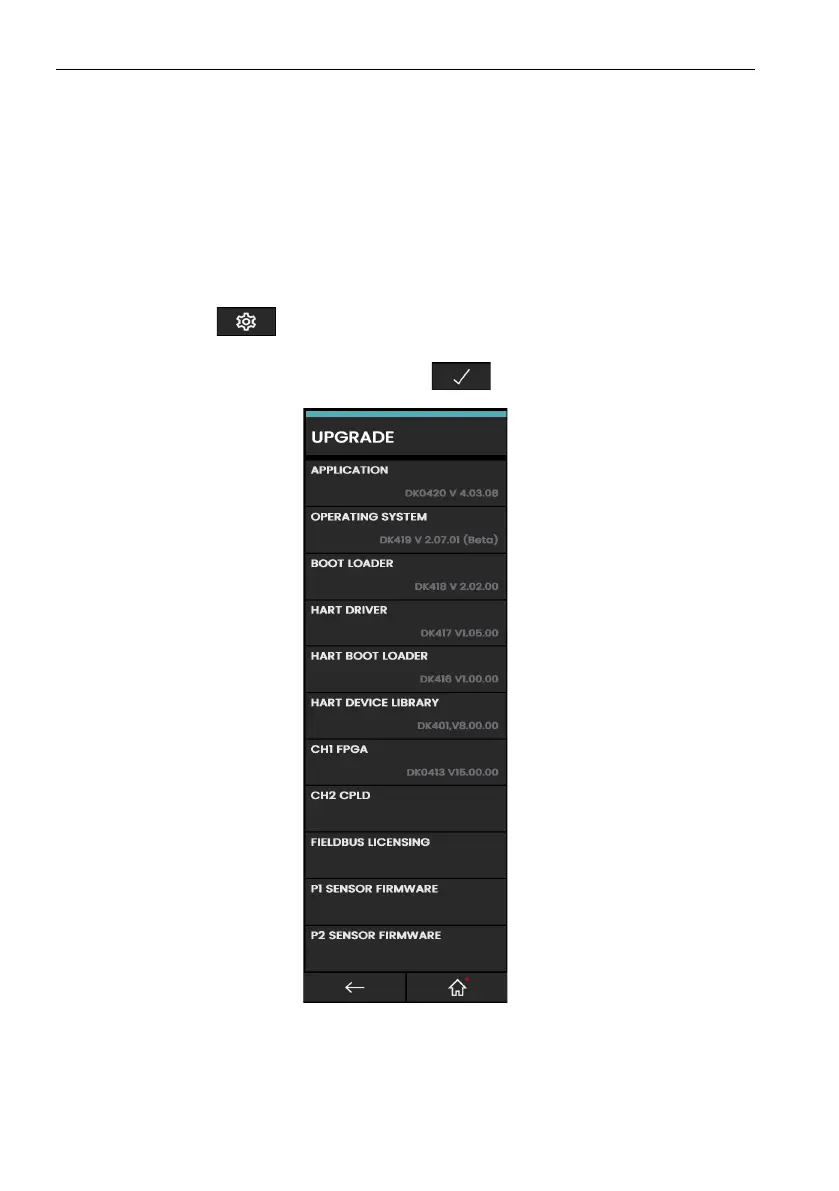Copyright 2013 Baker Hughes Company.
30 | DPI620G Instruction Manual–English
Chapter 2. Instrument Operation
2.4.5 SETTINGS - ADVANCED Menu
Only users with the necessary approval must calibrate the DPI620G. Push the Advanced button
on
the SETTINGS home screen (see “The SETTINGS screen” on page 19) to show the
Advanced menu (See Section 12) and if necessary, update its software components (See
Section 2.4.5.1).
2.4.5.1 How to upgrade the Software (DPI620G & DPI620G-B)
Download the software update files from the website into a USB flash memory device. The files
ar
e compressed in a zipped folder and will have to be extracted from within the USB memory
device before you start the upgrade.
1. Tap the Settings
icon on the Dashboard and then tap the ADVANCED menu button
at the bottom of the screen.
2. Enter the calibration PIN: 5487 and tap the Tick
icon to access the software upgrade
screen.
Figure 2-17: Software Upgrade Menu
