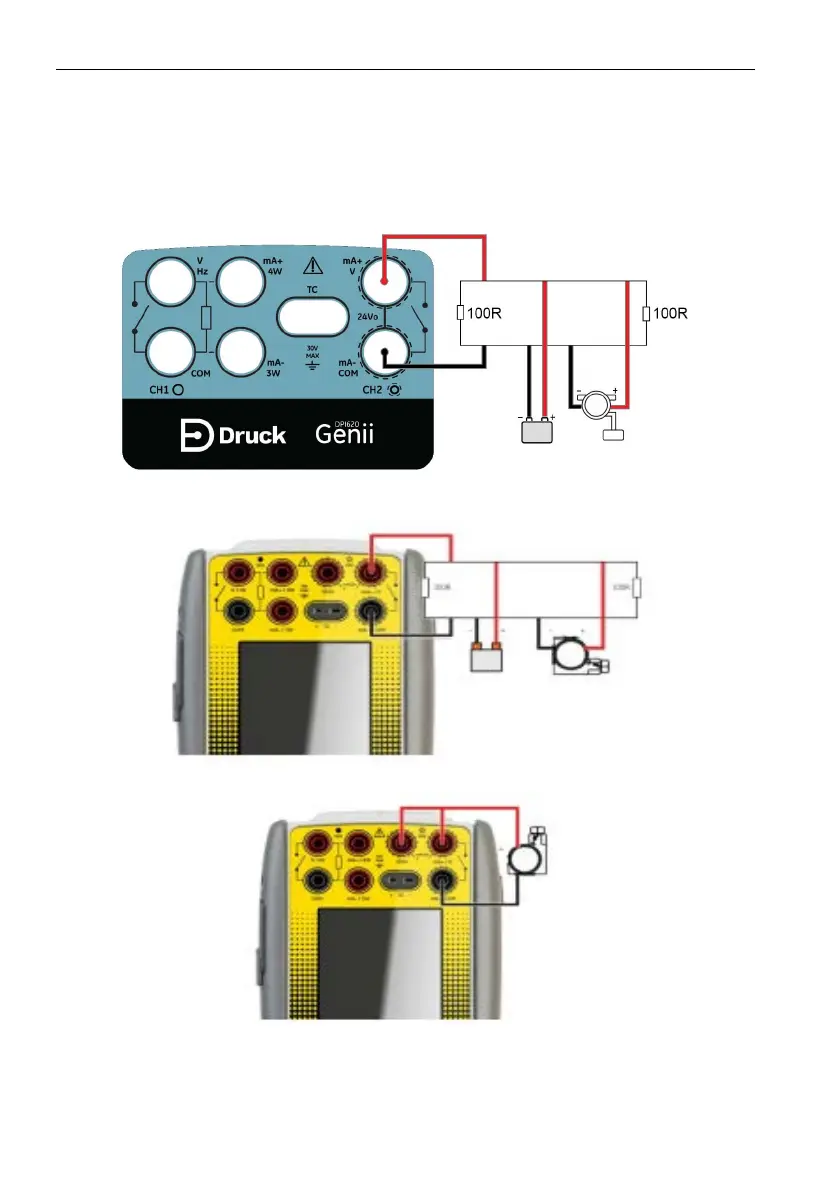Copyright 2013 Baker Hughes Company.
162 | DPI620G Instruction Manual–English
Chapter 11. Profibus® PA
11.4 Profibus® Connections
To start the PROFIBUS application and connect to a network:
1. Connect the DPI620G to a PROFIBUS PA network.
Start up for the DPI620G
Figure 11-2: Example Connection Diagram Profibus
Start up for the DPI620G-IS
Figure 11-3: Example IS Connection Diagram Profibus ROFIBUS – External Network
Figure 11-4: Example IS Connection Diagram Profibus ROFIBUS – Internal Network
