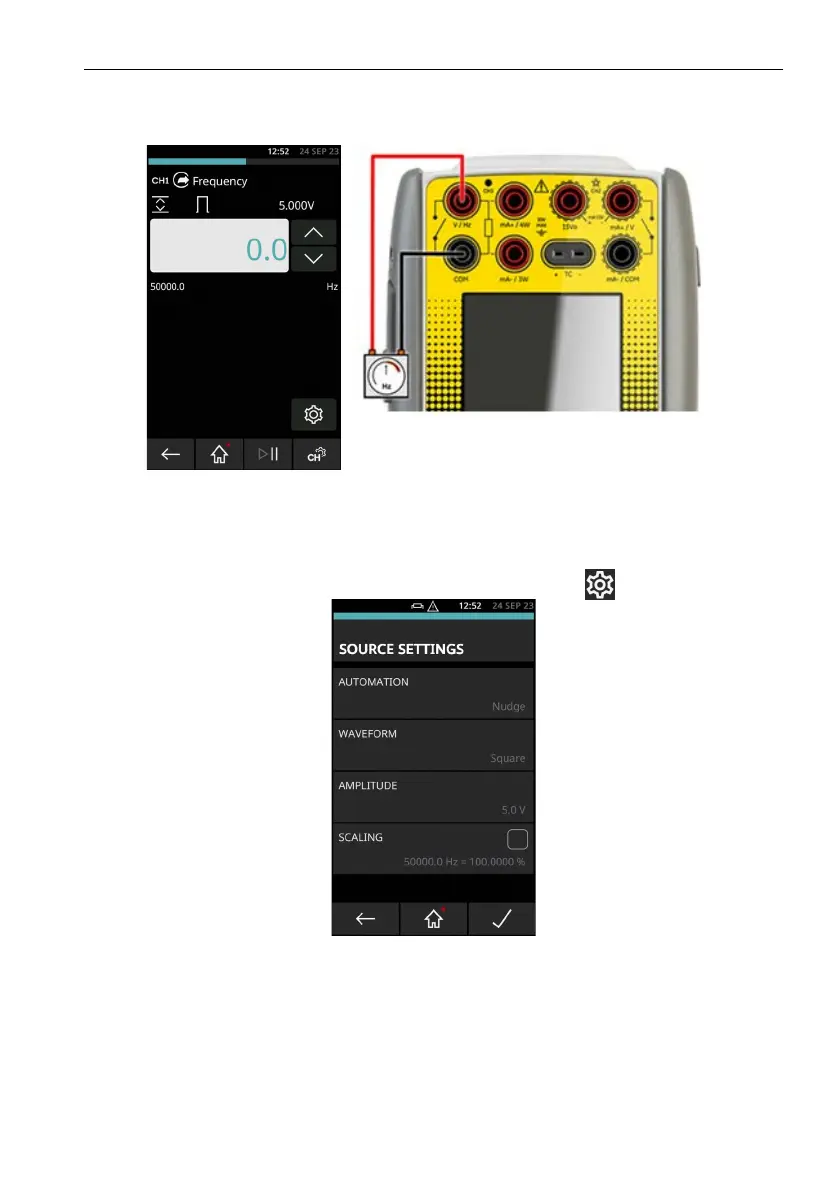Copyright 2013 Baker Hughes Company.
English–DPI620G Instruction Manual | 61
Source Frequency on CH1
4.8.2 DPI620G-IS Source Frequency Signals CH1
Figure 4-2
1 shows CH1 set-up to source a frequency. The units can be Hz, kHz or counts (cpm
or cph).
Figure 4-21: Source Frequency on CH1 (Range 0 to 5kHz, Trigger Level 2.5V)
1. Set the applicable channel options.
2. Complete the electrical connections.
3. Default range: 0 to 50kHz.
If necessary, change the WAVEFORM Setup in the SETTINGS . See Figure 4-22.
Figure 4-22: Source Frequency Settings
• WAVEFORM - Three Waveform options are available: Square (default), Triangle, Sine:
• AMPLITUDE - Select the Peak-to-Peak value: Default amplitude is 5.0V.
• OFFSET - Set an offset value (this option is only available after the Sine or Triangle
waveform has been selected).
