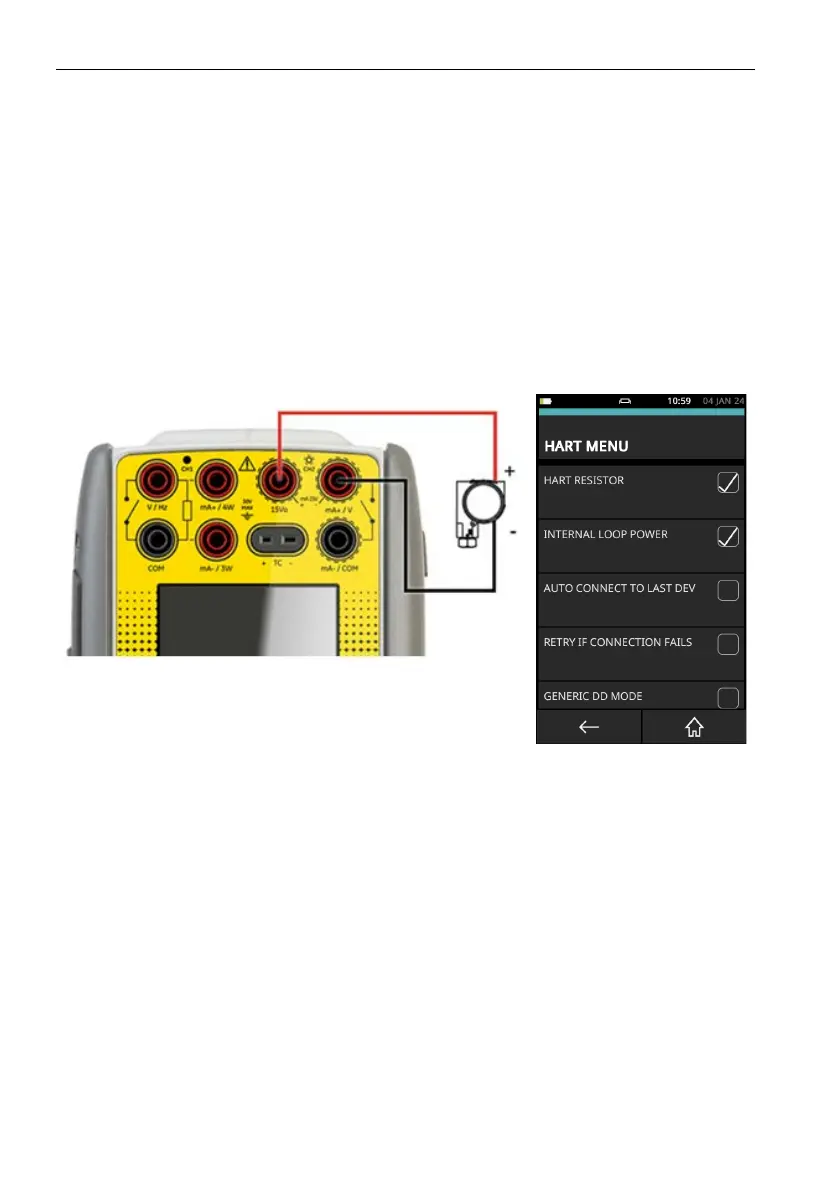Copyright 2013 Baker Hughes Company.
132 | DPI620G Instruction Manual–English
Chapter 9. HART® Operations
9.11.3 Transmitter - Internal Loop Power Supply with Current Measurement
In this example the DPI620G-IS supplies the loop power and makes available a 250Ω HART
re
sistor.
• Use the instructions in Section 9.2 on page 109 and Section 9.3 on page 109 to prepare the
instrument to use the HART function.
• Tap on the CUSTOM TASK to select this mode.
• Set the communicator channel CH2 to None.
• Set the communicator channel to HART.
• To make available HART functions, set the internal HART resistor to ON: use an on-screen
checkbox to do this. This lets HART data be transmitted when connection is made in this
mode with the DPI620G-IS.
This instrument measures the current in the current loop. If an external HART resistor is available,
u
s
e the connection method given in “Active HART Current Loop” on page 130..
Figure 9-32: Connection with Internal Loop Supply
The internal loop supply, which is intrinsically safe, has an internal impedance of 100Ω at high
lo
op currents. It is possible that the transmitter minimum voltage necessary, will not be supplied
when the 250Ω HART resistor is also included in the loop circuit. The next page gives instructions
for how to avoid this situation.
