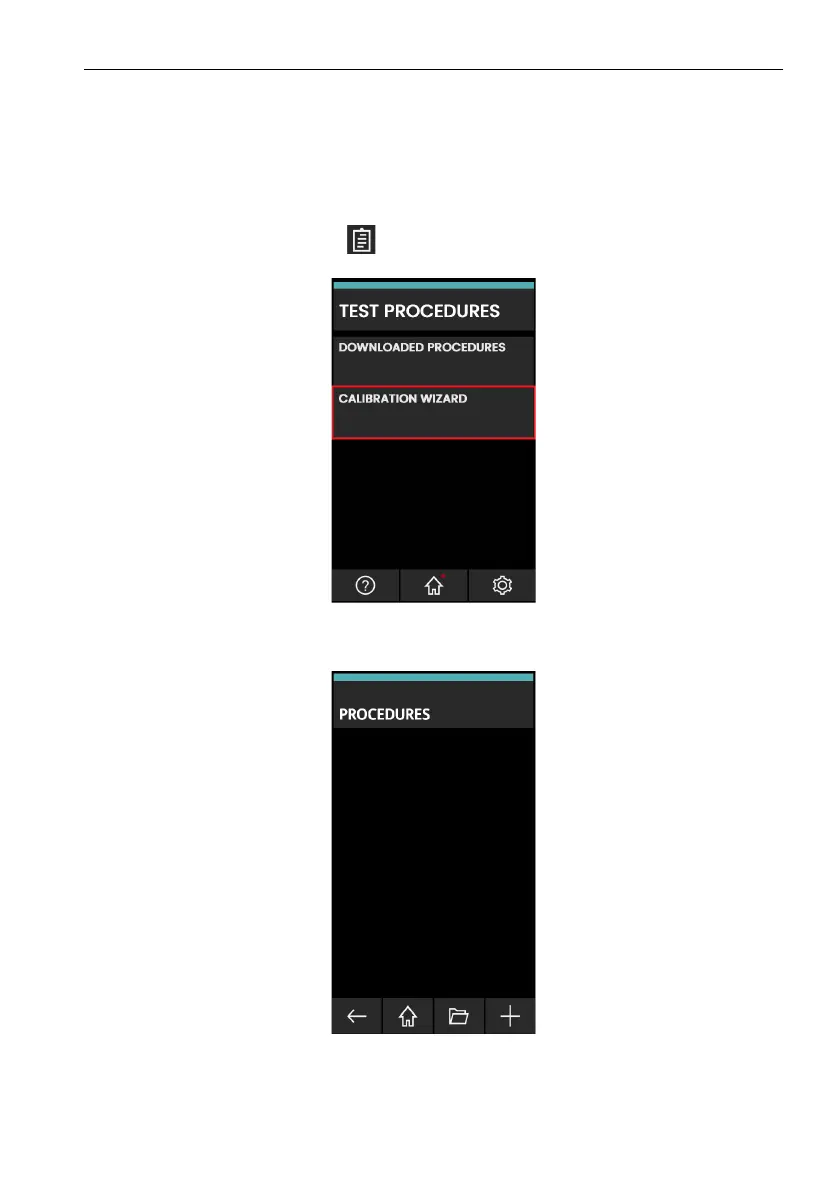Copyright 2013 Baker Hughes Company.
English–DPI620G Instruction Manual | 87
Calibration Wizard
7.2 Calibration Wizard
A Calibration Wizard gives screens that show the necessary parameters for different calibration
procedures. After you enter all the parameter values into a procedure screen, you can save the
full procedure file in the DPI620G memory. To do a calibration you select this file and tell the
DPI620G to do the calibration.
7.2.1 How to access the Calibration Wizard
1. Tap the TEST PROCEDURES icon on the Dashboard.
2. Tap the CALIBRATION WIZARD menu row on the TEST PROCEDURES screen.
Figure 7-1: TEST PROCEDURES screen
3. The display will show an empty PROCEDURES screen the first time you use the device. If
there were procedures available they would be on the screen and you can select them.
Figure 7-2: PROCEDURES screen
