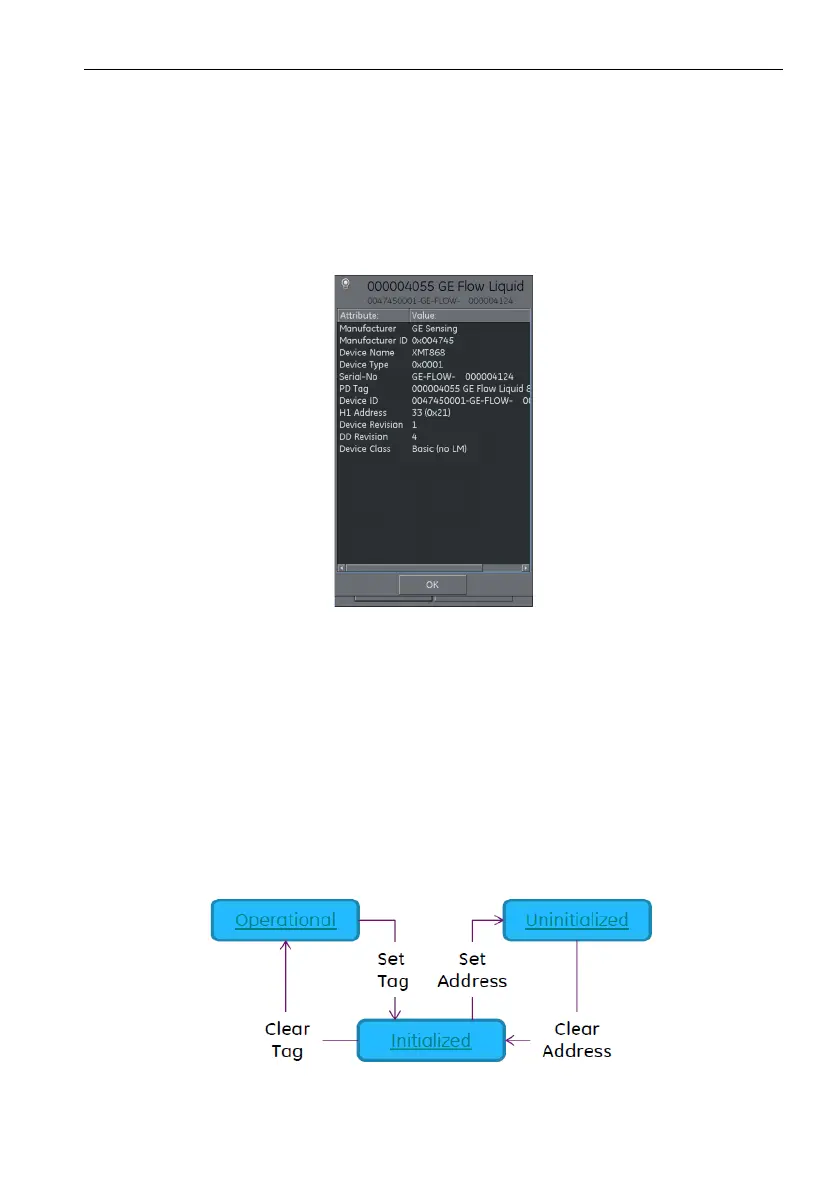Copyright 2013 Baker Hughes Company.
English–DPI620G Instruction Manual | 149
DPI620G-IS Device State
c. Clear Tag.
d. Clear Address.
2. Boot Operational Function (BOF) class change - which includes:
a. Set Basic.
b. Set Link Master.
c. Set Bridge.
3. Restart device.
4. Properties - displays device attributes.
Figure 10-15: Device Profile
5. The device Block List can also be found here (default functionality is to use “Device Focus
View” - refer to Section 10.8).
6. Remove - removes the device.
10.6 DPI620G-IS Device State
A FOUNDATION™ Fieldbus device can be in one of three modes:
Uninitialized
– No tag, No permanent address
Initialized – Tag, No permanent address
Operational – Tag and permanent address
A device must be given a tag and a permanent address before the Device Focus View can be
used.
Figure 10-16: Device Modes
