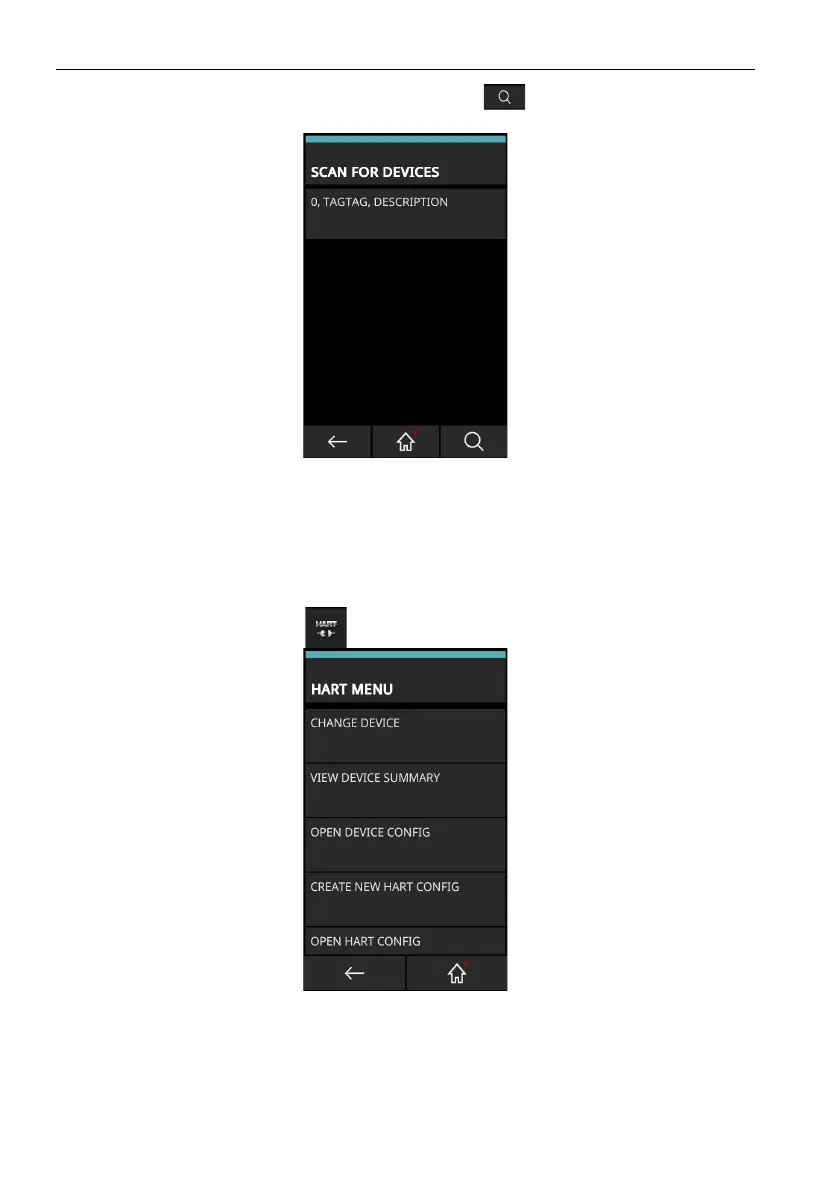Copyright 2013 Baker Hughes Company.
114 | DPI620G Instruction Manual–English
Chapter 9. HART® Operations
3. After you select the poll scheme type, tap the Search icon to start the search.
4. The SCAN FOR DEVICES list shows all found devices.
Figure 9-8: HART® Device List
5. Select the device: tap on the menu row with the sensor name and tap on the Yes button in
the screen message that has the “Connect to device?” message. The system will then
complete the connection process.
6. After a successful connection, the HART offline function will be shown.
9.5.3 Connected Device Configuration
1. Tap the HART® Offline icon .
Figure 9-9: HART® Offline Menu
2. Select OPEN DEVICE CONFIG.
3. The display will show information about the connected device.
4. Change the device information if necessary.
