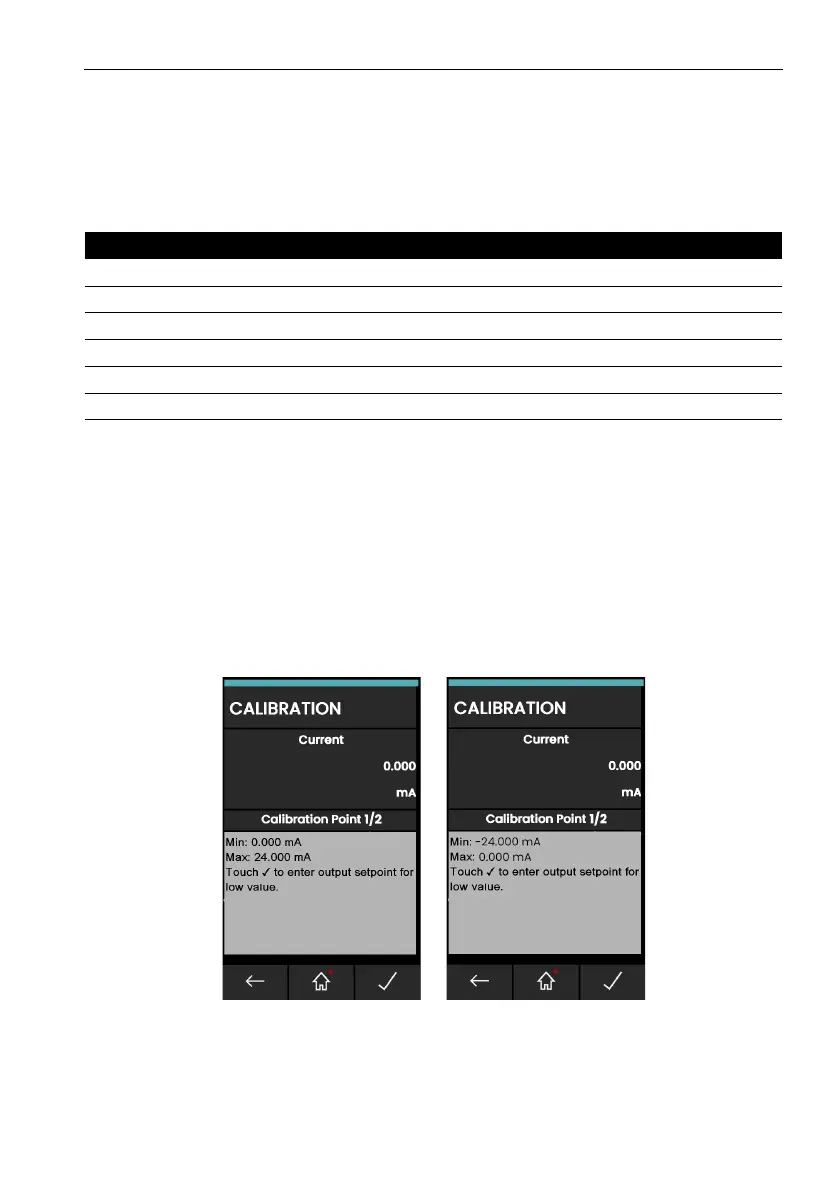Copyright 2013 Baker Hughes Company.
English–DPI620G Instruction Manual | 181
Procedures (CH1/CH2): Current (Source)
a. Select the applicable channel Current (measure) function via the Calibrator Task
menu.
b. Apply these values:
mA: -
5
5, -25, -20, -10, -5, 0 (open circuit).
mA: 0, 5, 10, 20, 25, 55.
12.3 Procedures (CH1/CH2): Current (Source)
Follow this procedure:
1. Connect the applicable calibration equipment. Refer to Table 12-1.
2. Let the equipment get to a stable temperature (minimum: 5 minutes since the last power on).
3. CH1 has only one range (24mA) while CH2 has two ranges (24mA and -24mA).
4. Use the Calibration menu (see Section 12.1) to do a two-point current source calibration
(0.2mA and FS) for the relevant channel:
• CH1 (one range): 24mA
• CH2 (two ranges): 24mA (reverse) and 24mA (forward).
Note: Input positive values for the forward and reverse calibration.
Figure 12-3: Calibration – Current Source (Range: +24mA and -24mA)
5. To make sure the calibration is correct:
a. Select the applicable Current (source) function via the Calibrator Task menu.
b. Apply these values: mA: 0.2, 6, 12, 18, 24.
Table 12-
2
: Current (Measure) Error Limits
Applied (mA) Calibrator Uncertainty (mA) Permitted DPI620G Error (mA)
± 55 0.00300 0.0055
± 25 0.00250 0.0040
± 20 0.00063 0.0022
± 10 0.00036 0.0016
± 5 0.00025 0.0013
0 (open circuit) 0.00020 0.0010
