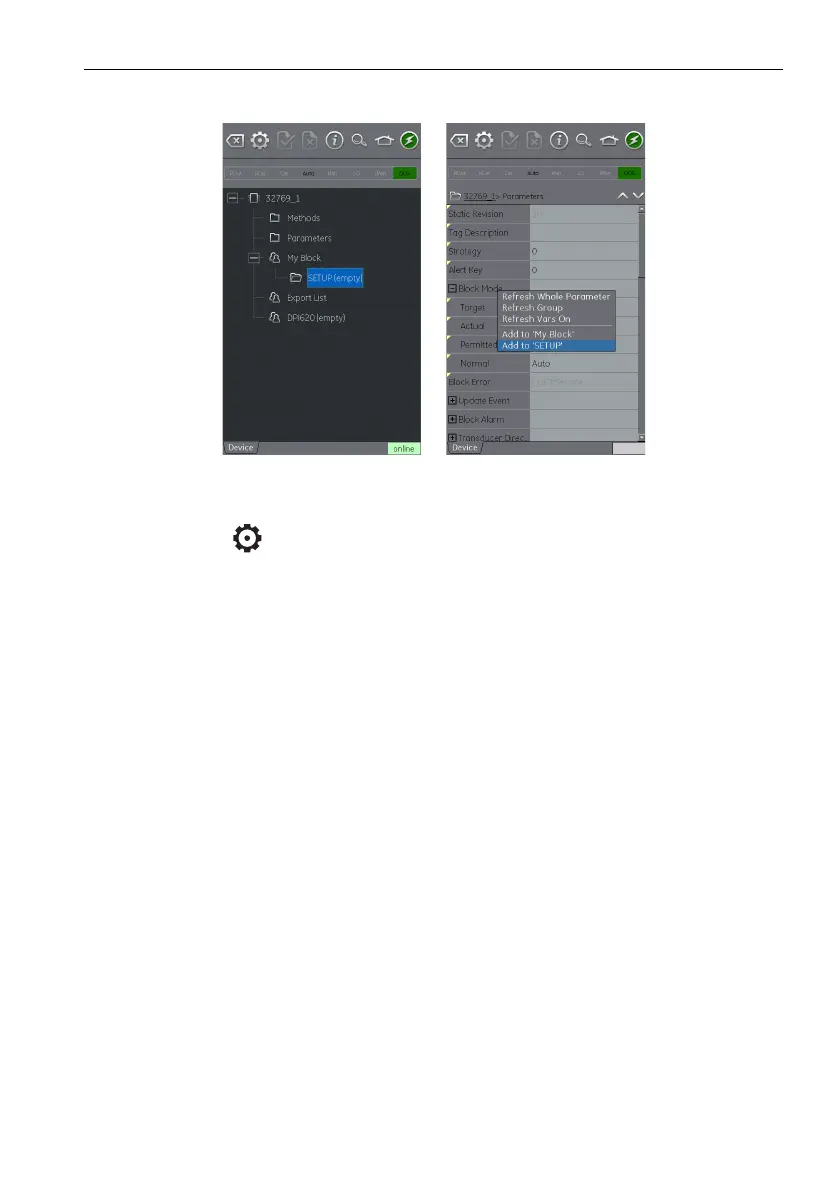Copyright 2013 Baker Hughes Company.
English–DPI620G Instruction Manual | 159
Application Settings
Use the context menu in the Variable Description area to add parameters to ‘My Block’ (or the
created menu). Refer to Figure 10-3
3.
Figure 10-33: Adding Parameters to My Block
10.15 Application Settings
Select the Settings icon to access application settings from the FOUNDATION Fieldbus
toolbar.
10.15.1 Device Library
The library tab shows the Device Descriptions (DDs) that are on the DPI620G. This lets the user
lo
ok for a device, to find if that there is support for it.
To request support for a non-registered DD please contact your local Baker Hughes Service
ce
nter. Refer to Section 1.18.4.
