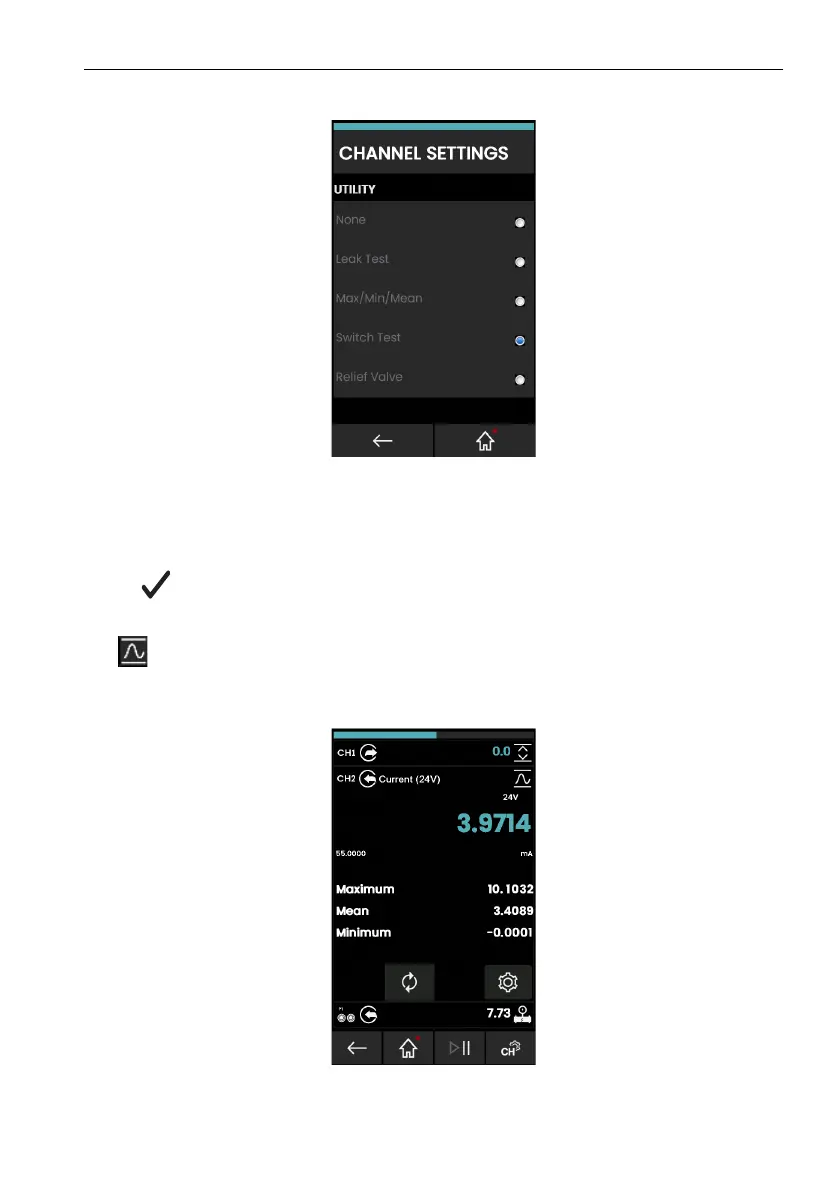Copyright 2013 Baker Hughes Company.
English–DPI620G Instruction Manual | 45
Utility Options
5. Tap in the row that has the necessary UTILITY option. In this example, the Switch Test
option is selected..
Figure 3-16: Selection of UTILITY option
The utilities available are in the above screen: Leak Test (see Section 5.7 on page 80),
Max/Min/Avg (see Section 3.5.1 below), Switch Test (see Section 3.5.2 on page 46), and Relief
Valve test (see Section 3.5.3 on page 46).
Tap the row for the option to select it and go back to the first CHANNEL SETTINGS screen. Tap
t
h
e tick icon in CHANNEL SETTINGS screen to set the selection.
3.5.1 Max/Min/Avg
The Max/Min/Avg utility is only available with measurement functions.
When you select this utility, the screen will show the real-time Minimum, Maximum, and
Average values (Mean) of the measured signal, in addition to the real-time measured signal
va
lue.
Figure 3-17: Max/Min/Avg Example
