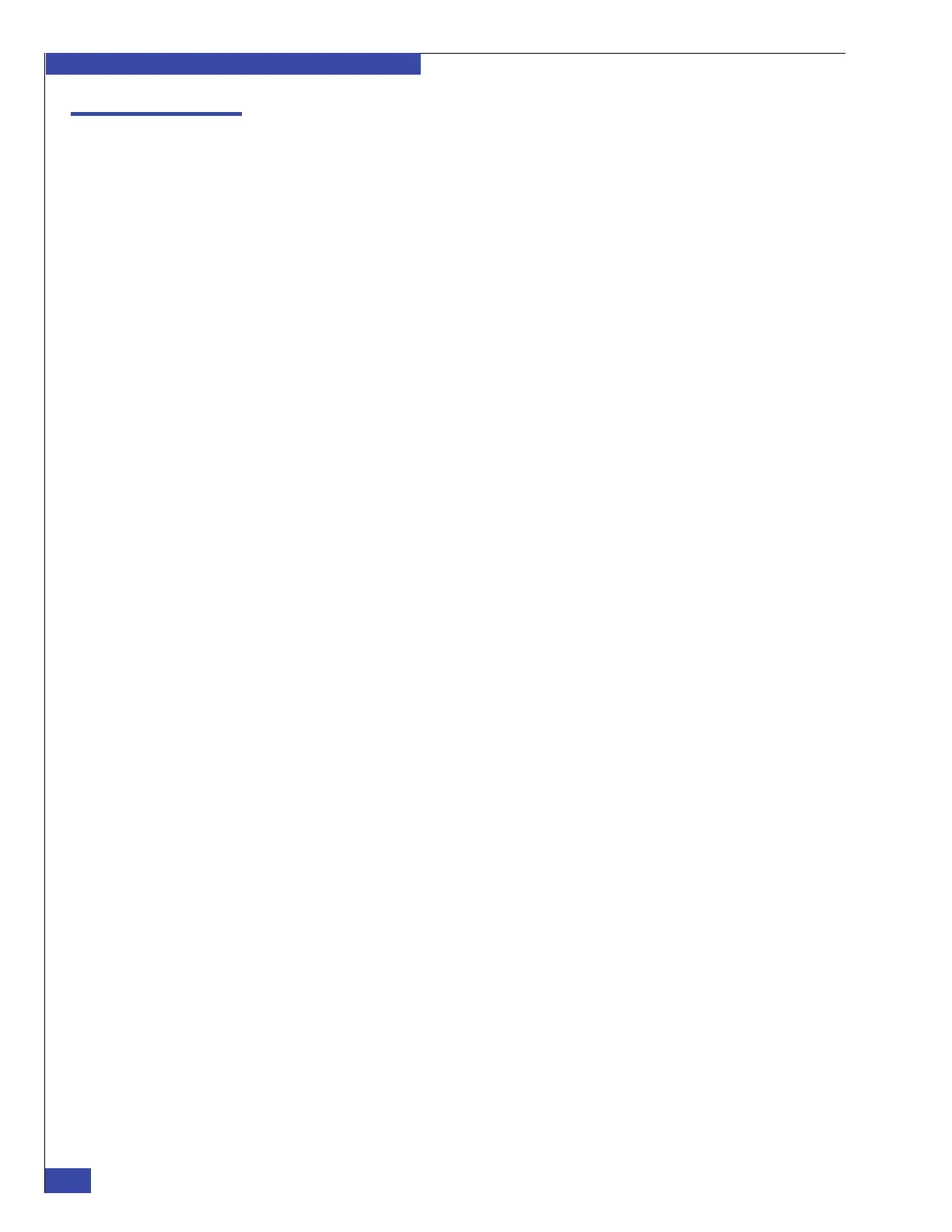EMC VNX VG2/VG8 Gateway Configuration Setup Guide
114
Connect Cables for a Direct-connected VG8
EMC CONFIDENTIAL
Step 1: Blade Fibre Channel cables
Fibre Channel cables connect the I/O modules in the blades to the VNX array.
For a factory-installed system with a VNX array in an EMC cabinet, the Fibre Channel
cables have not been connected.
Use the “FC/FCoE cabling worksheet” on page 273 to record the ports you actually
cable.
Arrange cables so that a failed component can be removed without disconnecting
other cables.
Use small form-factor pluggable (SFP) modules in the SP and I/O module ports to
connect the Fibre Channel cables (see “SFP modules” on page 43).