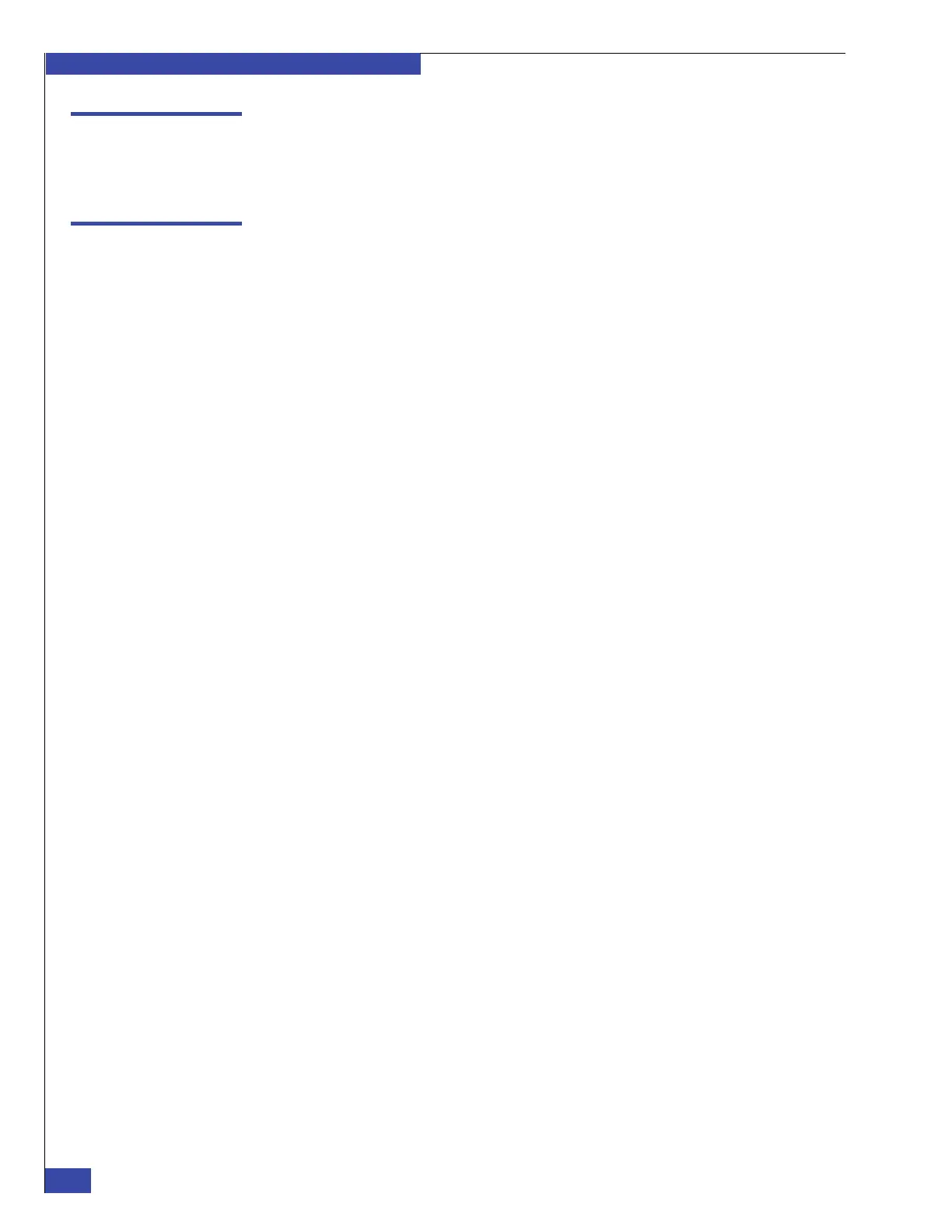EMC VNX VG2/VG8 Gateway Configuration Setup Guide
144
Install and Configure EMC NAS Software
EMC CONFIDENTIAL
Step 7: Complete the hand-off worksheet
Complete the “Phase 2 completion hand-off worksheet” on page 282 to record all
required information for Phase 3.
Step 8: Final configuration
The third and final setup phase includes all of the configuration required to make the
VNX gateway available to clients. The specific steps depend on which services the
customer purchased:
◆ If you are completing configuration for the customer, go to Chapter 10,
“Complete Phase 3 Installation.” This guide provides instructions for the final
phase of VNX configuration.
◆ If you are not completing configuration for the customer, instruct the customer
to keep all worksheets in a safe place. The individual who completes the VNX
configuration will require the completed worksheets.
This completes Phase 2 of the VNX system setup process.