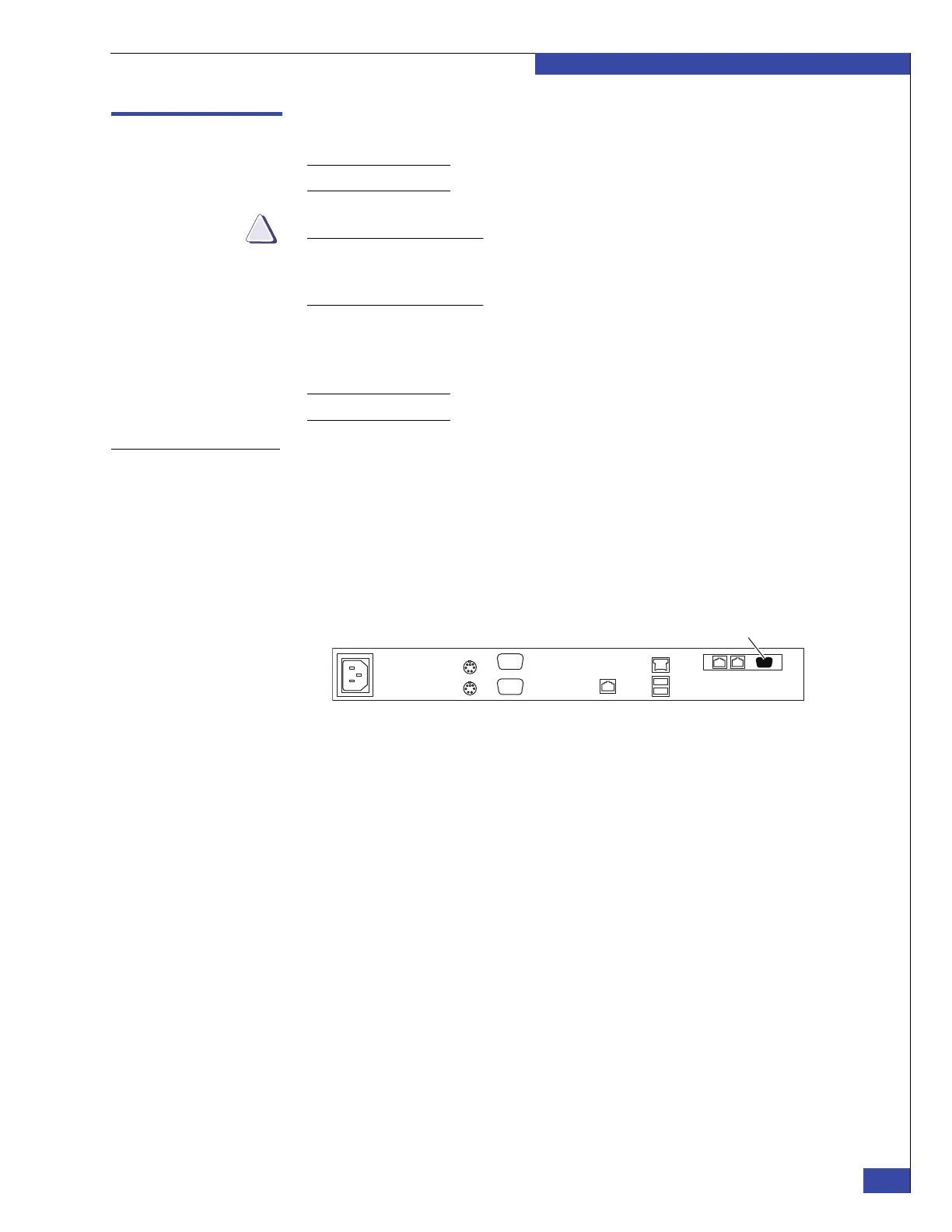Step 3: Install latest File OE on CS 1
141
Install and Configure EMC NAS Software
EMC CONFIDENTIAL
Step 3: Install latest File OE on CS 1
Note: Skip this step if you are installing an VG2/VG8 gateway with a single Control Station.
If you disconnect the serial cable from your service laptop to the Control Station
during this procedure, the setup script may abort and return you to the command
prompt. Do not disconnect the serial cable during the installation!
You must install the same version of the File OE that you installed on CS 0. You must
have installation media with the correct version of the EMC NAS software. Do not
power down CS 0.
Note: Use the Ta b key to navigate between fields; press Enter to select values.
Procedure
To install the EMC NAS software on Control Station 1:
1. If the VNX gateway system has an FCoE I/O module in boot slot 0 of the blade
enclosures, follow the steps in Primus article emc275739 before continuing.
2. Disconnect the service laptop’s null modem cable from Control Station 0.
3. Connect the null modem cable from the serial port on the back of the Control
Station 1 (Figure 94) to your service laptop.
Figure 94 Control Station serial port
4. Open a HyperTerminal session by using the following settings: 19200 bits per
second, 8 data bits, parity None, 1 stop bit, flow control None. Set terminal
emulation to ANSI. Typically this is done using COM 1.
5. Connect the power cable from Control Station 1 to the cabinet PDP (use a
different PDP from CS 0). The Control Station automatically powers up when you
connect the power cable. Attach the retention bail on the Control Station to the
power cable.
6. The Express Install steps that follow differ depending on the File OE release you
are installing. If the File OE release is:
• 7.0 or lower, follow the steps in “Express Install for File OE release 7.0 or
lower” on page 202
• 7.1 or higher, follow the steps in “Express Install for File OE Release 7.1 or
higher” on page 217
When the installation is complete, CS 0 becomes the primary Control Station and
CS1 becomes the standby.
7. After the successful installation of CS 1, go to “Step 4: Configure ConnectHome”
on page 142.
CNS-000918
Serial port