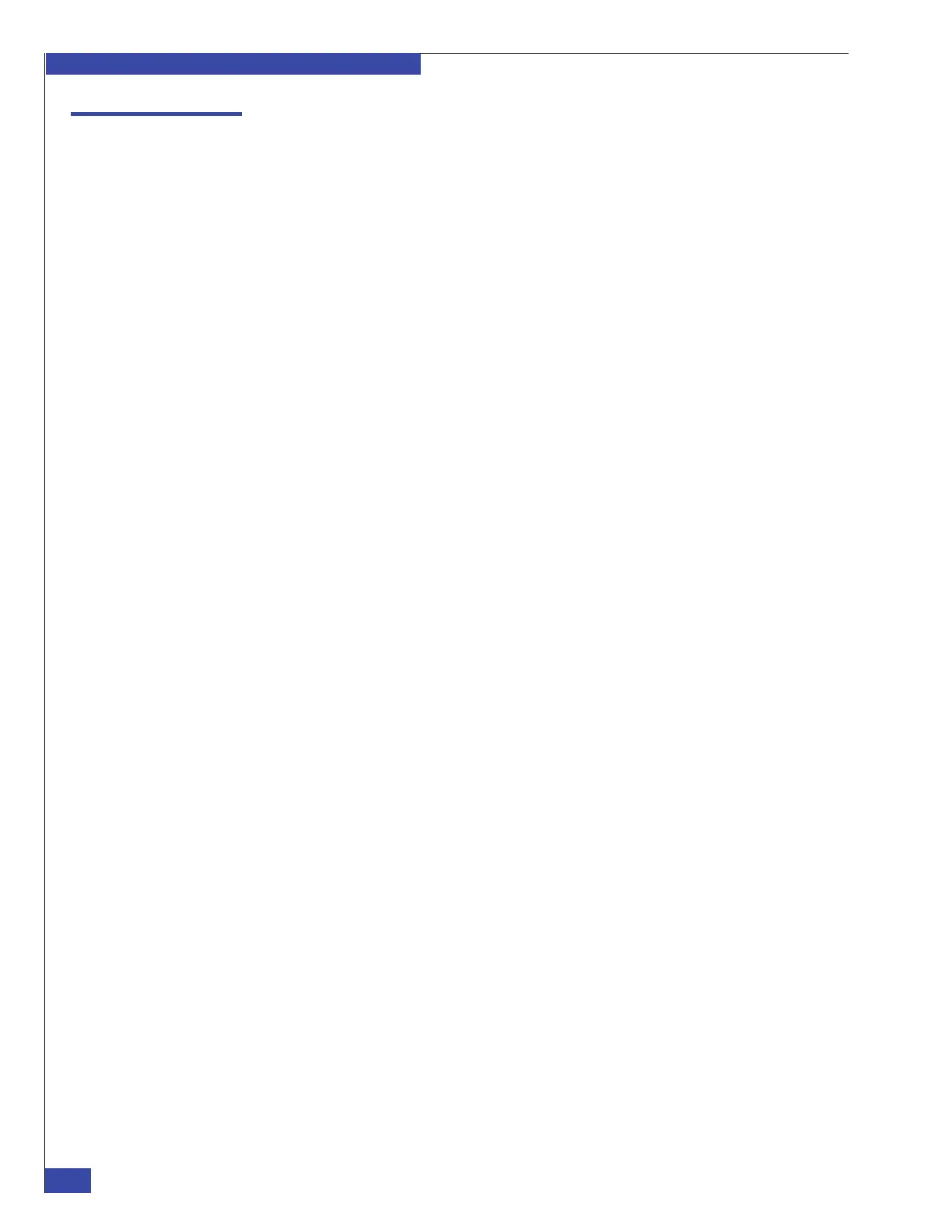EMC VNX VG2/VG8 Gateway Configuration Setup Guide
228
NAS Install Options
EMC CONFIDENTIAL
Using the kickstart installation option (File OE release 7.0 or lower)
The kickstart installation option enables you to enter the software configuration
values interactively before starting the installation. The installation then runs without
prompting you for the values that you previously entered.
Perform the following when using the kickstart option:
1. Refer to the configuration information that you collected on the worksheets in
Appendix H, “Setup Worksheets.” Enter the appropriate values.
2. Start the kickstart installation when prompted in step 2 on page 202, and enter
appropriate responses to the interactive prompts that follow.
After entering appropriate responses, the software installation begins. The system
will reboot without intervention.