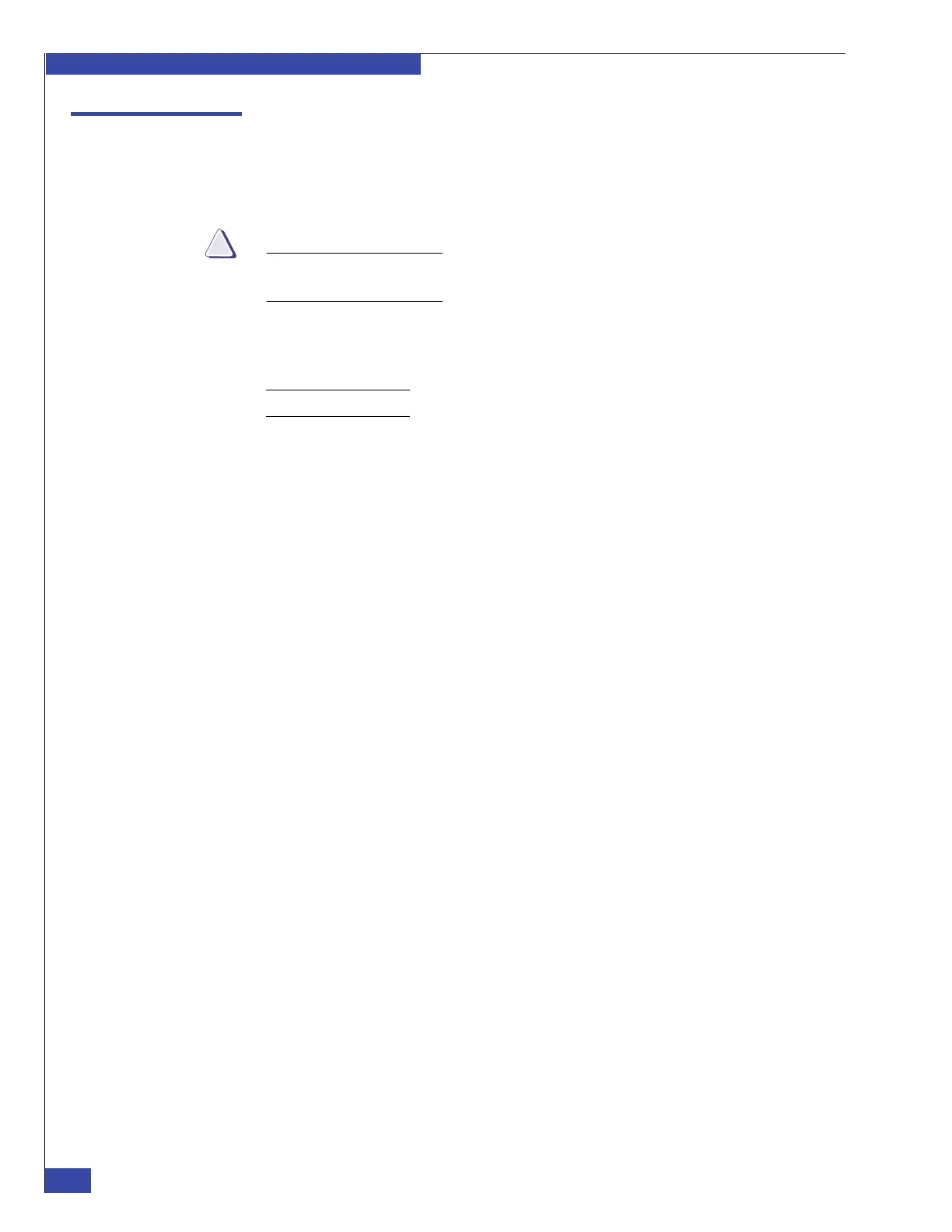EMC VNX VG2/VG8 Gateway Configuration Setup Guide
20
Introduction
EMC CONFIDENTIAL
Product introduction
The EMC
®
VNX VG2/VG8 servers are network-attached storage (NAS) gateways
that connect to EMC Symmetrix
®
(DMX™, VMAX™, or VMAXe™) or VNX storage
arrays or both.
In the VG2 and VG8 systems, a blade (or Data Mover) is a logical identifier that is
defined as a CPU module with associated I/O modules.
The VG2 system is equipped with one or two blades; the VG8 system has two to eight
blades. If two blades are equipped, the NAS installation software automatically
configures one blade as a standby for high availability.
Note: This document uses the terms blade and Data Mover interchangeably.
Each VG2/VG8 system can have one or two Control Stations.
A fabric-connected VNX gateway is cabled to one or more Fibre Channel (FC) switches
or Fibre Channel over Ethernet (FCoE) switches by using fiber-optic cables and small
form-factor pluggable (SFP) optical modules. The VNX gateway then connects
through the Fibre Channel fabric to one or more arrays.
Other servers may also connect to the arrays through the fabric. You can use a single
switch, or for added redundancy, you can use two switches. The VNX server can be
installed anywhere in the fabric as long as it has a path to the storage array.
A direct-connected VNX gateway is directly cabled to the storage area network (SAN)
ports of the storage processors (SPs) of a storage array by using fiber-optic cables and
SFPs. Other hosts can connect to the remaining SAN ports of the array, either directly
or through a Fibre Channel switch. FCoE is not supported for direct-connected
gateways.
If you are connecting the VNX gateway to more than one array, the gateway requires
one storage array on which to load the VNX operating environment (VNX OE) and
configure for booting the blades. This primary array should be the
highest-performance system and must be set up first. The other arrays cannot be used
to boot the blades and must be configured after the other setup steps are complete.
If the VNX configuration includes a Symmetrix array, the Symmetrix system should
always be the boot array. Advanced Symmetrix features, such as Symmetrix Remote
Data Facility
(SRDF
®
), are supported only when the VNX gateway boots from the
Symmetrix array. Symmetrix DMX, Symmetrix VMAX, and Symmetrix VMAXe
arrays are supported.
The Celerra Network Server Concepts Guide contains an overview of VNX servers. The
Celerra Network Server System Operations technical module provides information on
operating a VNX server.
The customer may have ordered the system with an EMC cabinet. Systems ordered
with a cabinet have all components installed in the cabinet and most cables connected
at the factory. Otherwise, you will install the individual system components in an
existing cabinet at the customer’s facility.