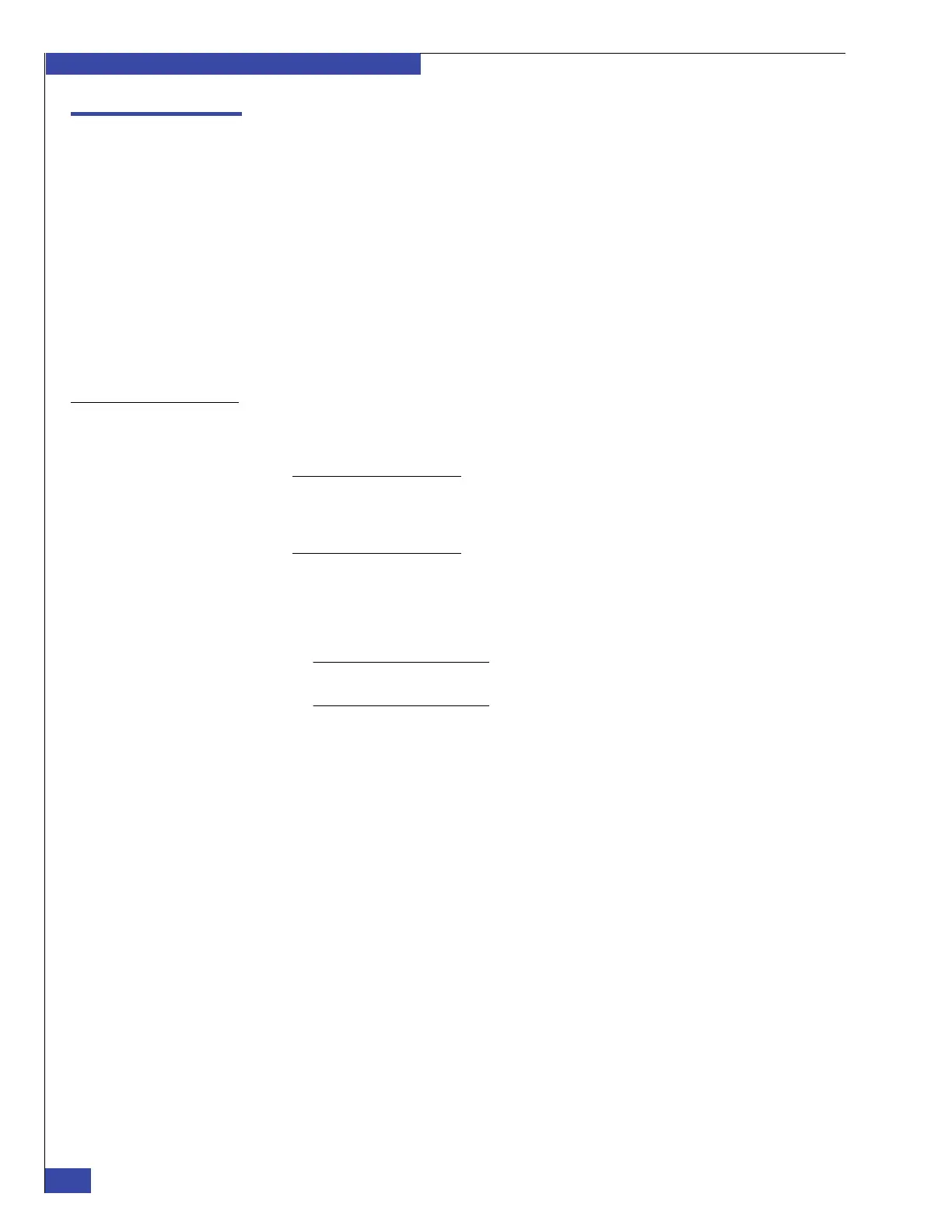EMC VNX VG2/VG8 Gateway Configuration Setup Guide
148
Complete Phase 3 Installation
EMC CONFIDENTIAL
Introduction
When Phases 1 and 2 of the VNX VG2/VG8 installation are complete, you must
complete Phase 3 of VNX VG2/VG8 installation. Phase 3 includes the configuration
required to make the VG2/VG8 available to clients.
The specific steps you perform depend on which services the customer purchased.
For example, a customer may elect to have only one initial file system created, or may
select an advanced configuration with multiple file systems, advanced networking
configurations, and so on.
First verify that the system is ready as described in “Phase 3: Preparation checklist”
on page 148. Then, complete tasks that apply to the system you are configuring. A list
of tasks that can be performed on each VG2/VG8 configuration is presented in
“Phase 3 setup tasks” on page 149.
Phase 3:
Preparation
checklist
Confirm that the following actions are complete before proceeding with Phase 3.
❑ Obtain from the customer the completed Phase 1 and 2 worksheets.
Note: Blank worksheets are available in Appendix H, “Setup Worksheets” on page 271 of
this guide. If the customer’s completed worksheets are unavailable, use the copies
provided in Appendix H to complete all applicable worksheets for the customer’s
configuration.
❑ Confirm that the system and all components are powered on:
❑ Cabinet
❑ Data Mover Enclosures (also called blade enclosures)
Note: This document uses the terms blade and Data Mover interchangeably to refer to
the same device.
❑ Control Station(s)
❑ Fibre Channel (FC) or Fibre Channel over Ethernet (FCoE) switches
❑ Storage arrays
❑ Successfully test ConnectHome
❑ Log in to Unisphere™ (the Dashboard window appears). Click the System List
tab (a list of active systems appears). Click the system you want to verify to confirm
the system state.
❑ Gather software the customer has purchased for installation during this phase.
❑ Have your service laptop ready.