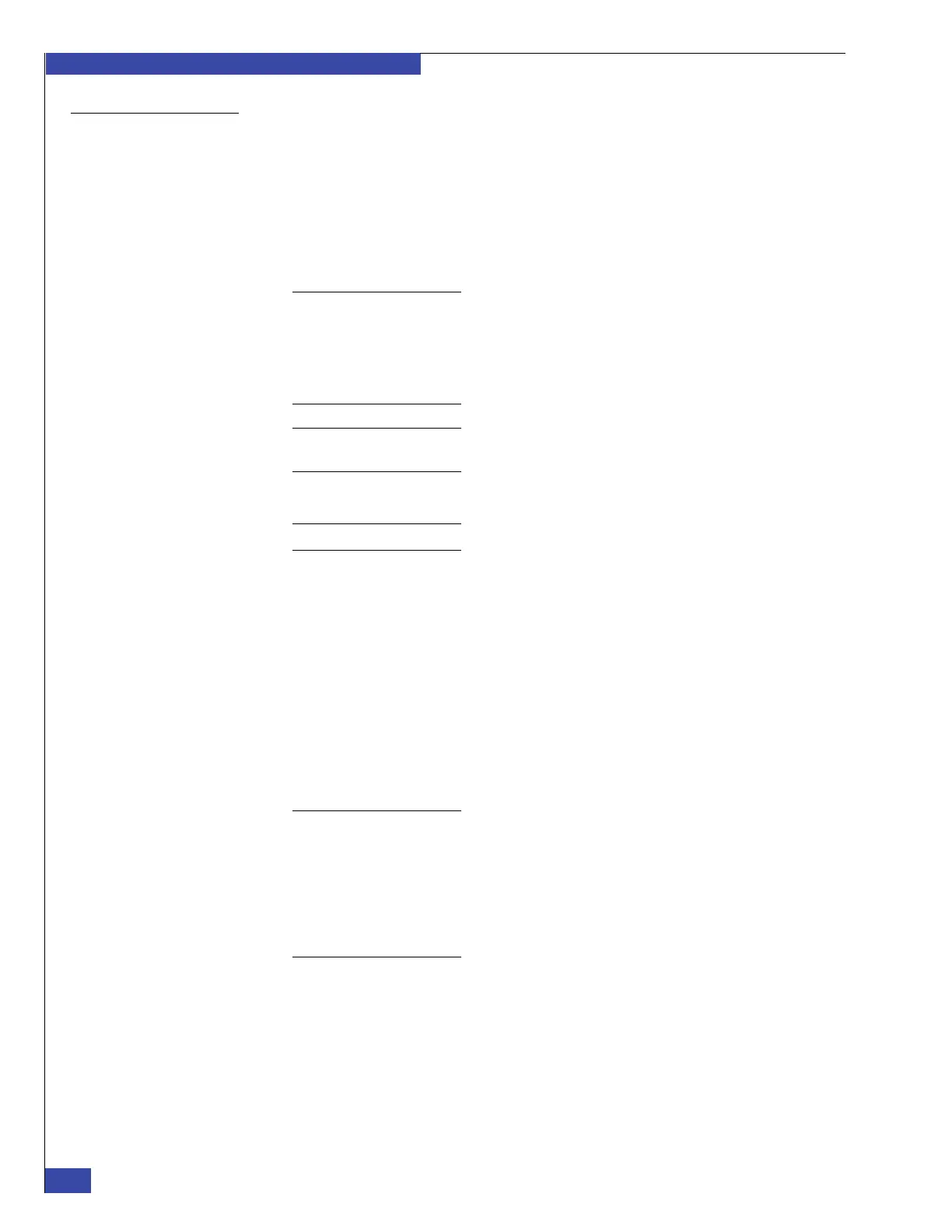EMC VNX VG2/VG8 Gateway Configuration Setup Guide
158
Complete Phase 3 Installation
EMC CONFIDENTIAL
Log in to Unisphere
To log in to Unisphere:
1. Open Unisphere using the following URL:
https://<control_station>
where <control_station> is the hostname or IP address of the Control Station.
2. If a security alert appears about the system’s security certificate, click Yes to
continue.
Note: If Unisphere is unable to validate the certificate of the system you are connecting to,
the software displays a certificate warning for that system. You can choose to accept the
certificate for this session only or always, or you can reject the certificate. If you reject the
certificate, you will not be able to log in to the system and the session ends. You will not be
able to manage the system. Browser certificate acceptance dialog boxes vary from browser
to browser.
Note: Later in the installation, an SSL certificate is created for the Control Station. This
dialog box will not occur again.
3. At the login dialog box, type your username and password.
Note: The default username and password is nasadmin.
4. In the login dialog box, select Scope to specify the scope of the systems to be
managed:
• Global (default) indicates that all systems in the storage domain and any
remote domains can be managed.
Global scope also indicates that the specified username is interpreted as a
global user and is checked against the storage domain global user database.
Local indicates that only the targeted system can be managed.
• Local scope also indicates that the specified username is interpreted as a local
user and is checked against the targeted system’s local user database.
5. Click Login.
Note: When your user credentials are successfully authenticated, you can use the
Unisphere UI to manage the specified system. Unisphere uses these same credentials to log
into each system in the domain.
If these credentials cannot be authenticated for a particular system, Unisphere adds the
system to the system list as “not logged in.” You can then log in by selecting the system
and clicking Login on All Systems > System List or All Systems > Domains or selecting
Login from the right-click menu in the Select System dialog box.