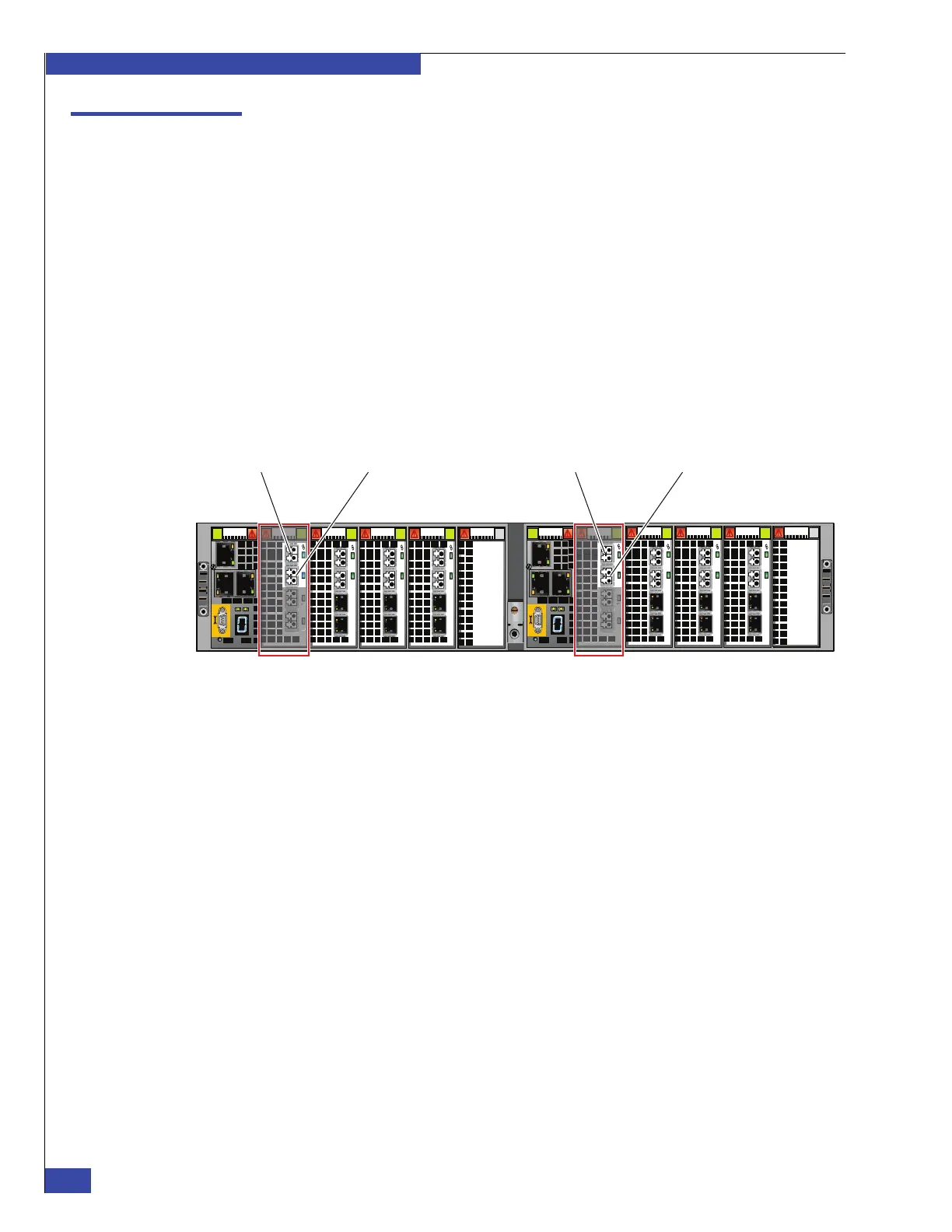EMC VNX VG2/VG8 Gateway Configuration Setup Guide
84
Connect Cables for a Direct-connected VG2
EMC CONFIDENTIAL
Step 3: Optional tape backup device cables
The VNX gateway can connect to tape backup devices by using optical cables, either
directly or through a Fibre Channel switch.
Each blade has two ports that can be used for tape devices: ports 2 and 3 in the FC
I/O module in slot 0.
These ports sense the:
◆ Speed of the device they connect to and automatically adjust to the appropriate
speed (depending on the type of I/O module installed).
◆ Topology of the Fibre Channel network they are connected to and automatically
configure for arbitrated loop or switched fabric as needed.
To connect the FC I/O module:
1. Connect one end of the appropriate cable to the FC I/O module in blade 2 (see
example in Figure 49).
Figure 49 Tape device ports on FC (example)
2. Connect the other end of the cable to an FC switch, or directly to a tape device.
3. Optionally, connect the remaining port to a switch or tape device.
4. Repeat steps 1 through 3 for the other blade as needed.
"LADE
0ORT
#.3MO
"LADE
0ORT
0ORT
0ORT
&#INBOOT
SLOT
&#INBOOT
SLOT