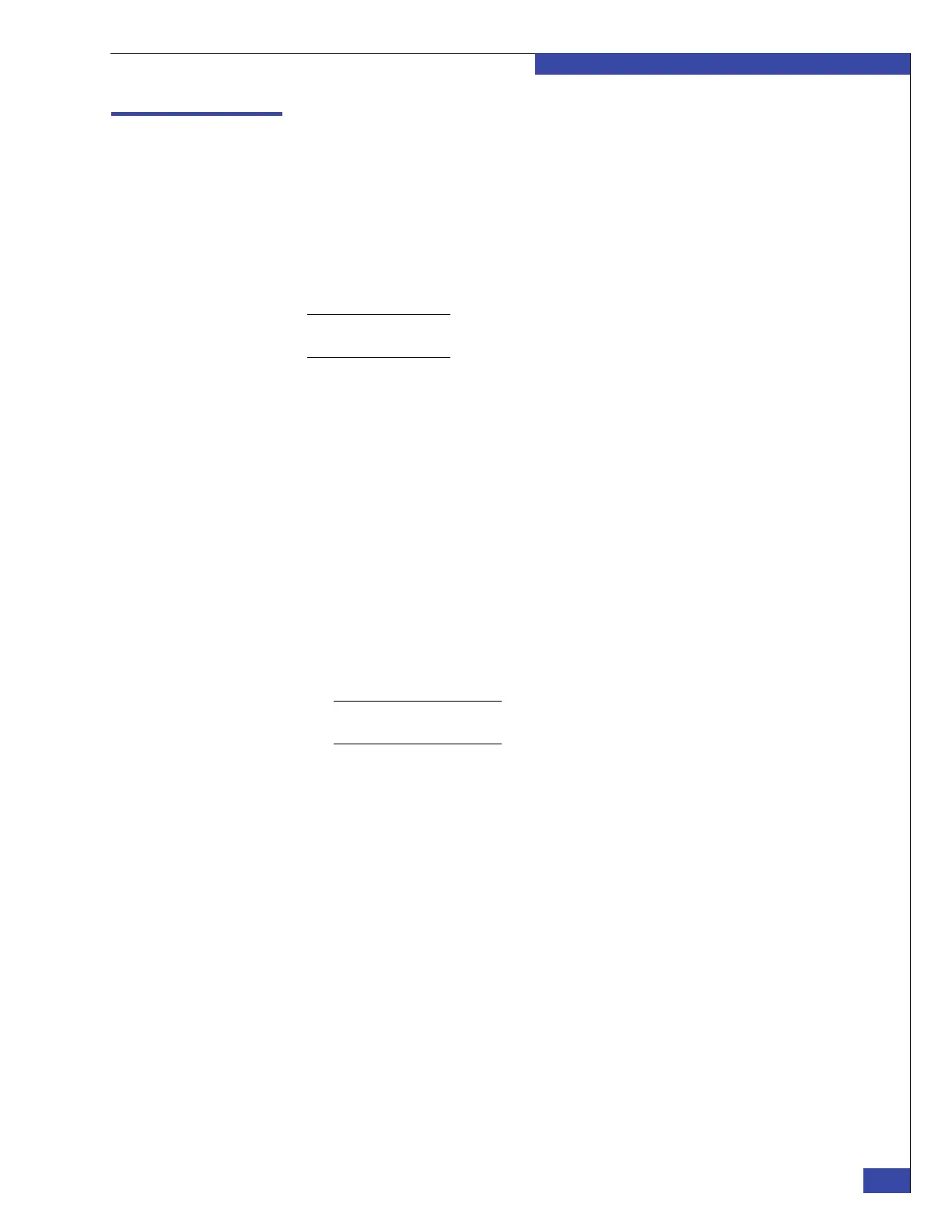Disabling dial tone detection
167
Change ConnectHome Dialing Configuration
EMC CONFIDENTIAL
Disabling dial tone detection
By default, the CallHome modem is configured to dial out only when a dial tone is
detected. In some countries, such as Germany, the dial tone used by the telephone
system cannot be detected by the modem. If dial tone detection is not disabled, the
modem will not dial out.
The modem properties, such as dial tone detection, are stored on the Control Station
in the /opt/connectemc/modem.cfg file. These files use the C-KERMIT command
set.
Note: If you have performed a software upgrade on a system with dial tone detection disabled
or a forced dial method, verify that these settings are correct after completing the upgrade.
To disable dial tone detection:
1. Use a secure, encrypted, remote login application on a computer connected to the
customer’s network. This computer must have network connectivity to the public
network port on the Control Station.
2. Use the public network IP address of the Control Station.
3. Log in with username nasadmin and password nasadmin. Change to the root
user by entering the following command:
# su root
4. At the Linux prompt, enter the following to edit the file by using the vi editor.
# vi /opt/connectemc/modem.cfg
5. Look for lines like the following:
set dial method auto
set dial timeout 300
Note: If you want to force the dial method to a specific setting, replace set dial method auto
with set dial method tone, or set dial method pulse.
6. Add the following line below the two lines listed in step 5:
# set dial ignore-dialtone
7. Save the change and exit vi.
8. Log out of the remote login application.