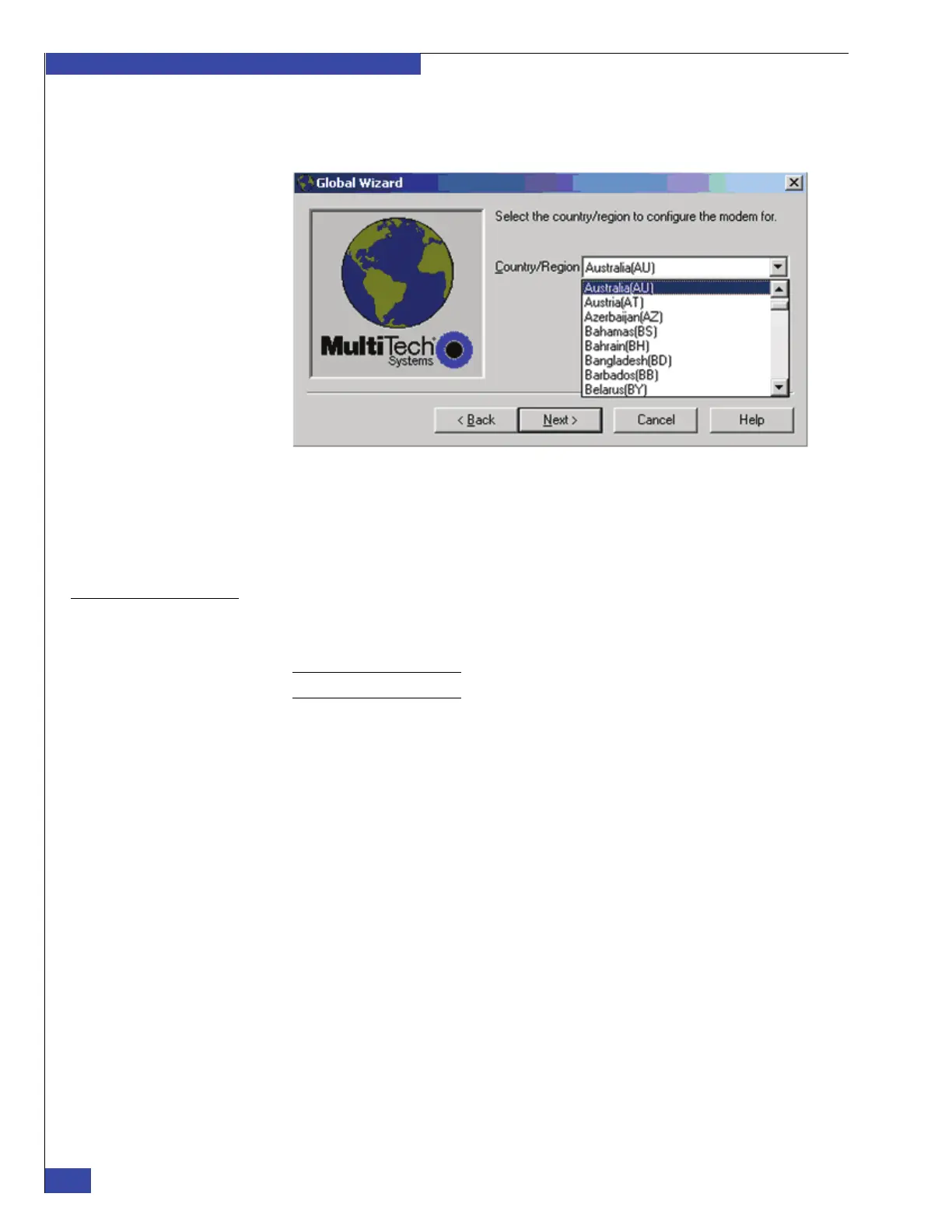EMC VNX VG2/VG8 Gateway Configuration Setup Guide
170
Change ConnectHome Dialing Configuration
EMC CONFIDENTIAL
8. Select or verify the correct country/region is selected (see Figure 103 on
page 170). Click Next.
Figure 103 Country/Region wizard screen
A confirmation screen appears with your selection.
9. On the confirmation screen, click Next.
10. Click Finish to exit the wizard. This completes this procedure.
Manual instructions
for setting the
country code
To manually set the country/region code without the ZBAWizard.exe utility:
1. Connect the serial cable from the modem to the service laptop.
Note: Ensure that the modem is powered up.
2. Open a HyperTerminal session by using the following settings: 19200 bits per
second, 8 data bits, parity None, 1 stop bit, flow control None. Typically this is
done by using COM 1.
3. Enter the following command to check the current country/regional setting:
ATI9
The decimal value associated with the country/region code is output to the
HyperTerminal session. Refer to Table 6 on page 171 for a list of the countries and
their decimal values.
Example:
+++
ATI9
52
(?$MTS00C1\\MODEM\TIA0602,TIA0578\MultiTech Systems
MT5634ZBA-V92A9)
OK