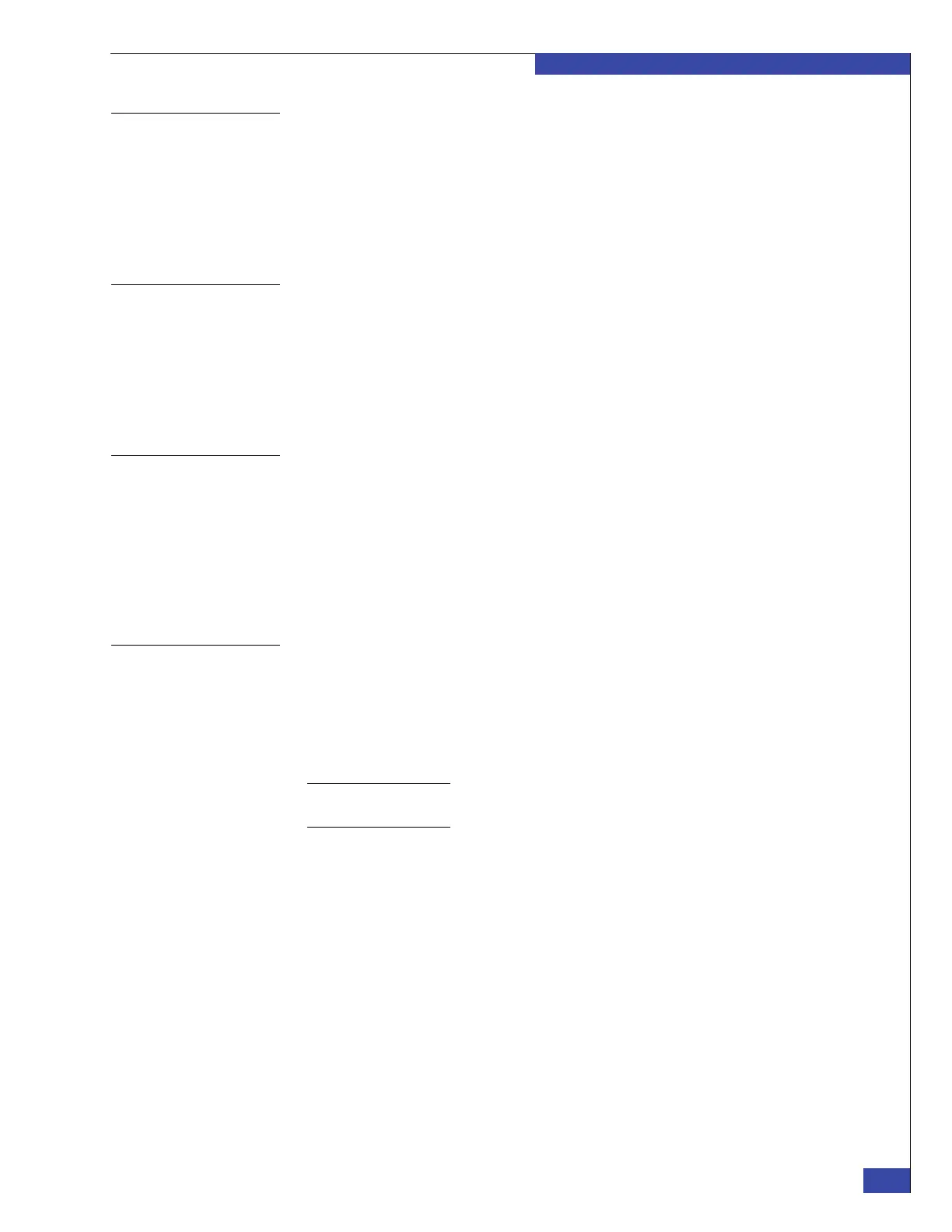How setup works
25
Introduction
EMC CONFIDENTIAL
Installing software in
the field
To install the NAS software on the VNX gateway as part of a new installation, you
need installation media with the correct software version. Do not use the NAS
software media that shipped with the system—it may contain a software version that
is out-of-date. The required software version should be verified as part of the Change
Control Authorization (CCA) process prior to installation.
The Control Station runs an EMC-customized version of the Linux operating system.
You can install the NAS software from authorized EMC NAS installation media.
PXE booting blades
When the correct NAS software version is installed on the Control Station, you power
up the blades for the first time. The blades cannot boot from the array because the
array does not have the EMC NAS software installed. Instead, the blades boot from
the Control Station over the private LAN connections. This is called PXE (preboot
execution environment) or network booting.
During this boot process, the blade BIOS and POST versions are automatically
upgraded if needed.
Assigned blade
identifiers
The blade identifiers are based on the enclosure number. Blade enclosure 0 houses
blades 2 and 3. (The Control Station reserves ID 0 and 1 for itself, and for this reason,
the first blade has an ID of 2.) The right-most blade in a blade enclosure (viewed from
the rear) has the lower blade number. Figure 6 on page 37 shows this detail.
A VG2 system has up to two blades (blades 2 and 3) in a single blade enclosure
(enclosure 0). A VG8 system has between two and eight blades (housed in one, two,
three, or four blade enclosures). In a VG8 system, enclosure 0 houses blades 2 and 3;
enclosure 1 houses blades 4 and 5; and so on.
Configuring the
private (internal)
LAN
The VNX VG2/VG8 gateway uses two fully redundant private (internal) LANs for
communication between the Control Stations, enclosure management modules, and
blades. These private LANs use IP addresses in two subnets. A dynamic host
configuration protocol (DHCP) service on the Control Station assigns addresses to
each component on the private LANs. However, the address assigned to a component
is always the same.
Note: During fresh installs of NAS software, the private LAN addresses can be changed, if
required; otherwise, the installation program uses default addresses.
The default subnets are:
◆ 128.221.252.nnn — This subnet is the primary private LAN. It connects to the
ports (eth0) labeled A on the Control Stations and to the management module
ports on the right side of the blade enclosures, when viewed from the rear.
◆ 128.221.253.nnn — This subnet is the backup private LAN. It connects to the port
(eth2) labeled B on the Control Stations and to the management module ports on
the left side of the blade enclosures, when viewed from the rear.
◆ 128.221.254.nnn — This subnet is for the intelligent platform management
interface (IPMI) between two Control Stations. The IPMI enables one Control
Station to monitor and reboot the other. The subnet consists of a crossover cable
between ports labeled CS on the two Control Stations.