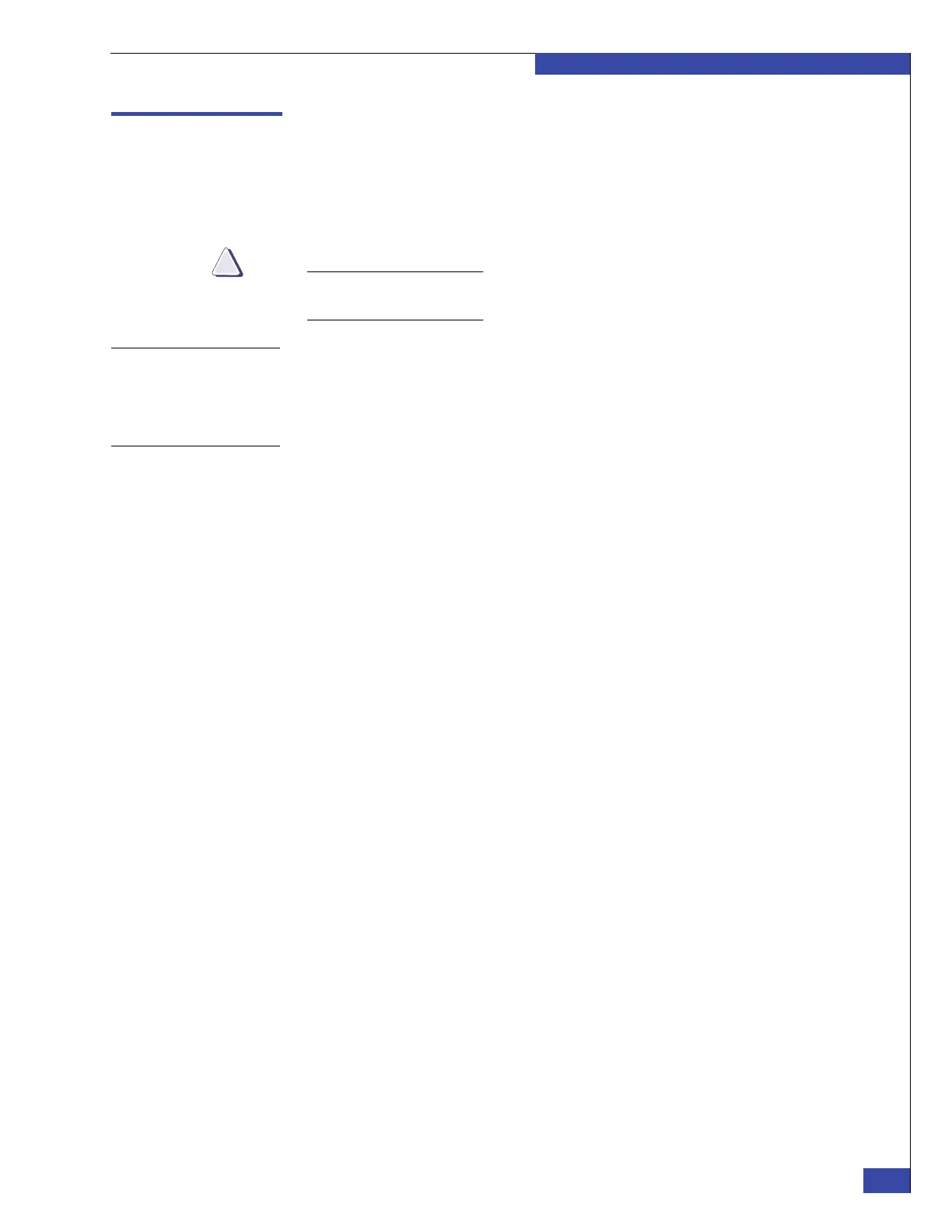Commit the operating environment
193
Backend Storage Requirements Check Failed Error
EMC CONFIDENTIAL
Commit the operating environment
If the INSTRUCTIONS line of the error message indicates that you should commit the
operating environment, the array software (NDU) has been installed but not
committed. You must commit the software (NDU) package on the array before you
can complete the installation or upgrade.
Do not commit the operating environment on an active array without the
customer’s permission.
Sample error
message
Backend Storage Requirements Check Failed:
REQUIREMENT: Is_Flare_Committed = True
ID: 000185400111 FOUND: False INSTRUCTIONS: Commit Flare.
Remedy
Commit the operating environment software package. If you are using Navisphere
CLI, the following command is used to commit software packages, where <package>
is the list of software packages that need to be committed:
# /nas/sbin/navicli -h <IP_address_of_SP A> ndu
-commit <package>
Refer to the array documentation for more information on the NDU procedure.