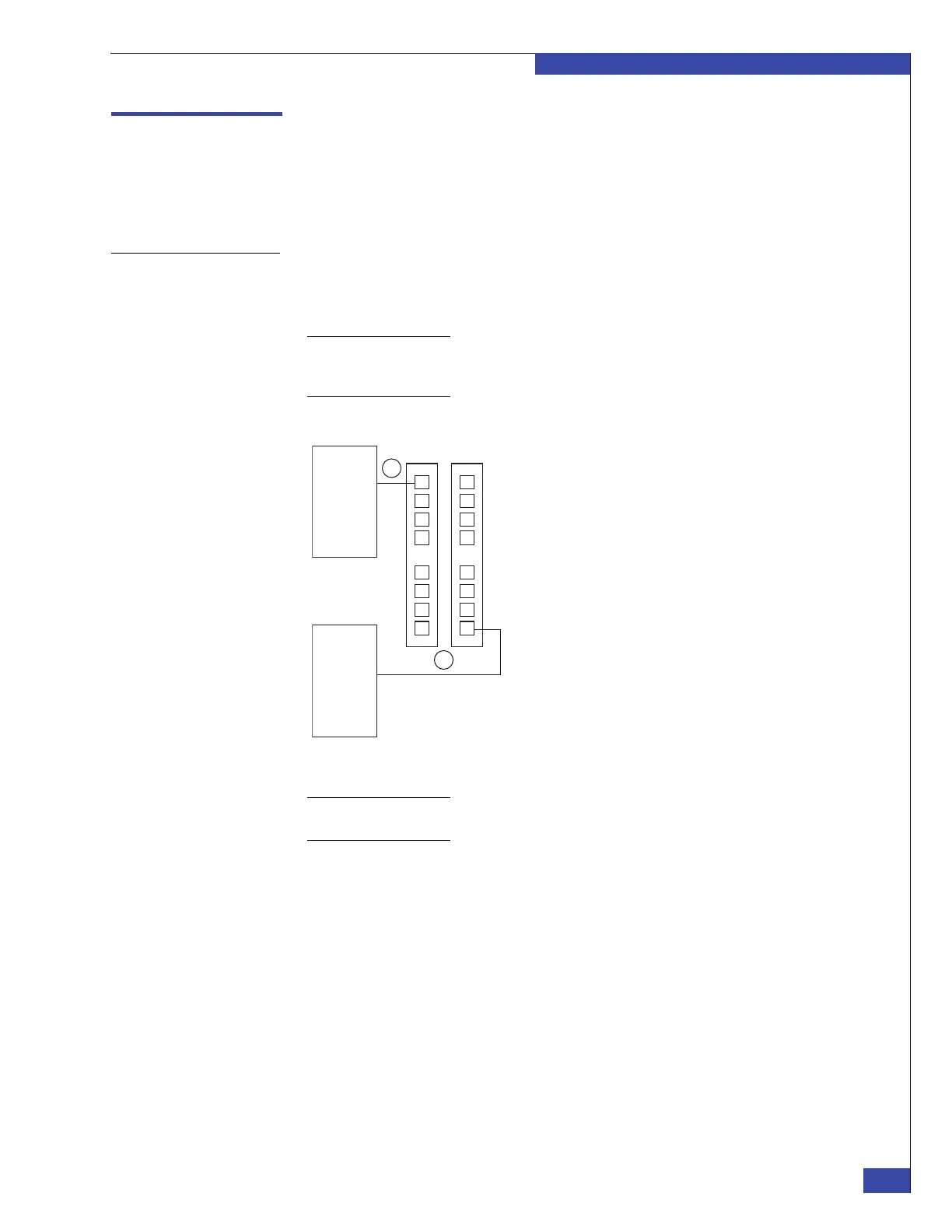Step 2: Array Fibre Channel cables
93
Connect Cables for a Fabric-connected VG8
EMC CONFIDENTIAL
Step 2: Array Fibre Channel cables
If the Symmetrix or VNX array is not already connected, connect the array to the
FC/FCoE switch or switches. The following sections show how to cable the array to
the switches. The Fibre Channel cables for this step are not included with the VNX
gateway.
Connecting a
Symmetrix array
For a Symmetrix array, you need two channel director ports dedicated to the VNX
gateway system. These ports must be on different channel directors as shown in the
examples in Figure 57 or Figure 58 on page 94.
Note: You must manually zone the FC switch if you are using a Symmetrix array for the boot
array. Appendix F, “Manually Zone Switches and Configure System LUNs,” provides
information about manually zoning the FC switch.
Figure 57 Example of Symmetrix channel directors connected to two switches
Note: The Symmetrix DMX, VMAX, and VMAXe directors may have different numbers of
ports than shown in Figure 57.
To make connections to two switches for high availability as illustrated in the
example in Figure 57:
1. Verify the channel director ports to use from the CCA activity or the Symmetrix
administrator for the VNX gateway system.
2. Connect the specified channel director port to the first switch.
3. Connect the specified port on another channel director to the second switch.
4. Record the channel director ports you connected to the switch ports by using the
“FC/FCoE cabling worksheet” on page 273.
CIP-000412
Switch A
Switch B
Channel Directors
1
2