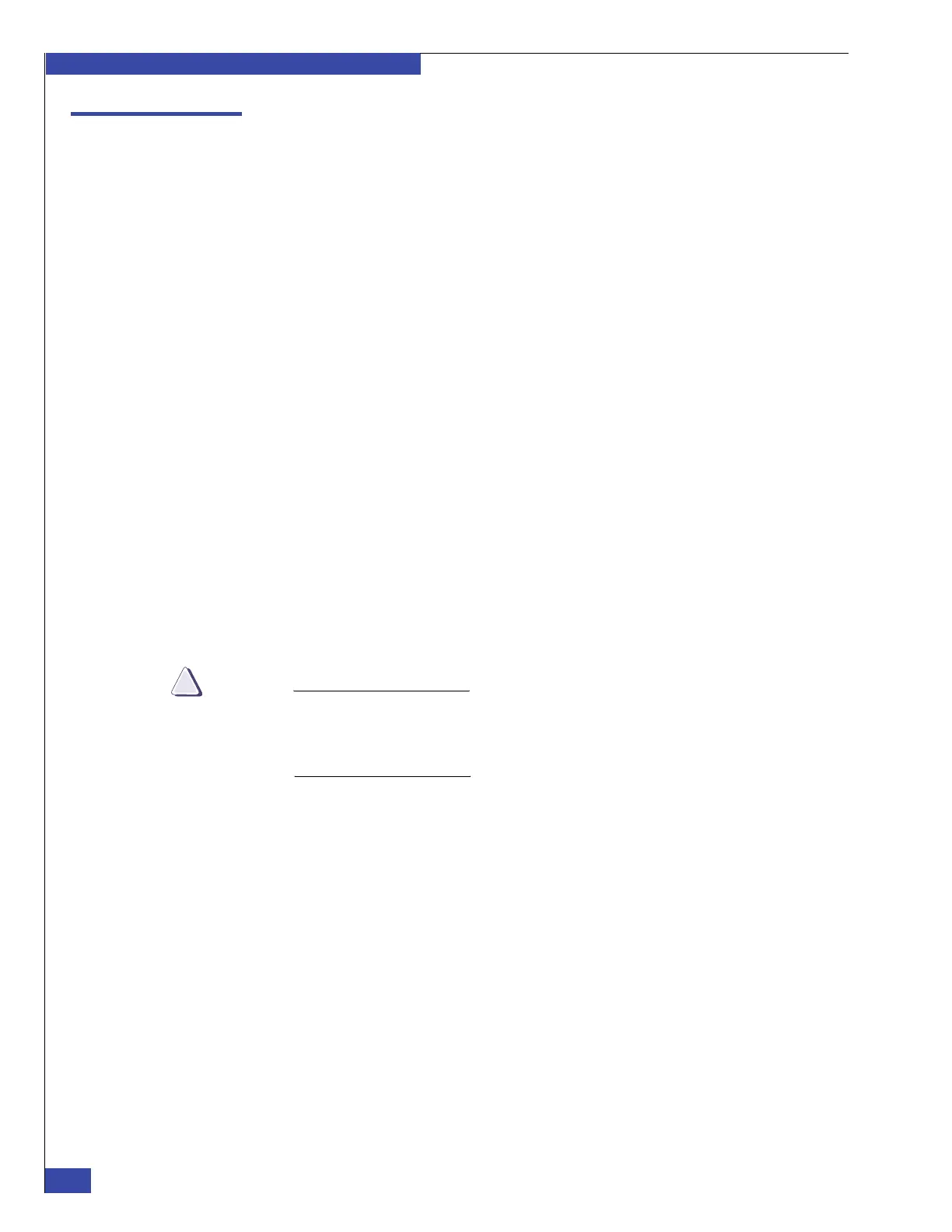EMC VNX VG2/VG8 Gateway Configuration Setup Guide
176
Change IP Addresses
EMC CONFIDENTIAL
Change primary subnet
Perform the following steps to change the primary subnet values. Use the values
from Table 7 on page 174 for the new subnet values. Verify that each step has
completed successfully before starting the next step:
1. Log in to the primary CS as root.
2. Enter the following command to mount the nas folder:
mount /nas
3. Check the VG2/VG8 system status by using the nas_checkup command.
/nas/bin/nas_checkup
4. Make a backup directory for the old configuration files by entering:
mkdir /root/BACKUP
5. Copy the old configuration files to the backup directory by entering:
cp /etc/hosts /root/BACKUP
cp /etc/sysconfig/iptables-config /root/BACKUP
cp /etc/sysconfig/network-scripts/ifcfg-eth* /root/BACKUP
cp /nas/site/nas_parm /root/BACKUP
cp /nas/site/httpd_dic.conf /root/BACKUP
cp /nas/site/slot_parm /root/BACKUP
cp -ip /nas/site/sp_info /root/BACKUP
cp -R /nas/server/slot_2/ /root/BACKUP/
cp -R /nas/server/slot_3/ /root/BACKUP/
Stopping the NAS service will disrupt service of the VG2/VG8 system.
Processes initiated by the Control Station or commands run from the /nas
directory will be inhibited. Get customer permission before stopping the NAS
service.
6. Enter the following commands to stop the NAS service:
# cd /
# /sbin/service nas stop
If this command fails, reboot the Control Station and try again.
7. Enter the following mount commands:
# mount /nbsnas
# mount /nas
# mount /nas/dos
8. Configure the eth0:1 interface:
a. Bring down eth0:1, by typing:
# /sbin/ifdown eth0:1
b. Edit the /etc/sysconfig/network-scripts/ifcfg-eth0:1 file by using vi editor to
replace all instances of the old subnet with the new subnet. This includes the
IP, Network, and Broadcast lines of the file.