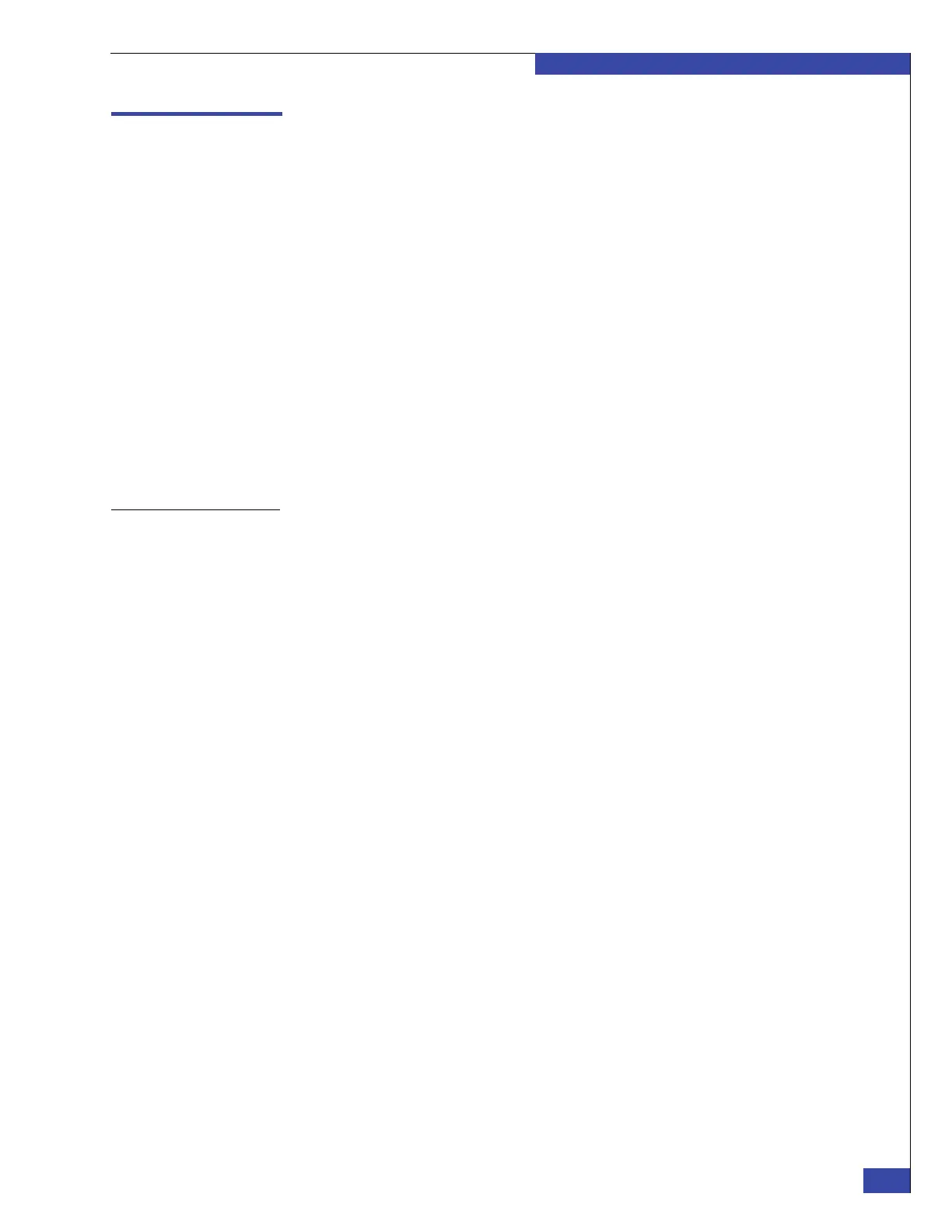Setup process overview
21
Introduction
EMC CONFIDENTIAL
Setup process overview
Installation and configuration of a VNX VG2/VG8 gateway is typically done in three
phases:
◆ Phase 1: Plan the installation and collect configuration information from the
customer. The customer completes site preparation.
◆ Phase 2: Cable hardware to the customer’s SAN, local area network (LAN), and
power system; install the software; and configure the Control Station and
ConnectHome. At this point, the system is functional but cannot be used by
clients to store and retrieve files.
◆ Phase 3: Configure client network connections, file systems, shares, exports, and
so on. When this phase is complete, the system is fully usable by clients.
Instructions for Phase 3 of the setup process are presented in Chapter 10,
“Complete Phase 3 Installation.”
Multiple individuals from different EMC or authorized service provider
organizations may work together to complete the different phases of the installation.
If the individuals are not at the customer’s site at the same time, it is critical that they
provide each other the information needed for each phase.
Phase 1: Planning
and data collection
The first phase starts when the customer agrees to the installation and ends when all
of the required information has been collected. Missing information, such as IP
addresses, can cause significant delays later in the installation process:
1. Follow the EMC Change Control Activity (CCA) process to obtain an approval for
the VNX installation. The CCA requirements may be found on the NAS Support
website or the EMC Services Partner website. An approved CCA will direct you
as to where and how to obtain the correct version of EMC NAS software to use in
the installation.
2. Review the VNX release notes for the version of EMC NAS software specified by
the CCA for this installation. Release notes are available from the EMC
Powerlink
®
website. Pay special attention to any installation-related items.
3. Verify that the customer has completed all site preparation steps, including
providing appropriate power and network connections.
4. If the VNX gateway is being connected to a new array, verify that the array has
been installed and configured before starting to install the VNX gateway. Verify
that the required revision of the array software is installed and committed.
5. Fill out the configuration worksheets with the customer.
6. Give the Phase 2 configuration information to the installer who will complete the
next phase.