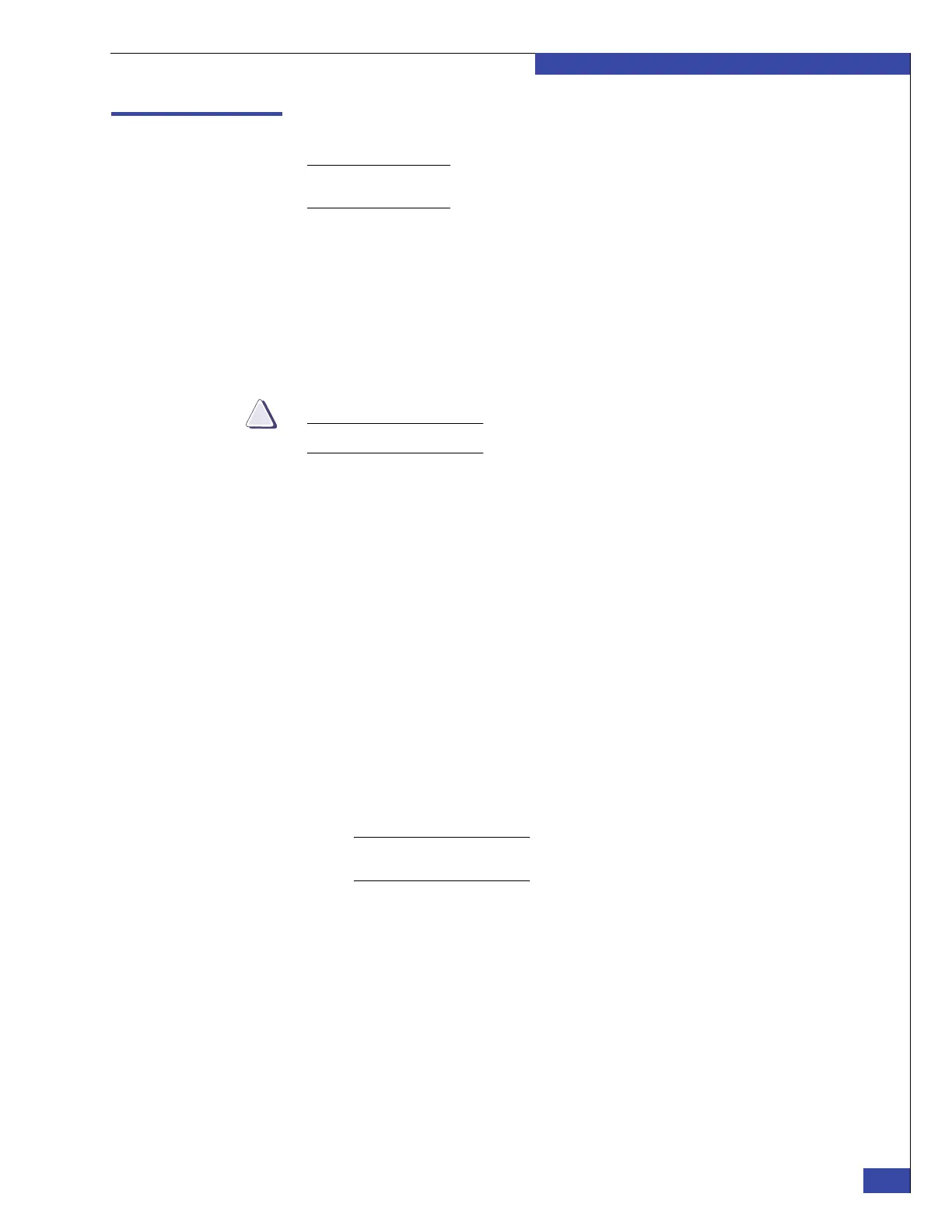Create user LUNs
155
Complete Phase 3 Installation
EMC CONFIDENTIAL
Create user LUNs
Note: Skip this section for a Symmetrix array. The Symmetrix hypervolumes are configured by
the EMC administrator.
For systems connected to VNX arrays, you must create user LUNs on the array before
you can create file systems. For systems connected to Symmetrix arrays, the
Symmetrix administrator must create the required hypervolumes before you can
create file systems. This should happen before the setup process begins.
The VG2/VG8 gateway system stores data on the user LUNs or Symmetrix
hypervolumes. If the user LUNs or hypervolumes are not configured correctly on the
array, you cannot use automatic volume management and Unisphere to manage the
storage.
Set the LUN identifiers correctly.
You can create user LUNs on a VNX array at any time after the system (control) LUNs
are created. Create user LUNs in equal-sized pairs, with each LUN in the pair
managed by a different SP. Follow these steps to create the user LUNs:
1. Use Unisphere or Navisphere CLI to create RAID groups and user LUNs as
described in “Create RAID group for control LUNs” on page 239. Ensure that you
add the LUNs to the gateway storage group.
• Always create user LUNs in balanced pairs, one owned by SP A and one
owned by SP B. The paired LUNs must be of equal size.
• For Fibre Channel disks, the paired LUNs do not have to be in the same RAID
group. For RAID 5 on Fibre Channel disks, the RAID group must use five or
nine disks. RAID 1 groups always use two disks.
• For ATA disks, all LUNs in a RAID group must belong to the same SP. The
VNX system will stripe across pairs of disks from different RAID groups. ATA
disks can be configured as RAID 5 with seven disks or RAID 3 with five or
nine disks.
• The Host ID must be greater than or equal to 16 (0x10) for user LUNs. Do not
accept the default value assigned by the interface if it is less than 16.
Note: Unisphere will automatically take the next available Host ID number. The Host
ID value must be set manually.