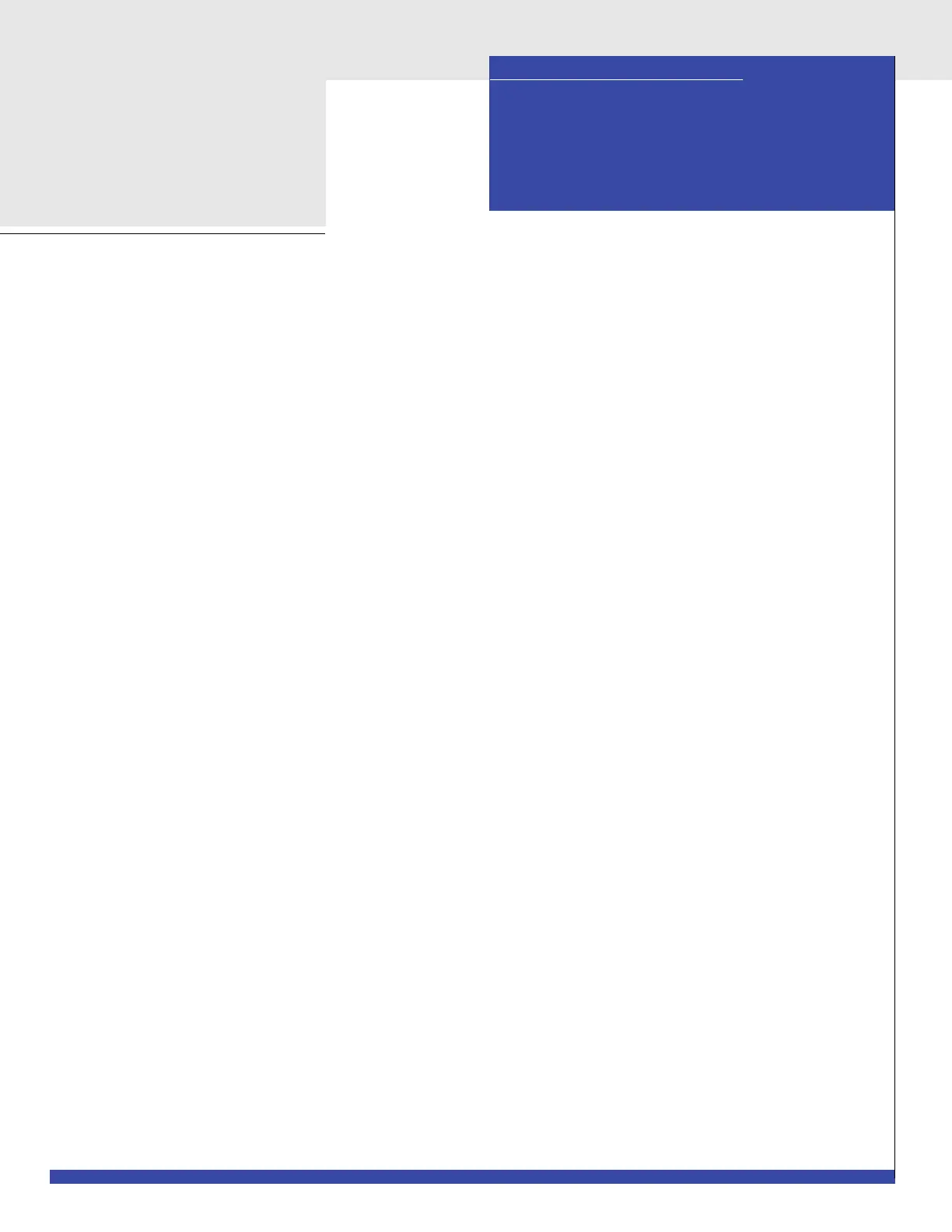EMC CONFIDENTIAL
PART 4
The appendixes contain supplementary information you may need. They also contain
worksheets that help you collect and organize the information required to complete
the setup process.
Appendix A, “Change ConnectHome Dialing Configuration”
This appendix explains how to modify the CallHome configuration for customers
outside the United States and Canada, and for customers with certain telephone
systems.
Appendix B, “Change IP Addresses”
This appendix explains how to change the private IP addresses of the VNX gateway
after installation.
Appendix C, “Backend Storage Requirements Check Failed Error”
This appendix explains how to correct the Backend Storage Requirements Check
Failed error by upgrading the software on the VNX gateway or storage array.
Appendix D, “Resolve Blade Boot Failures”
This appendix explains how to troubleshoot and fix the cause of a blade not booting
from an array. Potential problems include software compatibility with network
switches (refer to the EMC E-Lab Interoperability Navigator on Powerlink), interface
wiring, and damaged optical cables.
Appendixes