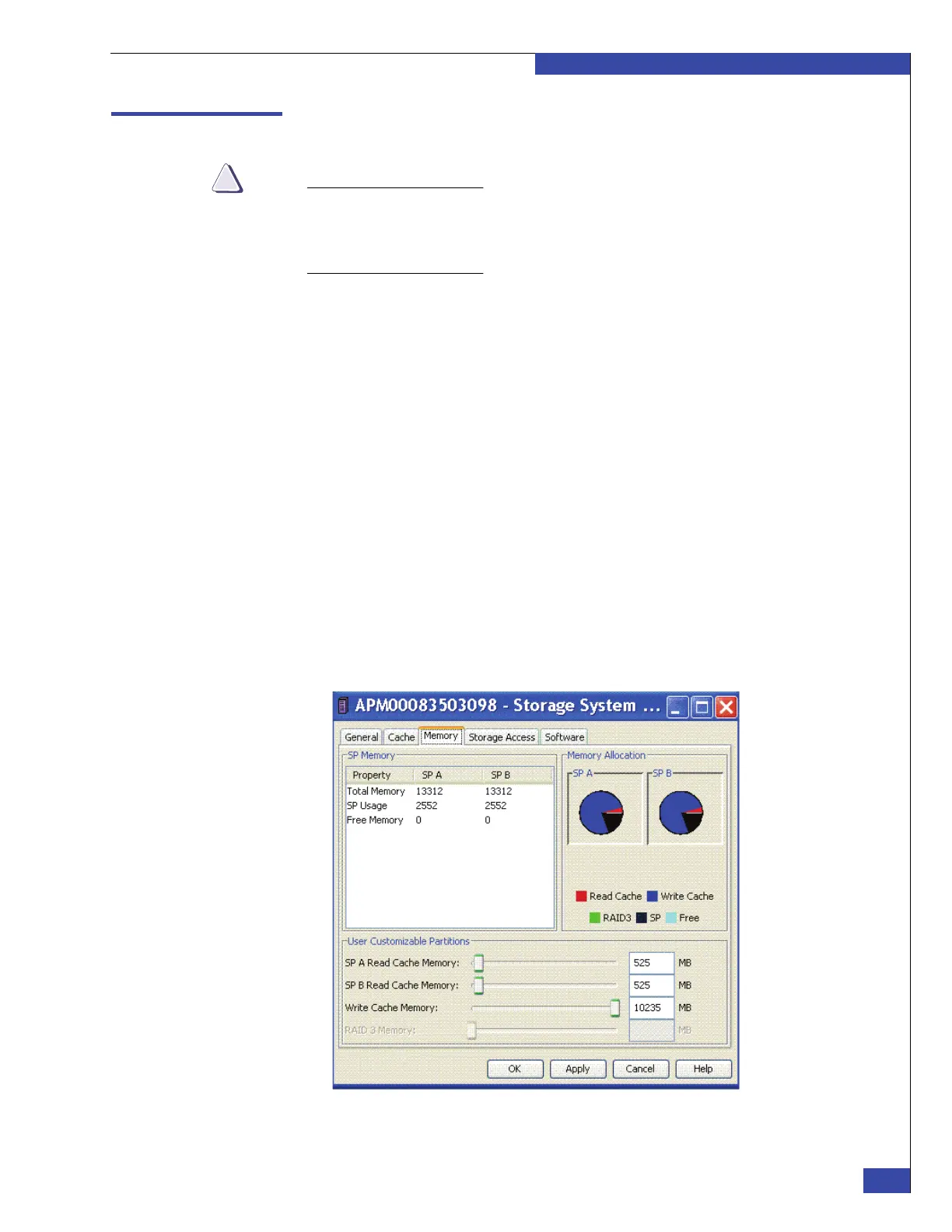Verifying CLARiiON array read and write cache settings
311
Navisphere Manager procedures
EMC CONFIDENTIAL
Verifying CLARiiON array read and write cache settings
Do not change the read and write cache settings of an existing array without the
customer's permission. If the CLARiiON is connected to other hosts, disabling the
CLARiiON read and write cache will impact the other hosts connected to the
CLARiiON.
Verify that read and write cache is enabled on the CLARiiON SPs; otherwise, the
gateway software installation will fail.
The software installation will also fail if:
◆ Any LUNs visible to the VNX gateway are trespassed.
◆ Read or write cache is disabled on any LUN visible to the VNX gateway.
◆ Any LUNs visible to the VNX gateway are faulted for any reason.
◆ Any LUNs visible to the VNX gateway are unowned.
The optimal write cache setting depends on all of the hosts and applications using the
CLARiiON array, and is beyond the scope of this setup guide. The engineering white
paper EMC CLARiiON Best Practices for Fibre Channel Storage explains how to calculate
the read and write cache settings. This document is available from the Powerlink
website at:
http://Powerlink.EMC.com
To verify the CLARiiON cache settings using Navisphere Manager:
1. Right-click the array name on the main Navisphere page and select Properties.
2. Click the Memory tab. The dialog box shown in Figure 182 on page 311 appears.
Figure 182 Sample cache settings in Navisphere Manager