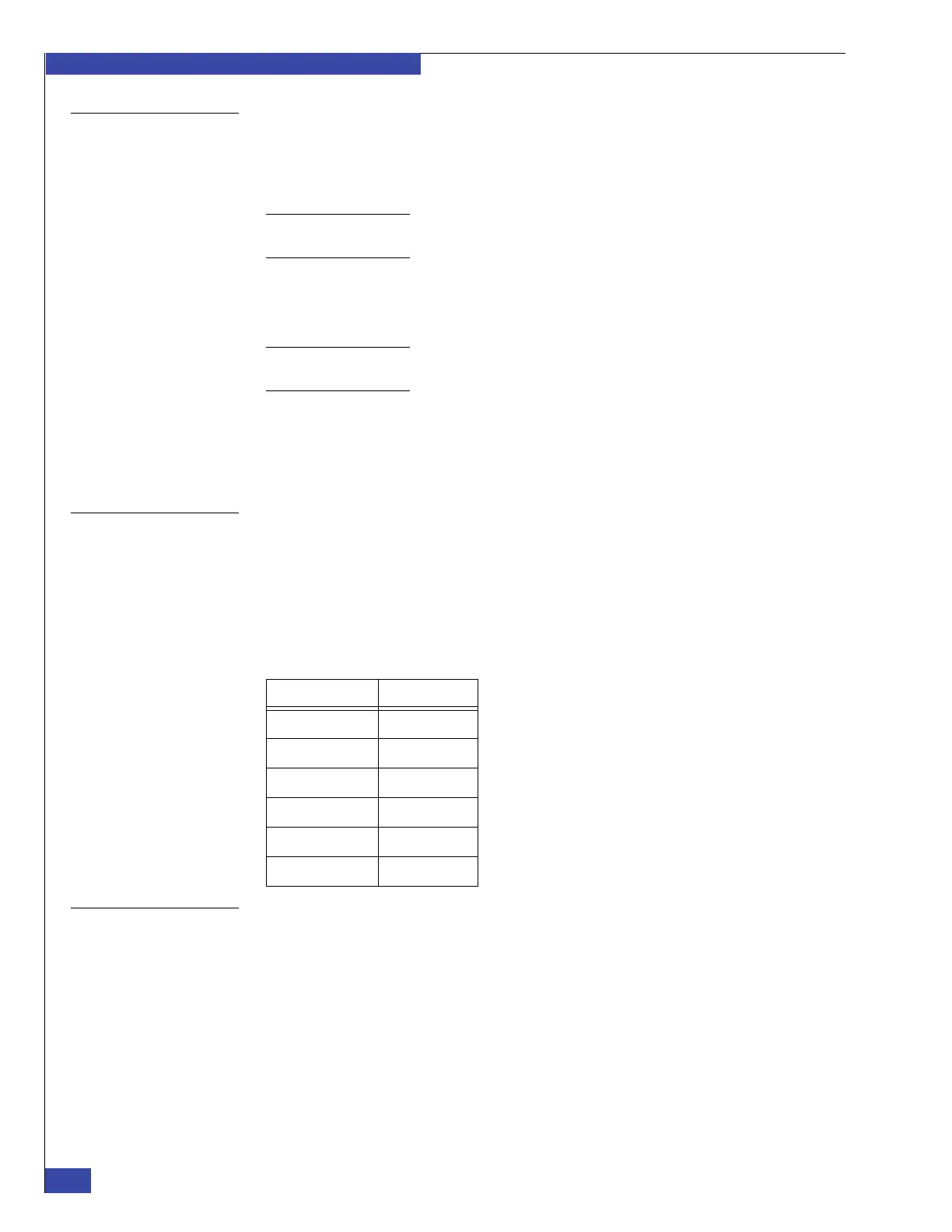EMC VNX VG2/VG8 Gateway Configuration Setup Guide
28
Introduction
EMC CONFIDENTIAL
Zoning FCoE
switches
The VNX VG2 and VG8 gateways can be connected to the following Fibre Channel
over Ethernet (FCoE) switches: Connectrix MP-8000B (Brocade), Cisco Nexus 5010,
and Cisco Nexus 5020. To connect to an FCoE switch, the gateways require a 10 Gb
FCoE I/O module in slot 0 of the VNX blade enclosures.
Note: If connecting a Cisco switch, configure the switch parameter “no errdisable detect cause
all” for optimal performance.
You must manually zone the FCoE switches (no auto-configuration script exists for
zoning FCoE switches). Manual zoning uses the administration program provided by
the switch manufacturer.
Note: Appendix F, “Manually Zone Switches and Configure System LUNs,” provides
information about manually zoning the FCoE switch.
The correct switch zoning enables the blades to communicate with the arrays over the
Fibre Channel fabric. By default, each blade is zoned to each SP on a VNX array.
For information on FCoE switch configurations, refer to the EMC Techbook: Fibre
Channel over Ethernet (FCoE) on the EMC Powerlink website.
Creating Host LUNs
Table 2 lists the Host LUN values that you need to use for the VNX. The LUNs must
be created and masked to the VNX unless you are using auto-configuration.
Auto-configuration works for direct-connected gateways or fabric-connected
gateways that connect to an FC switch. Gateways that are connected to an FCoE
switch must be manually configured as described in
Appendix F, “Manually Zone
Switches and Configure System LUNs.”
Table 2 Host LUN capacities
Copying NAS
software to the boot
array
After the switches are zoned, the Control Station can install the NAS software to the
system LUNs on the boot array. This installation is part of the setup script running on
the Control Station.
Note that a Control Station cannot copy data directly to an array. The Control Station
does not have a Fibre Channel host bus adapter (HBA). Instead, the Control Station
uses an EMC-proprietary system called network block service (NBS), which is
explained in the following section.
Capacity Host LUN (HLU)
11 GB 0
11 GB 1
2 GB 2
2 GB 3
2 GB 4
64 GB 5