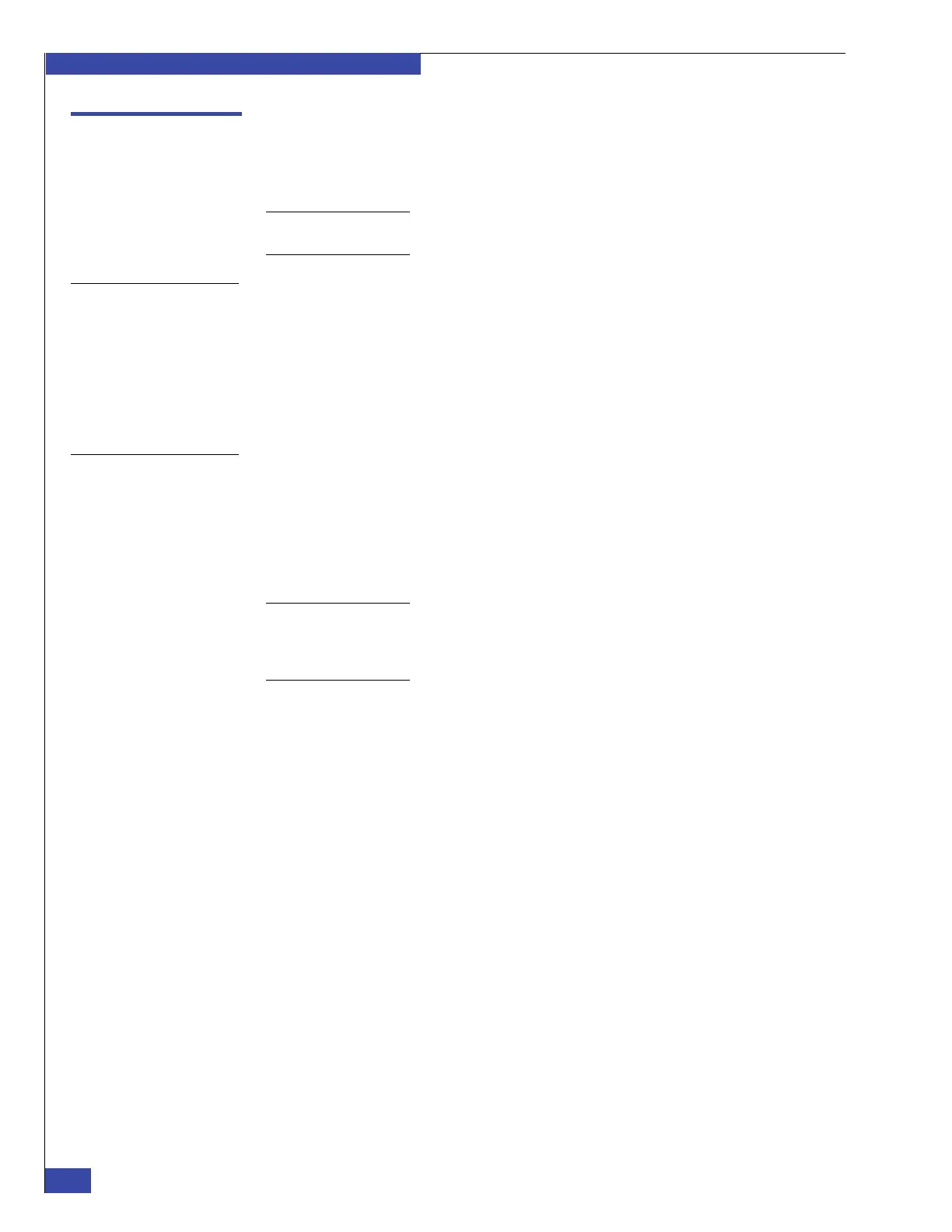EMC VNX VG2/VG8 Gateway Configuration Setup Guide
24
Introduction
EMC CONFIDENTIAL
How setup works
This section explains how the setup process works. Use this information if you have
problems with the setup process.
Note: Automated routines can zone the Fibre Channel (FC) switches and create the system
LUNs on a VNX array. You must manually zone Fibre Channel over Ethernet (FCoE) switches.
Factory
configuration
All VNX gateways have the EMC NAS software loaded on the Control Station
internal drive at the factory. Like other gateways, the NAS software is never installed
on the array, even if the system is delivered in a cabinet from the factory with a VNX
array.
The factory always loads the latest software on the Control Station at the time of
manufacture. However, the installation can take place several months after the
hardware was shipped, so it is very important to install the latest software version.
Boot array
VNX server blades do not have any internal storage. They boot their operating
environment from a designated area on a Symmetrix or VNX array. Although a VNX
gateway can store data on several arrays, it always boots from one array, called the
boot array in this guide.
The designated area on the array that stores the blade operating system and other
related files is referred to as the system LUNs or sometimes control LUNs.
Note: Appendix F, “Manually Zone Switches and Configure System LUNs,” includes the
instructions for manually zoning switches and creating the system LUNs if the target array
does not meet the auto-configuration requirements, or if the customer has specific policies that
cannot be met by using auto-configuration, or if the array is connected to an FCoE switch.
The Control Station in the VNX VG2/VG8 gateways does not boot from the array.
The Control Station stores copies of its configuration data on the array, but the
Control Station boots from an internal disk drive. Therefore, you can boot the Control
Station of the VNX gateway even if there is no connection to the boot array.
Because the blades boot from the array, any problem with the connection between the
blade and the boot array can prevent the blade from booting. Appendix D, “Resolve
Blade Boot Failures,” explains what to do if the blades cannot boot.
VNX arrays When connected to an FC switch, a VNX boot array must be installed and can be
auto-configured during the installation. However, auto-configuration is not
supported when the VNX boot array is connected to an FCoE switch.
For VNX arrays, the system LUNs can be created automatically during the VNX
gateway setup process.
Symmetrix arrays A Symmetrix boot array must be installed and manually configured before installing
the VNX gateway. Symmetrix DMX, VMAX, and VMAXe are supported arrays for
VNX gateways.
Also, EMC generates a new bin file to create the system LUNs. For more information,
see:
http://www.cs.isus.emc.com/config/Products/EMCProducts/
Celerra/Celerra.htm