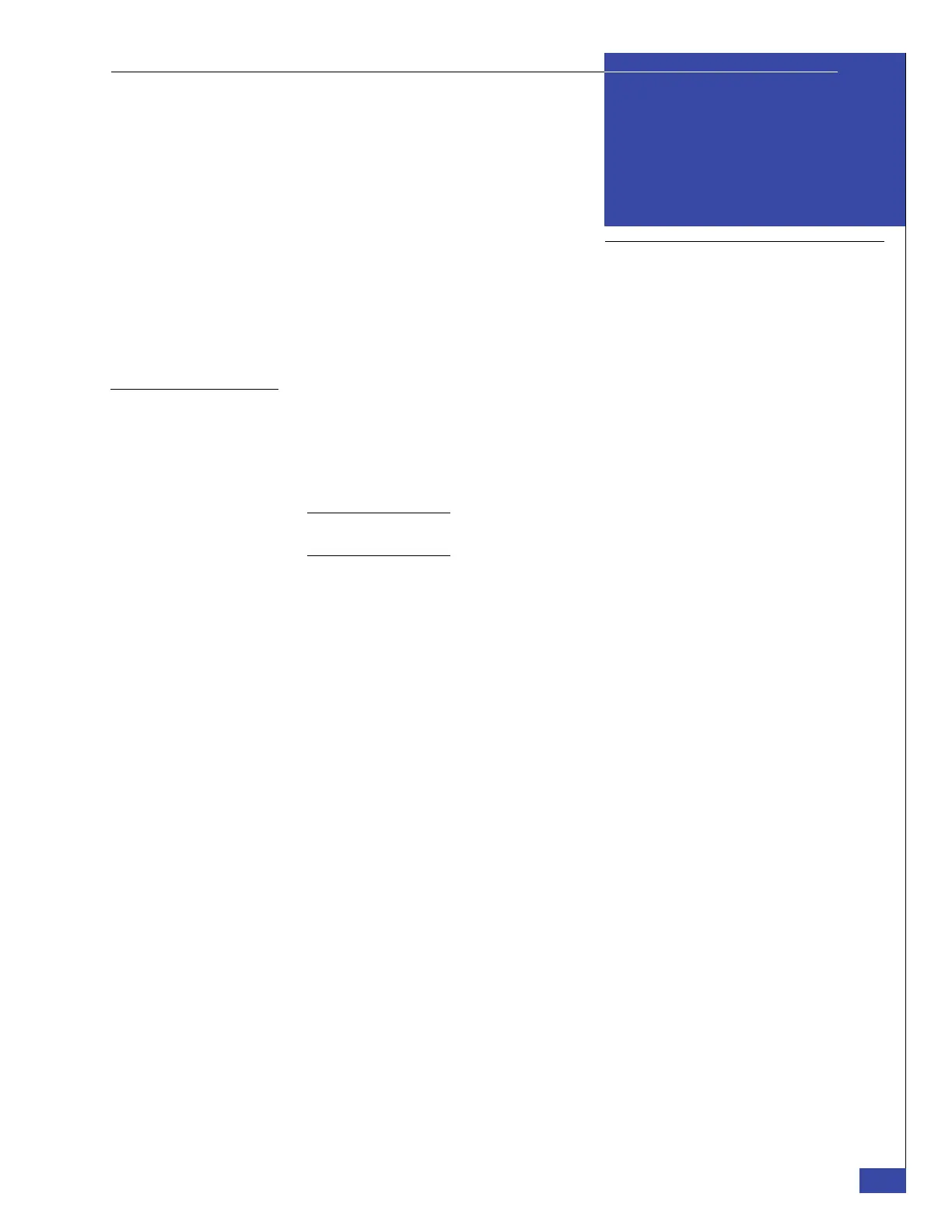Change IP Addresses
173
EMC CONFIDENTIAL
B
This appendix describes how to change the private IP addresses of the VNX gateway
after installation. However, the preferred method is to configure private IP addresses
during installation:
◆ Change private IP addresses ..................................................................................... 174
◆ Change primary subnet.............................................................................................. 176
◆ Change secondary subnet.......................................................................................... 180
Note: If you are required to change the private IP addresses of the VNX gateway from their
default values, you must use Class C subnets.
Change IP Addresses