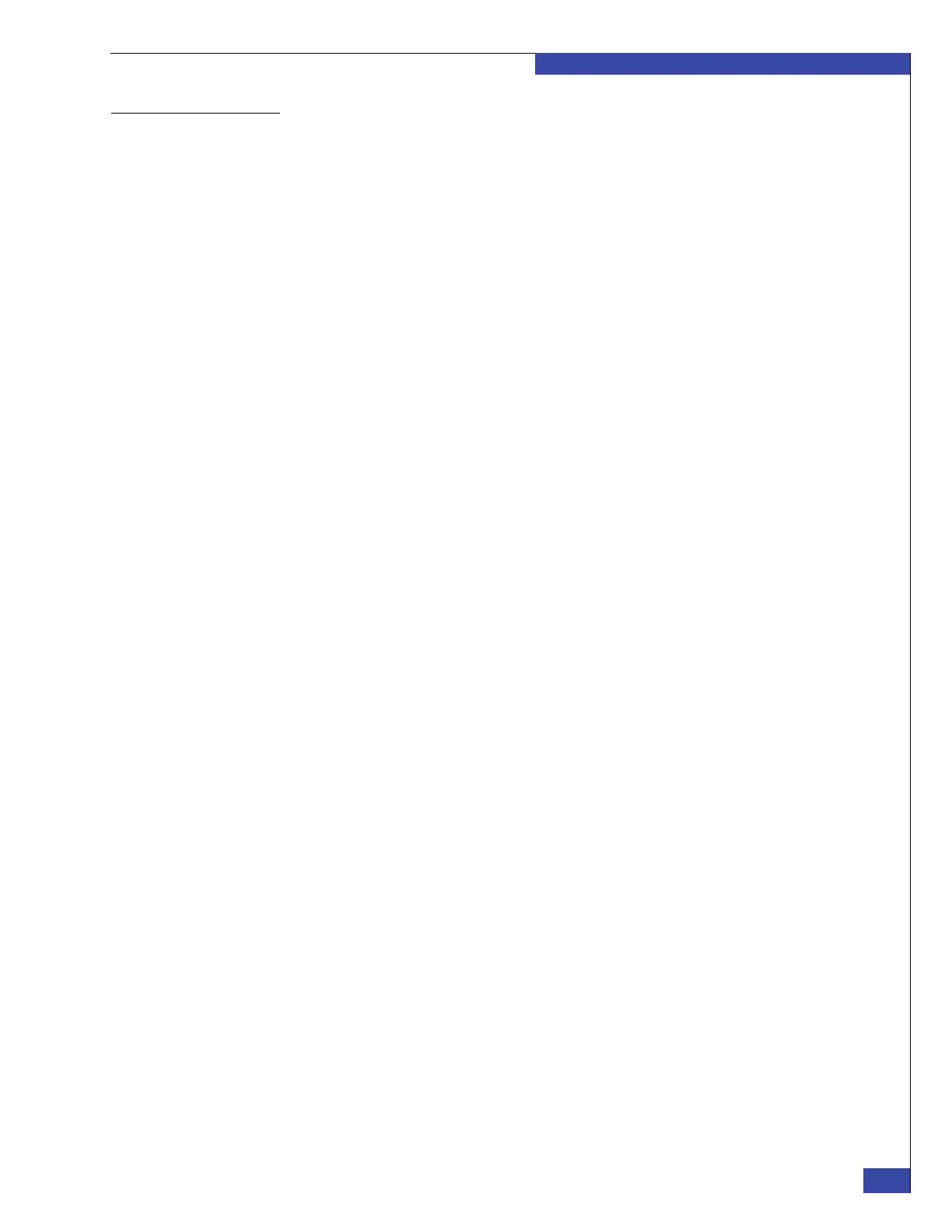Setup process overview
23
Introduction
EMC CONFIDENTIAL
Phase 3: Final
configuration
The third and final phase includes all of the configuration required to make the VNX
gateway available to clients. The specific steps depend on which services the
customer purchased. For example, a customer may elect to have only one initial file
system created, or may choose an advanced configuration with multiple file systems,
advanced networking configurations, and so on.
The required and optional steps of Phase 3 are documented in Chapter 10, “Complete
Phase 3 Installation.”
Required for all configurations
The following steps are required for all configurations:
1. Configure storage.
2. Run the Setup Celerra Wizard to configure Control Station, blades, network
services, and interfaces. Also, create file systems and share file systems. Create
exports, netgroups, and users.
3. Generate SSL certificates.
Optional
The following steps are optional for all configurations:
◆ Add or remove arrays.
◆ Upgrade server software to correct a failure of the backend storage requirements
check.
◆ Configure EMC VNX Replicator™.
The third phase is complete when all planned configuration steps are complete and
the customer has signed off the implementation phase.