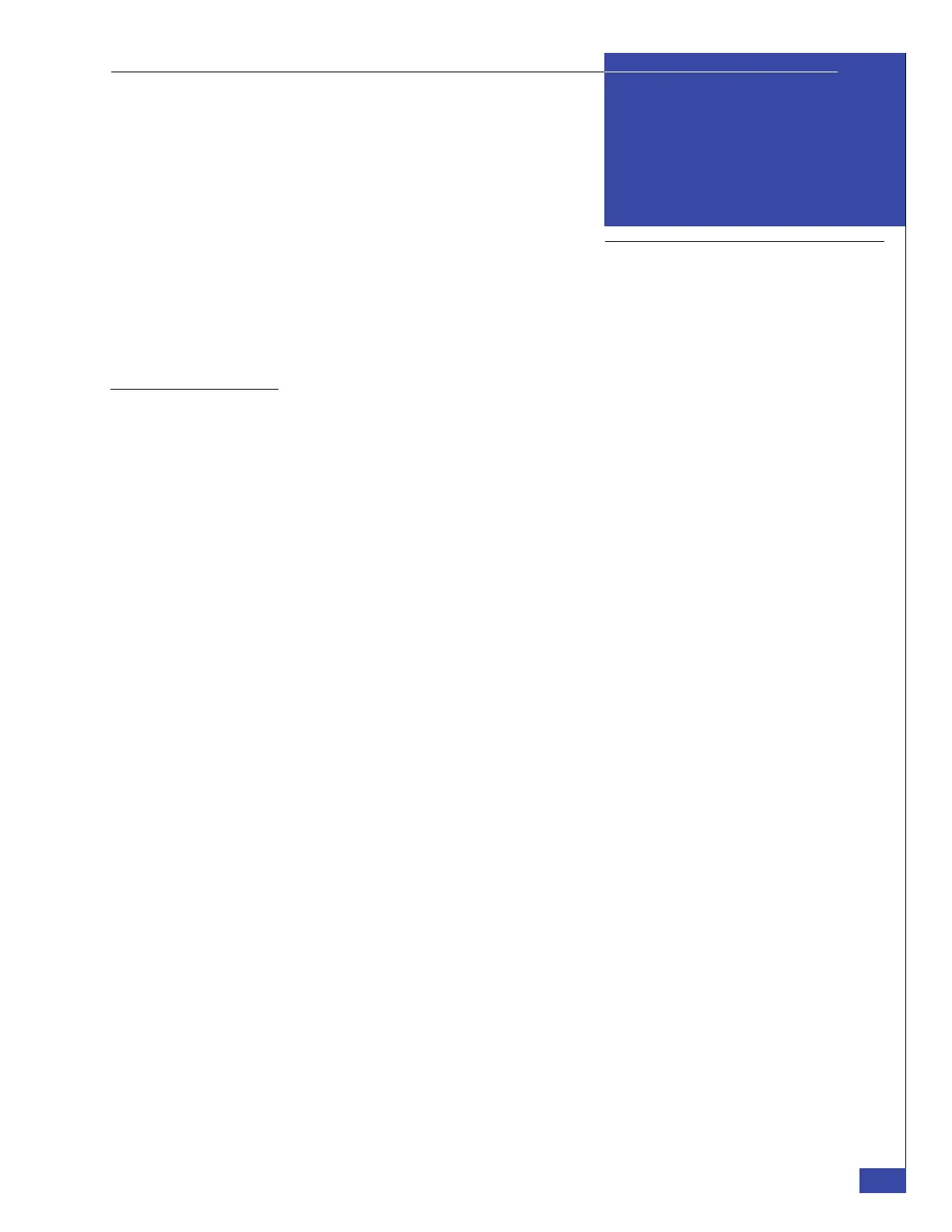Change ConnectHome Dialing Configuration
165
EMC CONFIDENTIAL
A
This appendix describes how to change the default ConnectHome dialing
configuration. The steps in this appendix are not required for U.S. and Canadian
customers if the telephone line connected to the CallHome modem uses the prefix 9
to get an outside line:
◆ When to change the ConnectHome dialing configuration ................................... 166
◆ Disabling dial tone detection..................................................................................... 167
◆ Setting the country code on the MT5634ZBA modem........................................... 168
Change ConnectHome
Dialing Configuration