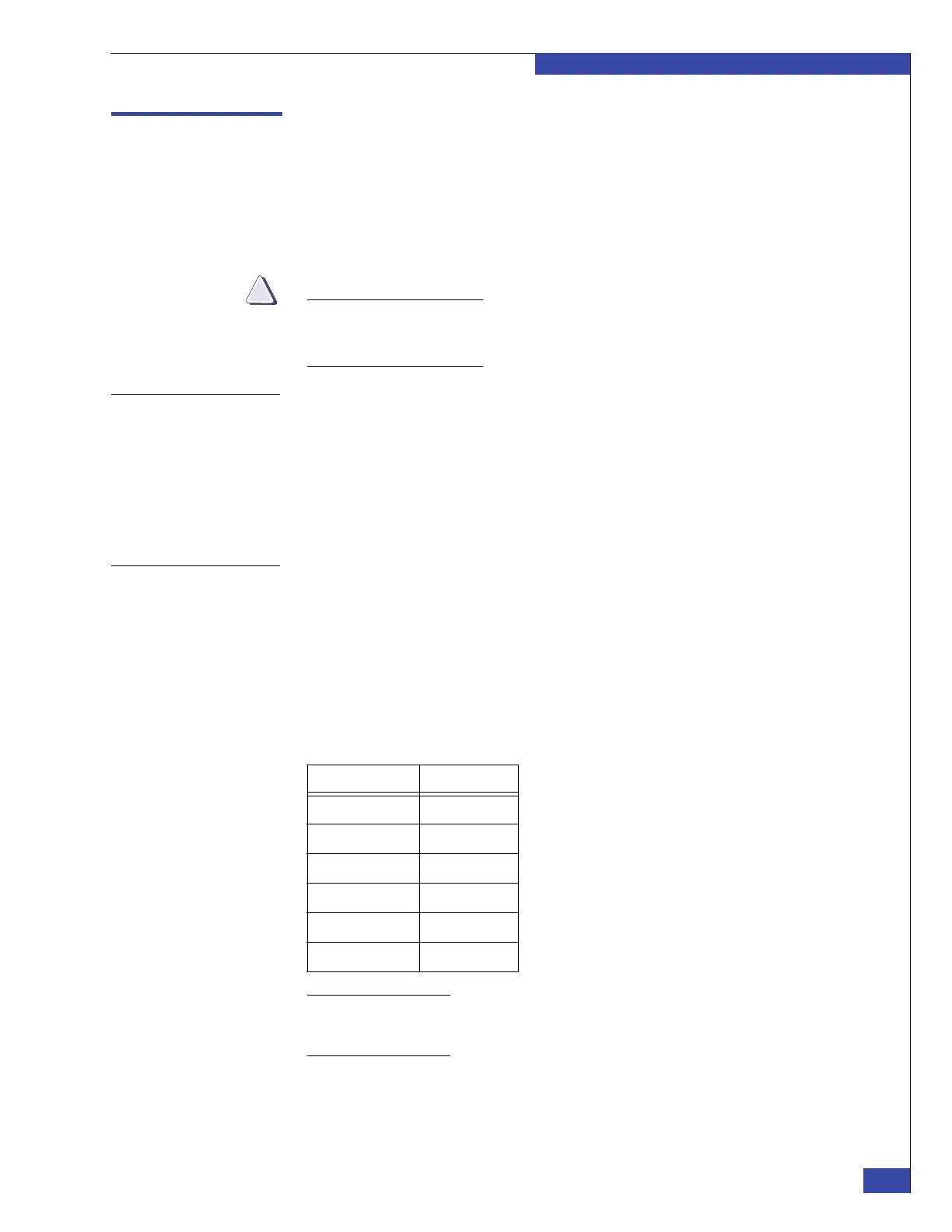Step 2: Install latest File OE on CS 0
139
Install and Configure EMC NAS Software
EMC CONFIDENTIAL
Step 2: Install latest File OE on CS 0
The Control Station was loaded with a version of the File Operating Environment
(OE) at the factory. However, you should always load the latest CCA-approved
version. You need installation media with the correct version of the File OE.
The steps in this section require a service laptop or other computer, and a null modem
cable (included in the kit).
If you disconnect the serial cable from your service laptop to the Control Station
during this procedure, the setup script may abort and return you to the command
prompt. Do not disconnect the serial cable during the installation!
Changing IP
addresses
If the customer requires changing the private IP addresses of the VNX gateway from
the system defaults, it is best to perform this task during installation. Changing the
private IP addresses after the installation is a more involved process that includes
blade downtime.
The "Avoiding private LAN IP address conflicts" section in the Celerra Network Server
System Operations technical module,
or Appendix B, “Change IP Addresses,” provides
information to change the private network settings after installation.
Auto-config option
When you choose the auto-config option during this installation, the software
automatically:
◆ Configures and zones the FC switch (FCoE switches require manual zoning)
◆ Creates the control LUNs on the selected backend
◆ Copies the software to the control LUNs
Table 5 lists the Host LUN values you must use for the VNX system.
Table 5 Host LUN capacities
Note: If you are using a Symmetrix array (DMX, VMAX, or VMAXe) for the boot array, you
must manually zone the FC/FCoE switch. Appendix F, “Manually Zone Switches and
Configure System LUNs,” provides information about manually zoning the switch.
If you choose auto-config, the setup script automatically zones FC switches (FCoE
switches require manual zoning). The script supports switches from the following
manufacturers: McDATA, Brocade, and Cisco. Refer to the E-Lab Interoperability
Navigator on Powerlink for supported firmware revisions of your switch.
Capacity Host LUN (HLU)
11.000 GB 0
11.000 GB 1
2.000 GB 2
2.000 GB 3
2.000 GB 4
64.000 GB 5