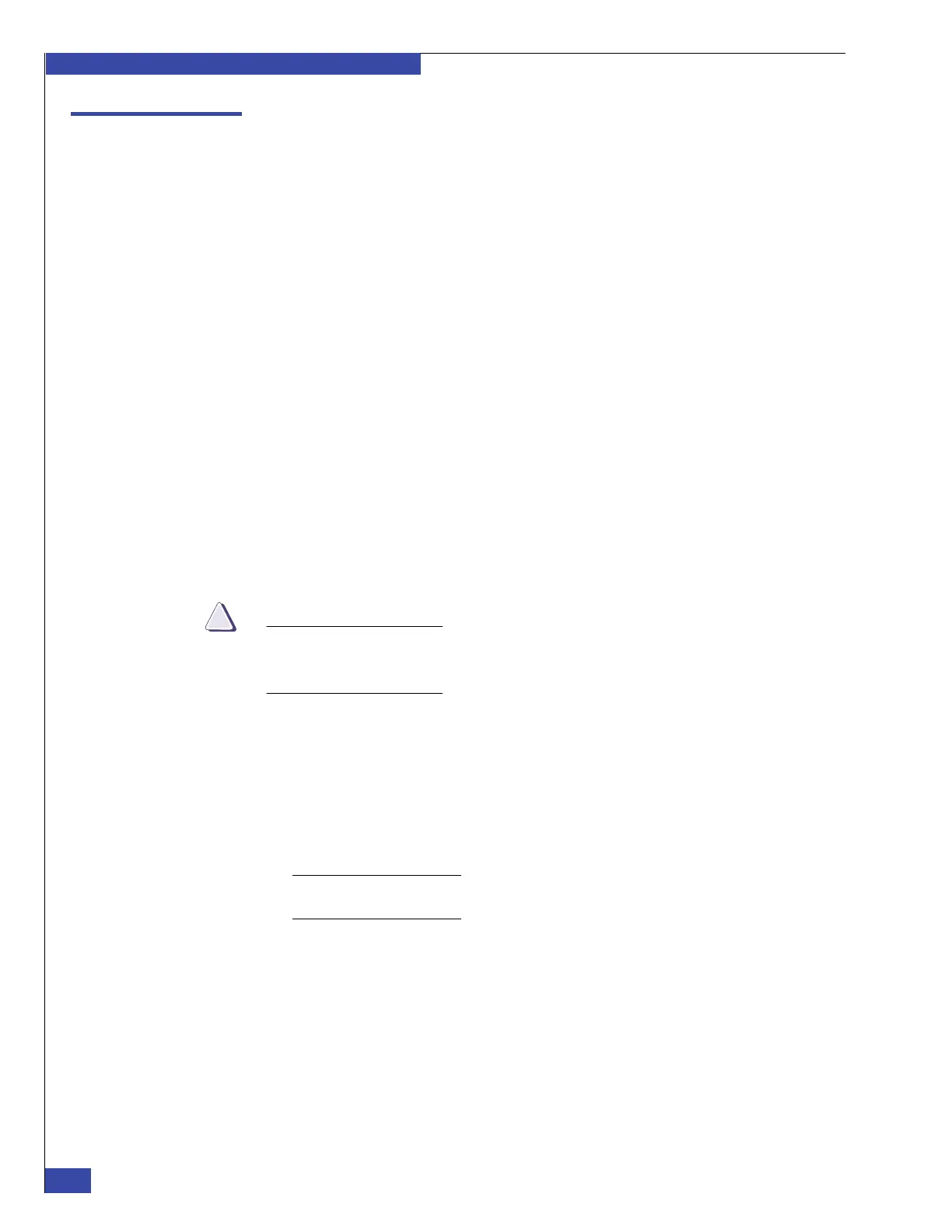EMC VNX VG2/VG8 Gateway Configuration Setup Guide
142
Install and Configure EMC NAS Software
EMC CONFIDENTIAL
Step 4: Configure ConnectHome
The ConnectHome function automatically notifies the EMC service center or other
service provider if the system detects a serious problem. ConnectHome sends
messages by using HTTPS to an ESRS Monitoring Client or ESRS Gateway system,
email, FTP, or a modem.
To configure ConnectHome, use Unisphere.
Refer to “ConnectHome configuration worksheet” on page 298 and complete the
following steps to configure ConnectHome:
1. Enter the IP address or hostname of your system in a browser window.
2. At the login prompt, log in as root user. To change the ConnectHome information,
you must be logged in as root.
3. Select System > System Information.
4. From the task list, under Service Tasks, select Manage Connect Home.
Most values in the Manage ConnectHome dialog box are pre-populated with
default values. We recommend that you do not change the default values.
5. ConnectHome sends messages by using HTTPS to an ESRS Monitoring Client or
ESRS Gateway system, email, FTP, or a modem. Select the primary contact of the
ConnectHome messages (mandatory). Use the drop-down list next to Email, FTP,
or Modem and set one of them as Primary. You can optionally select a Secondary
and Tertiary delivery method.
A corresponding primary contact may already exist in the Oracle Teleservices
system. If the customer site has an existing primary contact, do not create a new
one! Seek assistance from the CS Help Disk to make appropriate contact updates.
6. If you select Email as Primary, Secondary, or Tertiary, enter the primary email
SMTP server IP address or host name.
7. If you select FTP as Primary, Secondary, or Tertiary, enter the primary FTP server
IP address.
8. If you select Modem as Primary, Secondary, or Tertiary, enter the customer’s
phone number connected to the CallHome modem in the Number to Dial Out
field.
Note: UUnet phone numbers have been discontinued. Do not configure the Dial Home to
use these numbers.
9. By default, the CallHome modem uses a dialing prefix of 9 to get an outside line,
and then dials a 1-800 number. If any of the following apply, change the
CallHome dialing configuration:
• If the customer is outside the U.S. or Canada, change the CallHome telephone
number.
• If the customer-supplied telephone line does not use the prefix 9 to get an
outside line, change the dialing prefix.