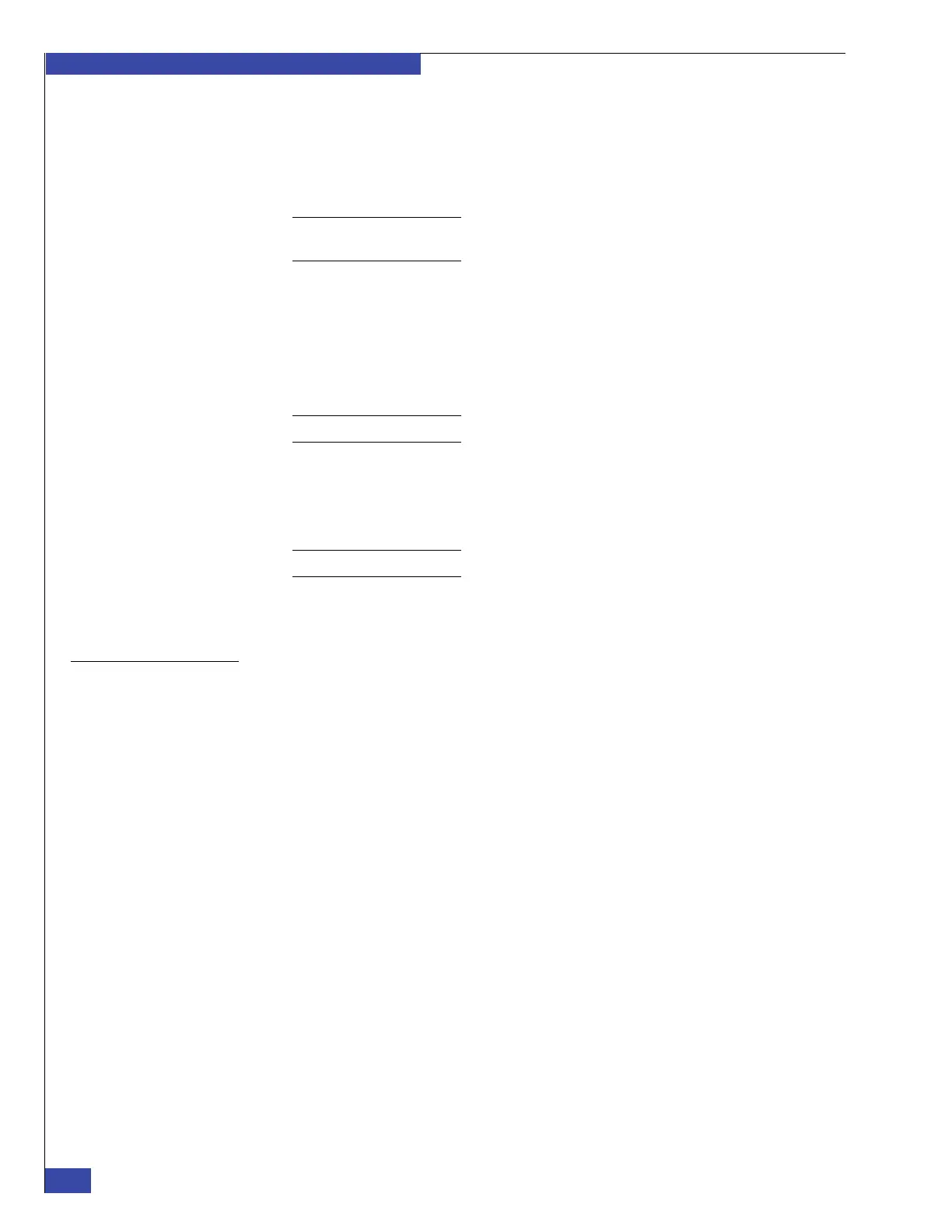EMC VNX VG2/VG8 Gateway Configuration Setup Guide
160
Complete Phase 3 Installation
EMC CONFIDENTIAL
12. The Setup Celerra Wizard creates file systems on Data Movers. “Create a file
system worksheet,” provides more information and a copy is available on
page 294. Follow the wizard steps to enter the requested information. Verify the
information is correct on the Overview/Results window, and click Submit to
save the settings.
Note: This step can be repeated as needed to create additional file systems. It can be
skipped if you have already created file systems.
13. Click Next to continue.
14. The Setup Celerra Wizard is to create a share for CIFS users. “Create a CIFS Share
worksheet,” provides more information and a copy is available on page 295.
Follow the wizard steps to enter the requested information. Verify the
information is correct on the Overview/Results window, and click Submit to
save the settings.
Note: This step can be repeated as needed to share additional file systems.
15. The Setup Celerra Wizard creates CIFS servers. “Create a CIFS Share worksheet”
on page 295 provides more information. Follow the wizard steps to enter the
requested information. Verify the information is correct on the Overview/Results
window, and click Submit to save the settings.
Note: This step can be repeated as needed to create additional CIFS servers.
16. Click Next to review the configuration.
17. Click Submit to save the settings.
Create NFS exports
Use Unisphere to make an existing file system or directory available to NFS Clients:
1. From the Unisphere Dashboard window, select a system from the drop-down list
on the top navigation or menu bar.
The default selection is All Systems.
2. On the top menu bar, click Storage > File Systems.
3. In the File Systems pane, select one of the file systems, and then right click.
A pop-up appears.
4. Scroll down to and select NFS Exports > Create NFS Export.
A dialog box appears.
5. From the Choose Data Mover list, select a Data Mover from which to export the
file system.
6. From the File System list, select the file system or checkpoint that contains the
directory to export.
The list presents the mount point of all file systems and checkpoints mounted on
the selected Data Mover.