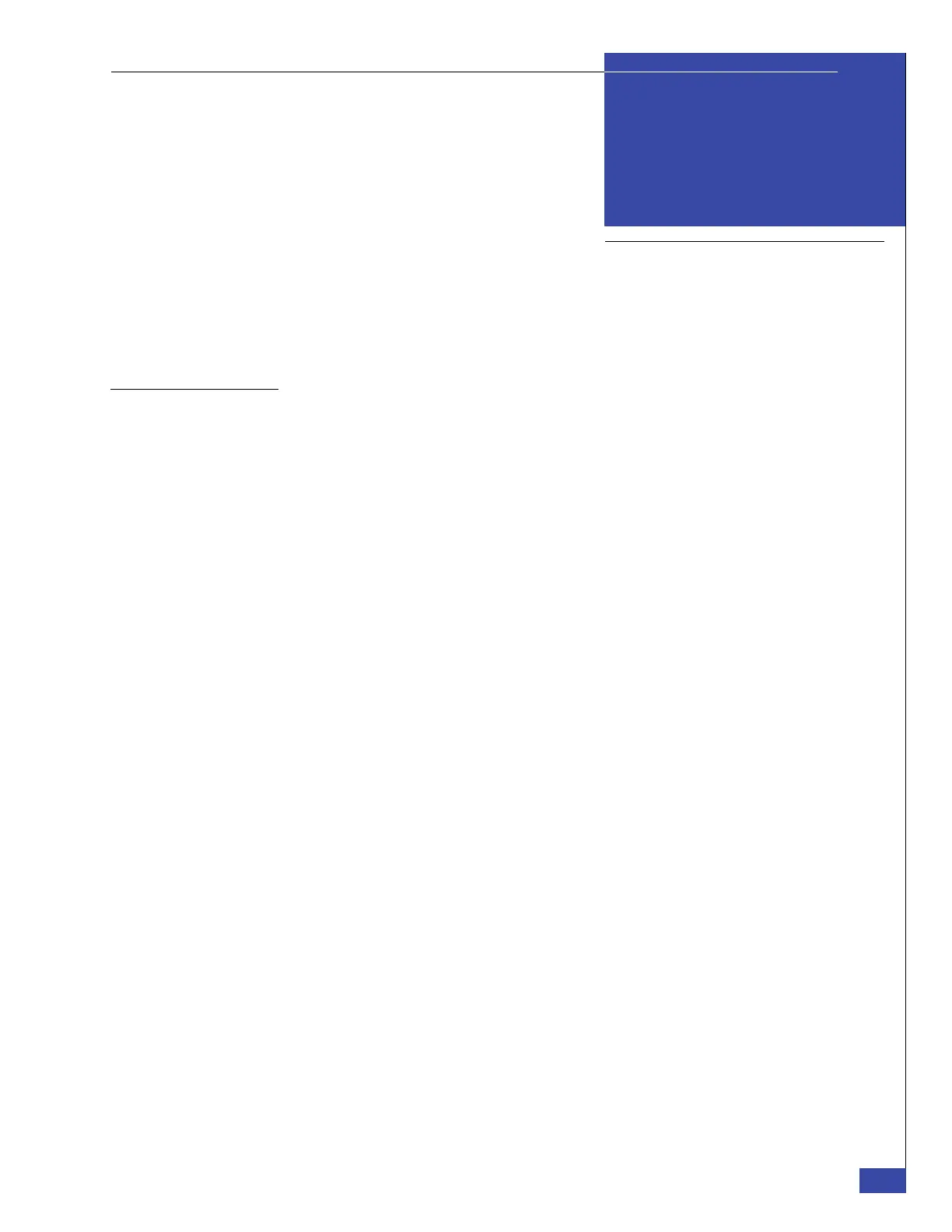Before Installing
33
EMC CONFIDENTIAL
2
Before you begin installing and setting up the VNX VG2/VG8 gateway, you need to
verify that all components are on site and that site preparation is complete. You also
need to collect configuration information from the customer:
◆ Step 1: Check components ........................................................................................... 34
◆ Step 2: Confirm site preparation ................................................................................. 47
◆ Step 3: Collect configuration information.................................................................. 50
Before Installing