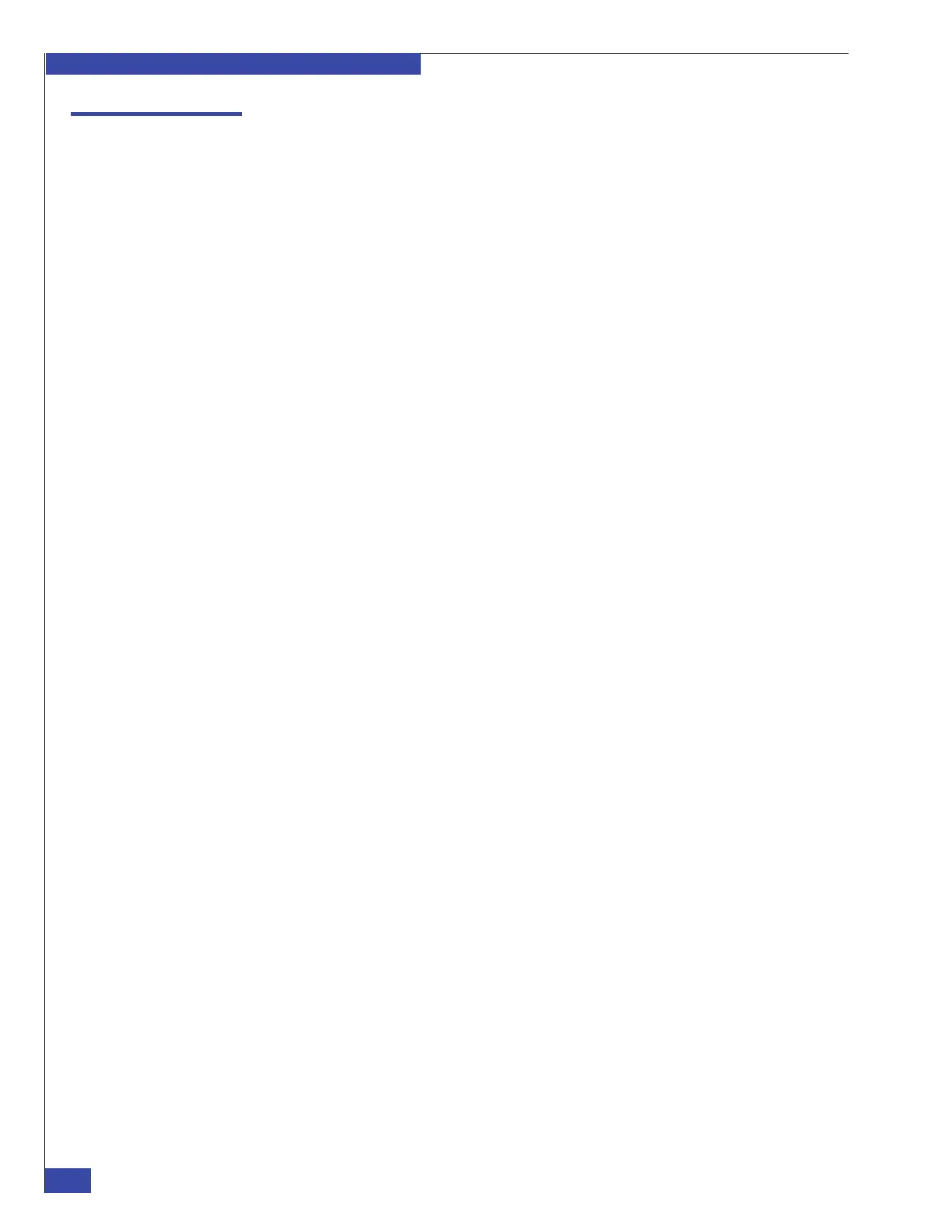EMC VNX VG2/VG8 Gateway Configuration Setup Guide
166
Change ConnectHome Dialing Configuration
EMC CONFIDENTIAL
When to change the ConnectHome dialing configuration
The following lists the conditions for changing the ConnectHome dialing
configuration:
◆ If the customer is outside the U.S. or Canada, change the CallHome telephone
number.
◆ If the customer-supplied telephone line does not use the prefix 9 to get an outside
line, change the dialing prefix.
◆ If the customer is located in a country that does not use the U.S.-style dial tone,
such as Germany, disable dial tone detection on the CallHome modem.
◆ If the customer has a MT5634ZBA modem (check the label on the bottom of the
modem or on the box that the modem shipped in) you might need to run a special
utility to set the correct country/regional code.
◆ Refer to “Setting the country code on the MT5634ZBA modem” on page 168 for
detailed instructions on how to set the country/regional code on the MT5634ZBA
modem.