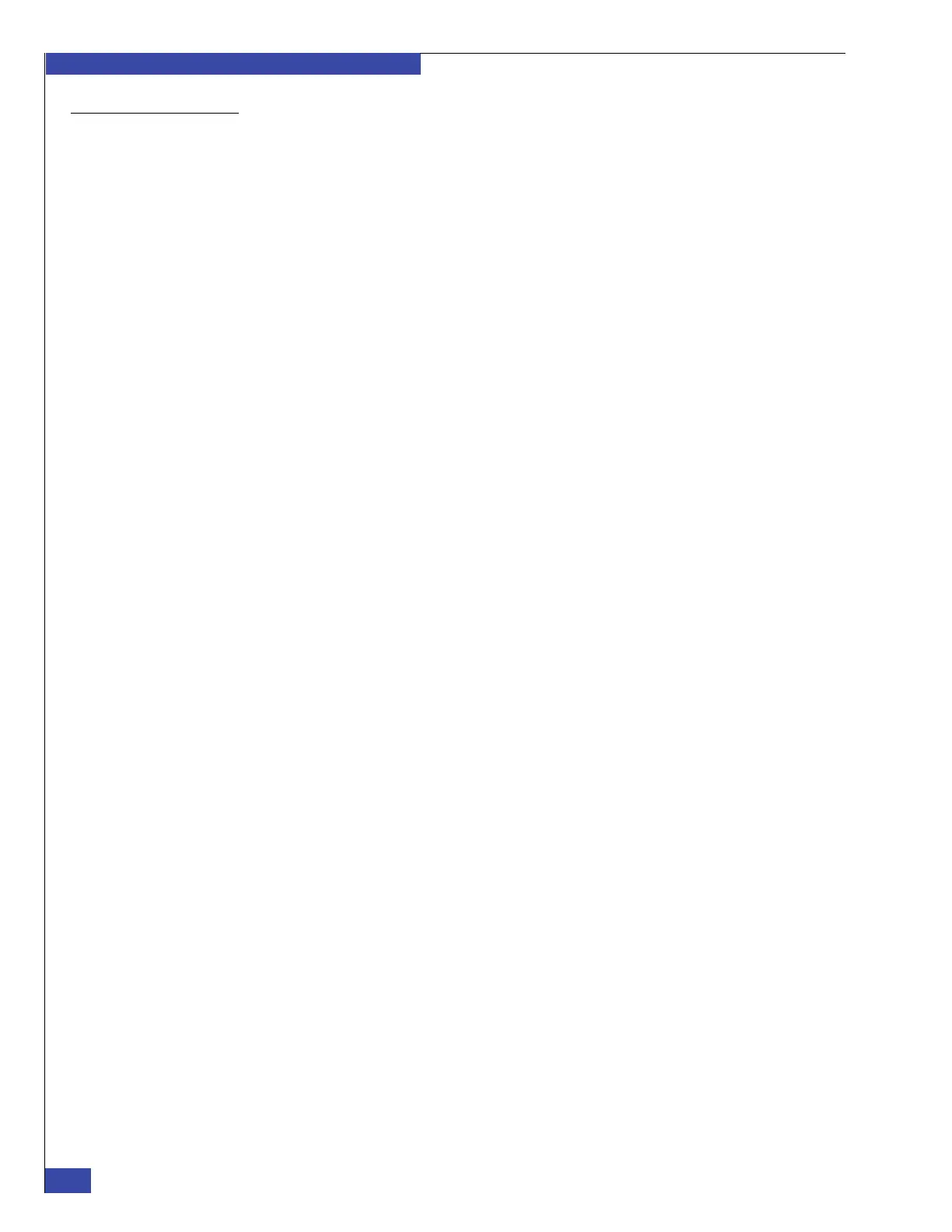EMC VNX VG2/VG8 Gateway Configuration Setup Guide
22
Introduction
EMC CONFIDENTIAL
Phase 2: Physical
installation and
initial configuration
The second phase includes physically installing the system if it did not ship in an
EMC cabinet, cabling the system to the customer’s network, installing the NAS code,
and configuring the Control Station and ConnectHome. The second phase is
complete when the system successfully calls home and you have filled out the “Phase
2 completion hand-off worksheet” on page 282.
Always install and configure the system according to the instructions in this guide.
Ensure that you follow the steps in the order given.
To install a VNX gateway:
1. Verify that you have received the required Phase 2 configuration information
from the individual who completed Phase 1.
2. Verify that all required components are on site.
3. For systems that shipped without a cabinet, install the components in the
customer's cabinet. Chapter 3, “Install Components in Customer’s Cabinet,”
provides more details.
4. For systems that shipped without a cabinet, connect the system cables (Fibre
Channel, network, and power cables). For factory-cabled systems, verify that the
cables are connected correctly. Connect additional cables if necessary.
5. Power on the system and verify the software revisions. Install software as needed.
You will need your service laptop computer.
6. Configure the primary Control Station 0 (CS 0).
7. Configure and test ConnectHome.
8. Enable licenses in the EMC Unisphere™ interface for features that you require
(for example, Network File System (NFS)).