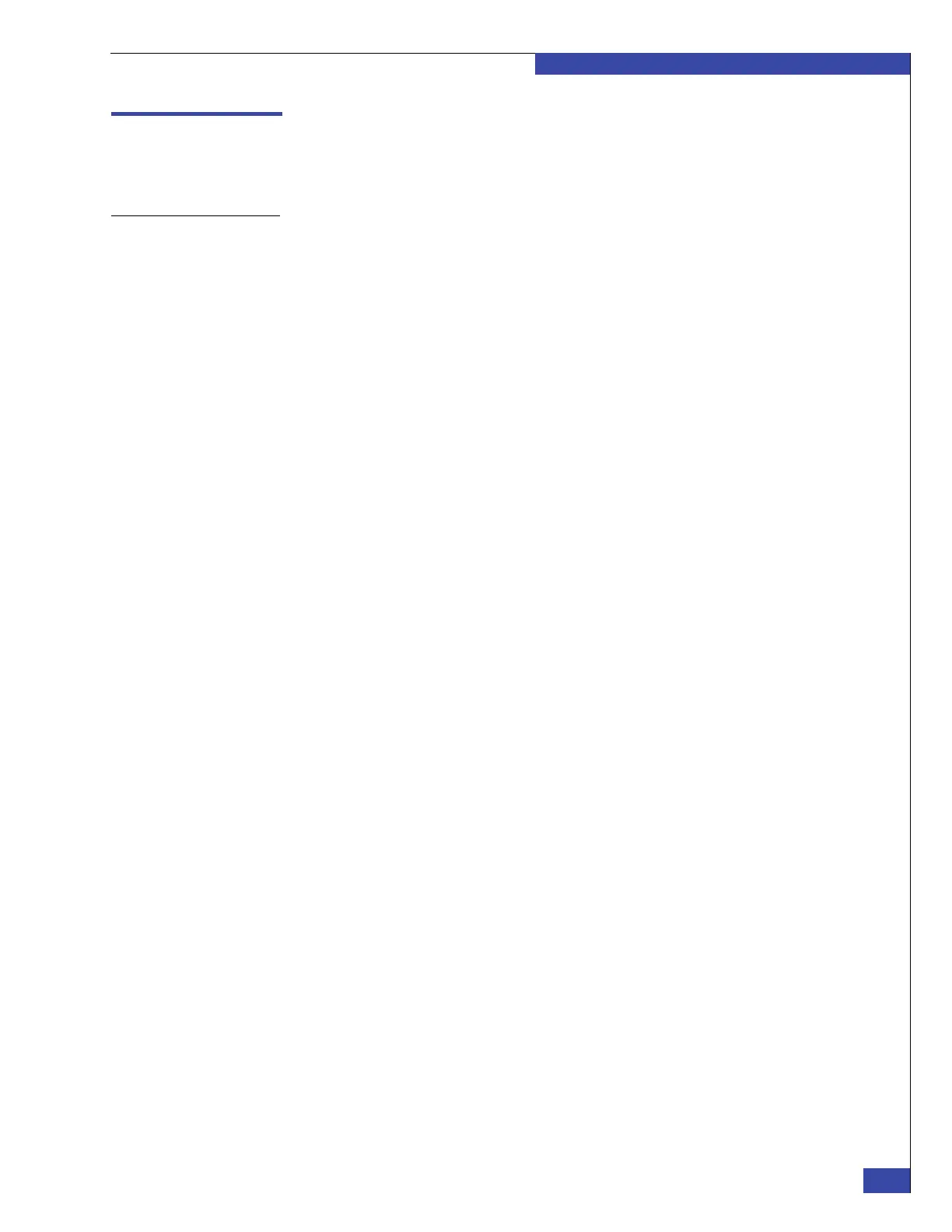Setup Celerra wizard worksheets
283
Setup Worksheets
EMC CONFIDENTIAL
Setup Celerra wizard worksheets
The Setup Celerra wizard has six main steps. This section contains a worksheet for
each main step.
Begin Celerra setup
worksheet
The Begin Celerra Set Up step configures the Control Station. You must be logged in
as the root user to complete this step. You will need the following information:
Control Station Hostname ____________________________________
IP Addresses of DNS Servers
_____________________________________
_____________________________________
_____________________________________
DNS Domains to Search (in search order)
_____________________________________
_____________________________________
_____________________________________
Network Time Protocol (NTP) Servers
_____________________________________
_____________________________________
_____________________________________
Control Station Time Zone____________________________________
Optional Software Licences Purchased by Customer (checkbox)
❑ NFS Protocol
❑ CIFS Protocol
❑ iSCSI Protocol
❑ SnapSure™
❑ ReplicatorV2
❑ File-level Retention