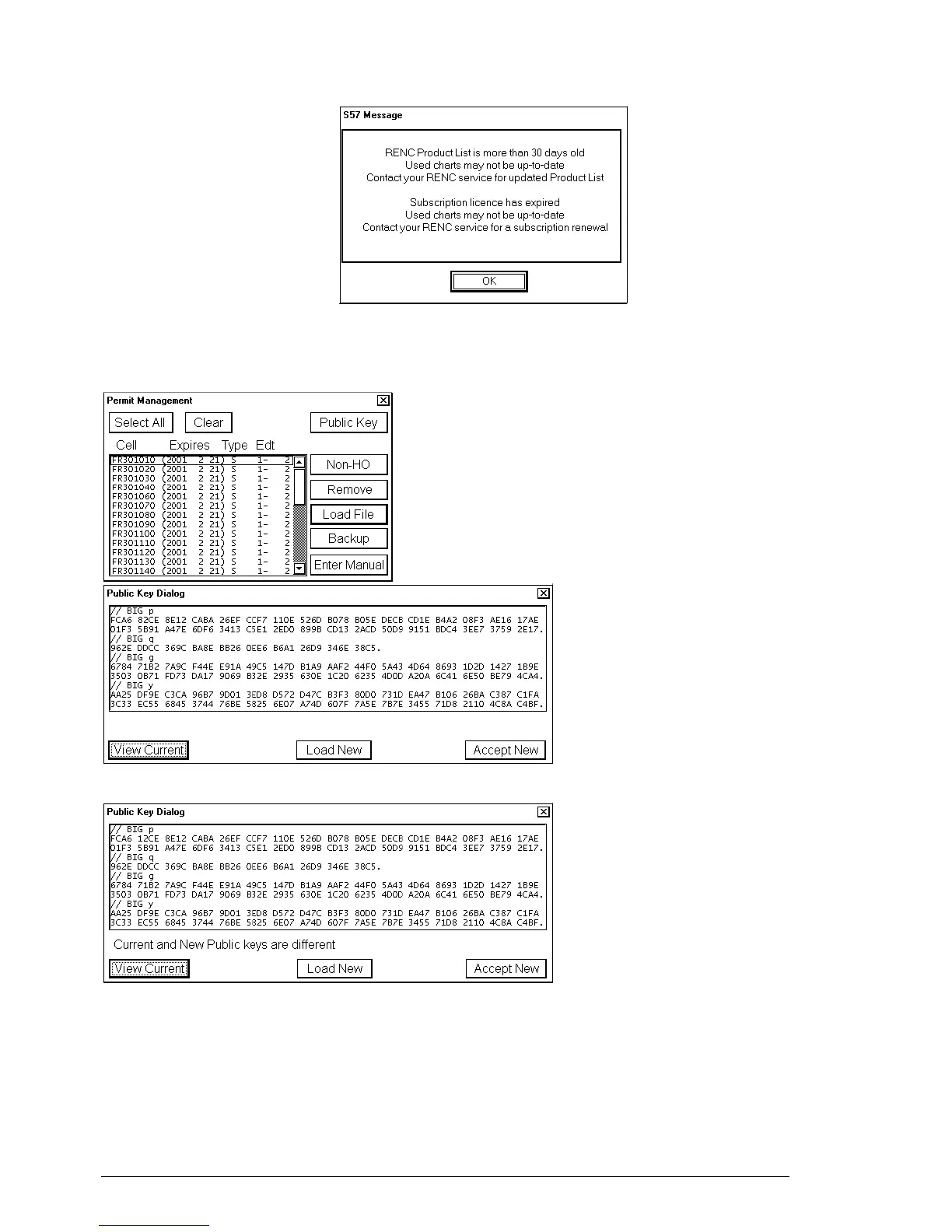86 •
••
• Vector Chart material
Warning about expired subscription
is activated every 12 hour after the
subscription expired (see lower part
of the example).
NOTE!
The upper part of the example
contains also a warning that the
Product List is too old.
How to manage Public key from a RENC
To view Public Key or to load Public Key into the ECDIS, access to Public Key is in Permit Management window.
Press Public Key button
“View Current” display current Public Key. “Load New” loads a new Public Key from *.PUB file (for example
PRIMAR.PUB) and displays the content of it.
Compare the content of the loaded new Public Key to the known content of the Public Key of the RENC you use.
If the content is ok, you can take the loaded new Public Key in use by "Accept New”.
