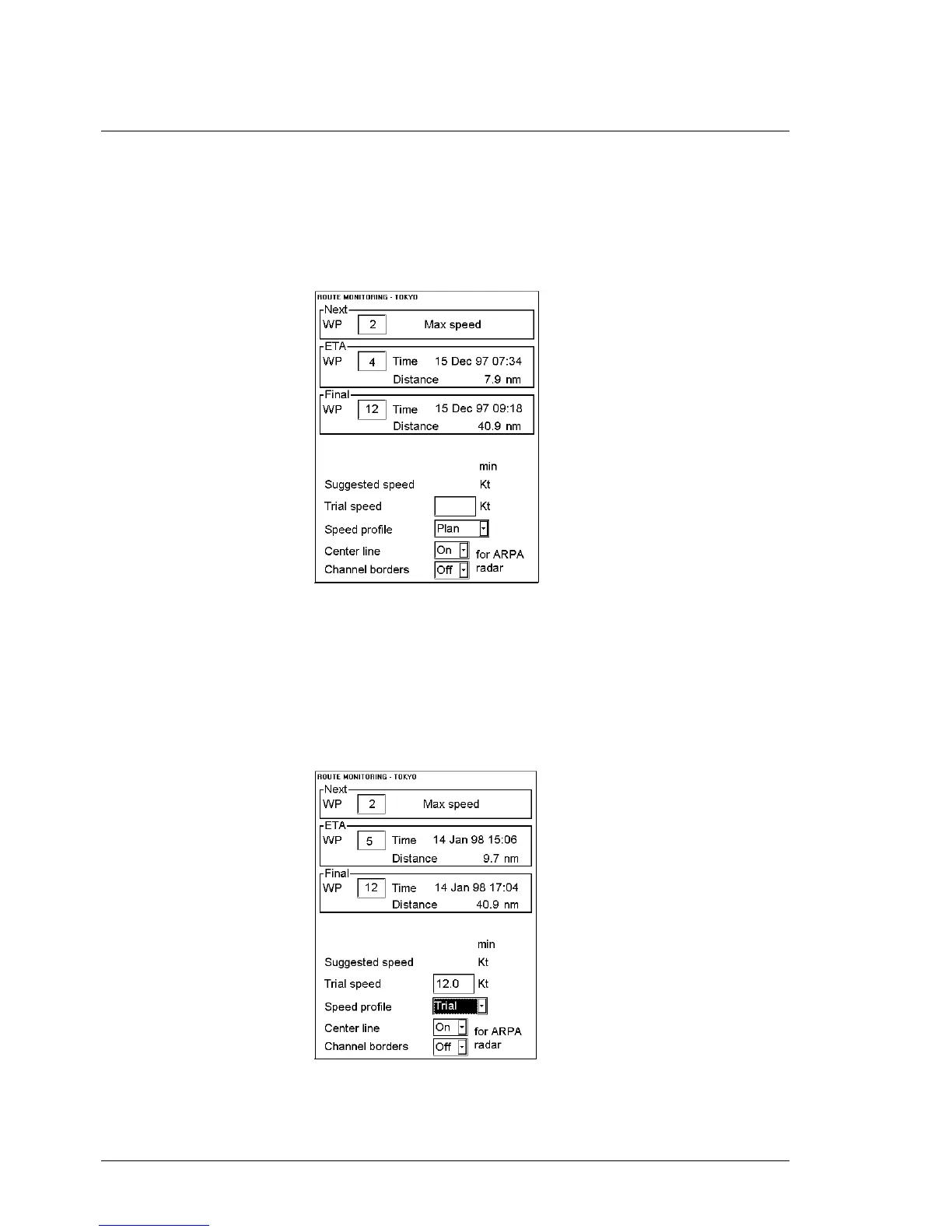248 •
••
• Route monitoring
How to ask ETA
Estimated time of arriving to a waypoint is calculated by the ECDIS. In Route Monitor dialog box user can select
waypoint number and speed profile for calculation.
ETA WP:
Indicates number of special ETA waypoint and estimated time and distance to it.
Final WP:
Indicates number of Final waypoint and estimated time and distance to it.
Monitored route is optimized
to Max Speed.
Speed profile:
There are 3 calculation strategies:
• Plan; if selected, the system calculates with optimization made in Route Planning mode.
• Trial; if selected, you can enter speed to test ETAs with different speeds.
• Current; if selected, system calculates ETAs using average speed of last five minutes. Note,
if Speed Profile is selected as Current, own ship average speed is displayed in Trial speed box.
(i.e. speed which is used "Current" Speed profile calculation.)
Trial speed:
You can enter desired speed for calculation of ETA to waypoint.
Speed profile is changed to
Trial speed. You can enter
Trial speed and system will
calculate ETAs.
