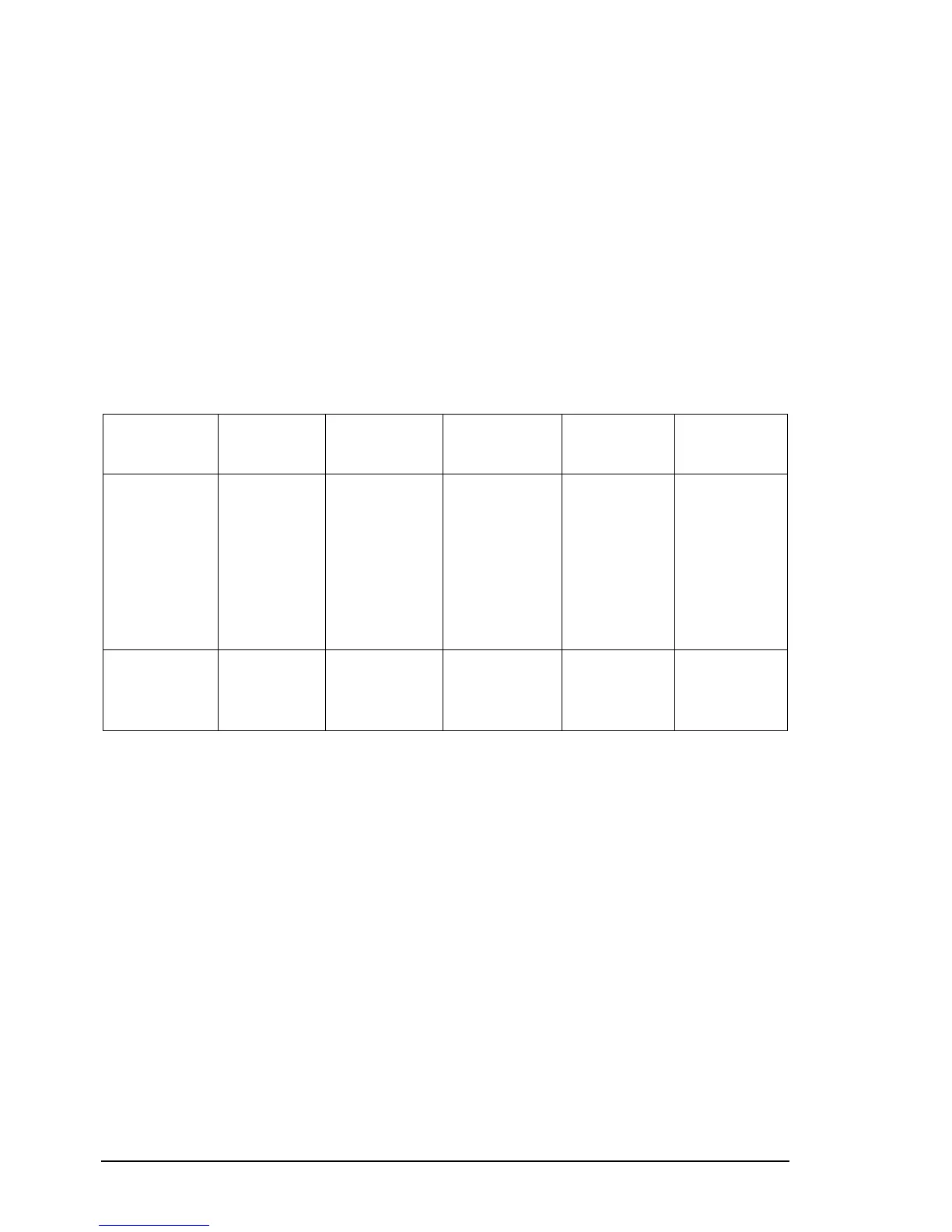366 •
••
• Steering with EMRI Trackpilot
Radar Steering
Radar steering mode can be used always, doesn't require any position source
• this mode is available in some selected radar models
• mode selection PROGRAM TRACK TURN
• lamps PROGRAM TRACK TURN, TRACK and TURN on
• radar RADIUS INCREASE and RADIUS DECREASE are first used to set new radius. Radar EBL is first used
to set new course. Radius and course are also displayed on the radar screen
• course change is activated by pushing radar ENTER NEW COURSE
• after activation the mode will remain PROGRAM TRACK TURN
• course change is only radius controlled with set radius
• if wind, current etc. effects the ship, the ship will drift away (inside or outside) from planned designed turn
which is displayed on radar screen
Summary of Manual steering modes
COURSE
CONTROL
RADIUS
CONTROL
PROGRAM
COURSE
CHANGE
PROGRAM
TRACK TURN
RADAR
STEERING
Set course
Set radius
Radius control
Design before
execution
Full curved EBL
on radar screen
Wind, current etc.
compensation
yes
no
no
no
no
no
yes
yes
yes
no
no
no
yes
yes
yes
yes
yes
no
yes
yes
yes
yes
yes
yes
yes
yes
yes
yes
yes
no
Needs gyro
Needs log
Needs high
precision position
yes
no
no
yes
yes
no
yes
yes
no
yes
yes
yes
yes
yes
no
