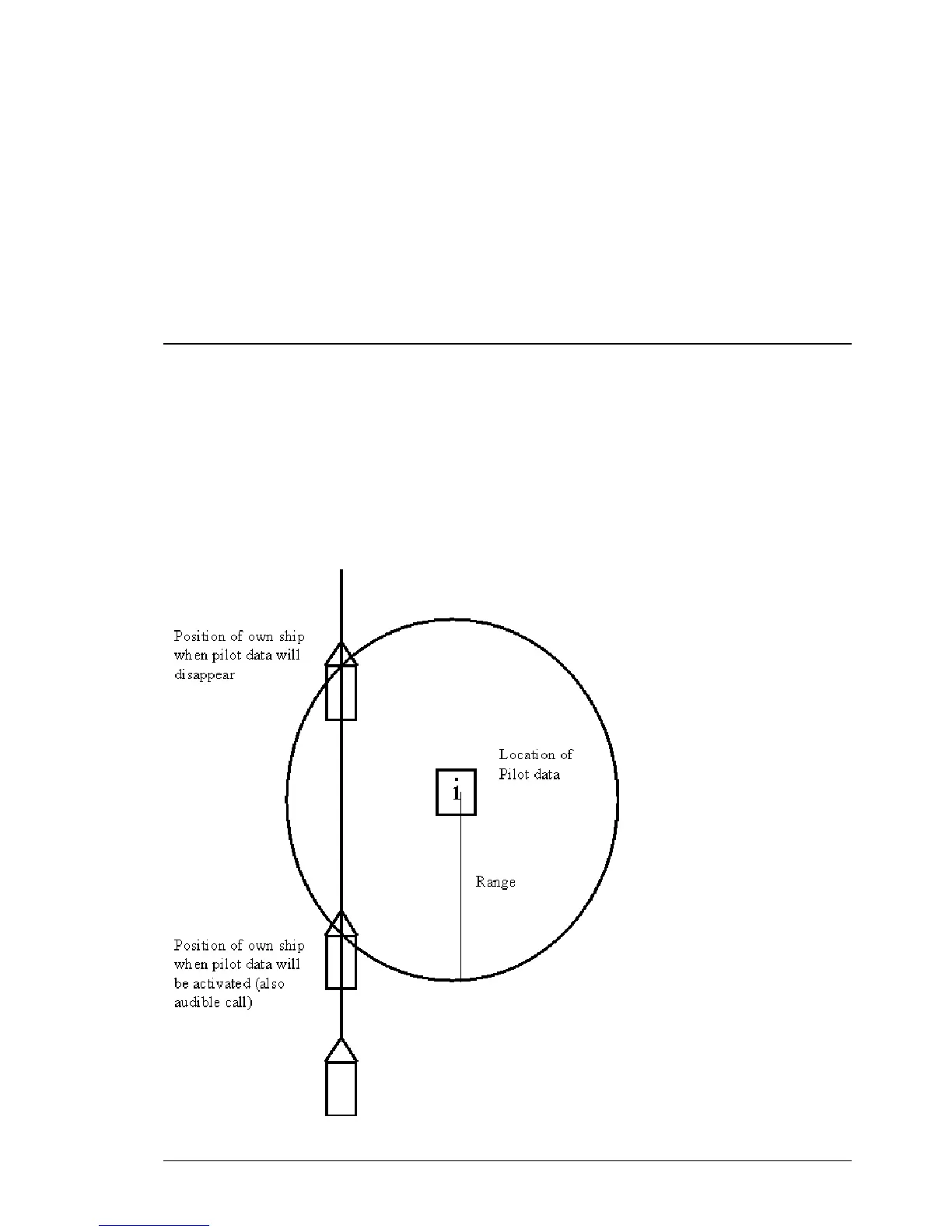Pilot data •
••
• 283
Pilot data
Introduction
Navigation related Notebook is called PILOT DATA. Notebook pages are displayed also on radar screen. Pilot
data is a notebook data file which gives messages for operator relative to a specific ship position. This will happen
so that user defines Range for each Pilot Data record and ECDIS will make a comparison against own ship position
and when it is required the Pilot Data will appear on the screen. (See figure below.)
There is also a possibility to associate to each waypoint a clear brief message that shall appear on the radar display
together with the notice of the proximity of the relevant point.
While the ship sails, notebook pages (= records) in the selected pilot data file are compared with own ship position
once per each minute to select displayed page. Also when the ship has passed a waypoint the system will make a
comparison against own ship position. If the system finds that you have arrived within a new Pilot Data notebook
page, it generates alarm "5001 New Pilot Data".
