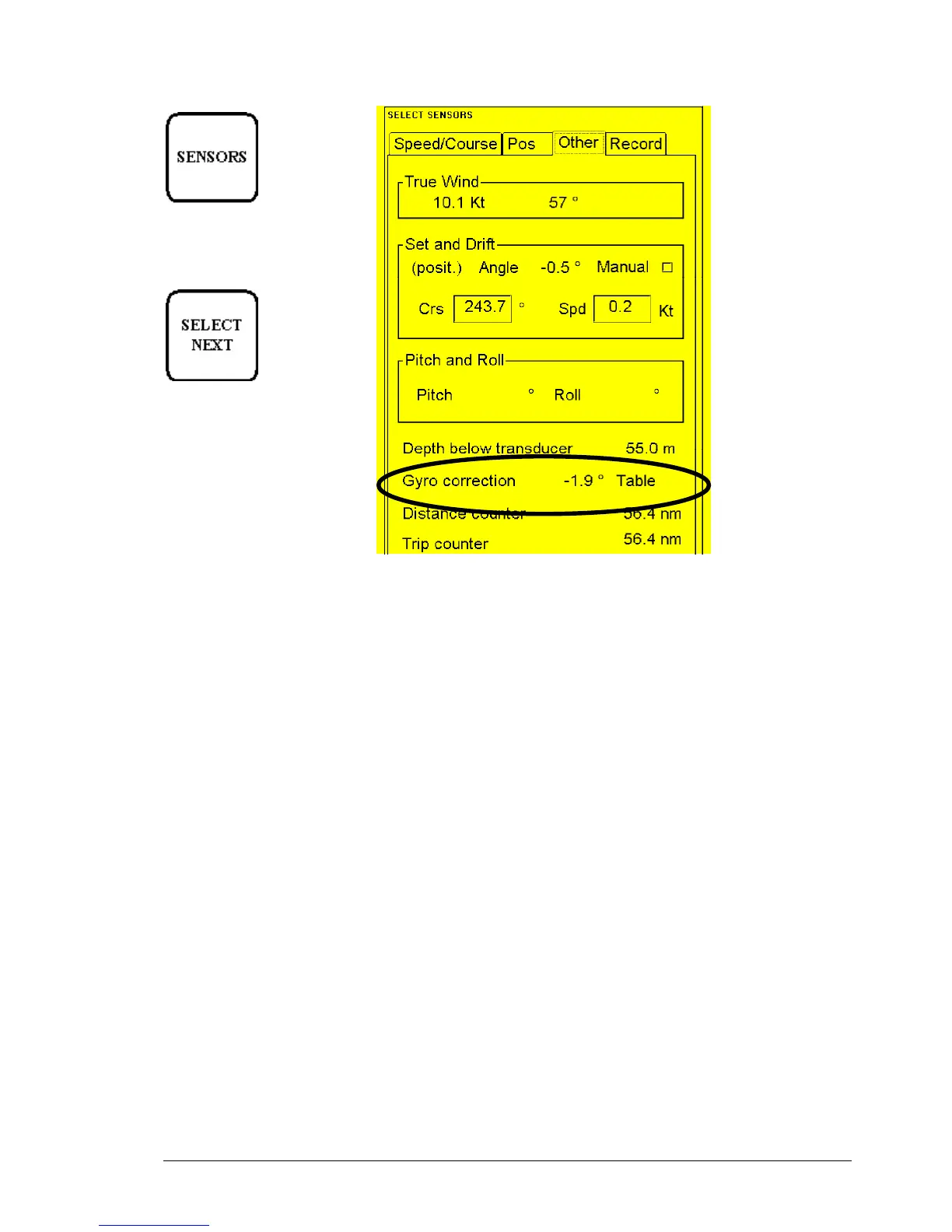Navigation Sensors •
••
• 313
SENSORS pushbutton
To select between
Speed/Course, Position or
Other sheets to be opened
either press button
or go by cursor above
Speed/Course, Position or
Other text and press SELECT
The current value of Gyro correction and its method is displayed in Sensors,
Other sheet. See example above. Table indicated speed/latitude table as source,
Manual indicates manual entry and RefTarg indicates tracked reference targets
as source.
How to enable Gyro error correction
To operate Gyro error correction effective for radar, ECDIS and route steering, proceed as follow:
1. From Control Panel press Initial Settings
2. From menu select Navigation parameters
3. From submenu select Ship and Route parameters.
4. Select Auto in Gyro error correction field to enable Automatic Gyro error correction.
