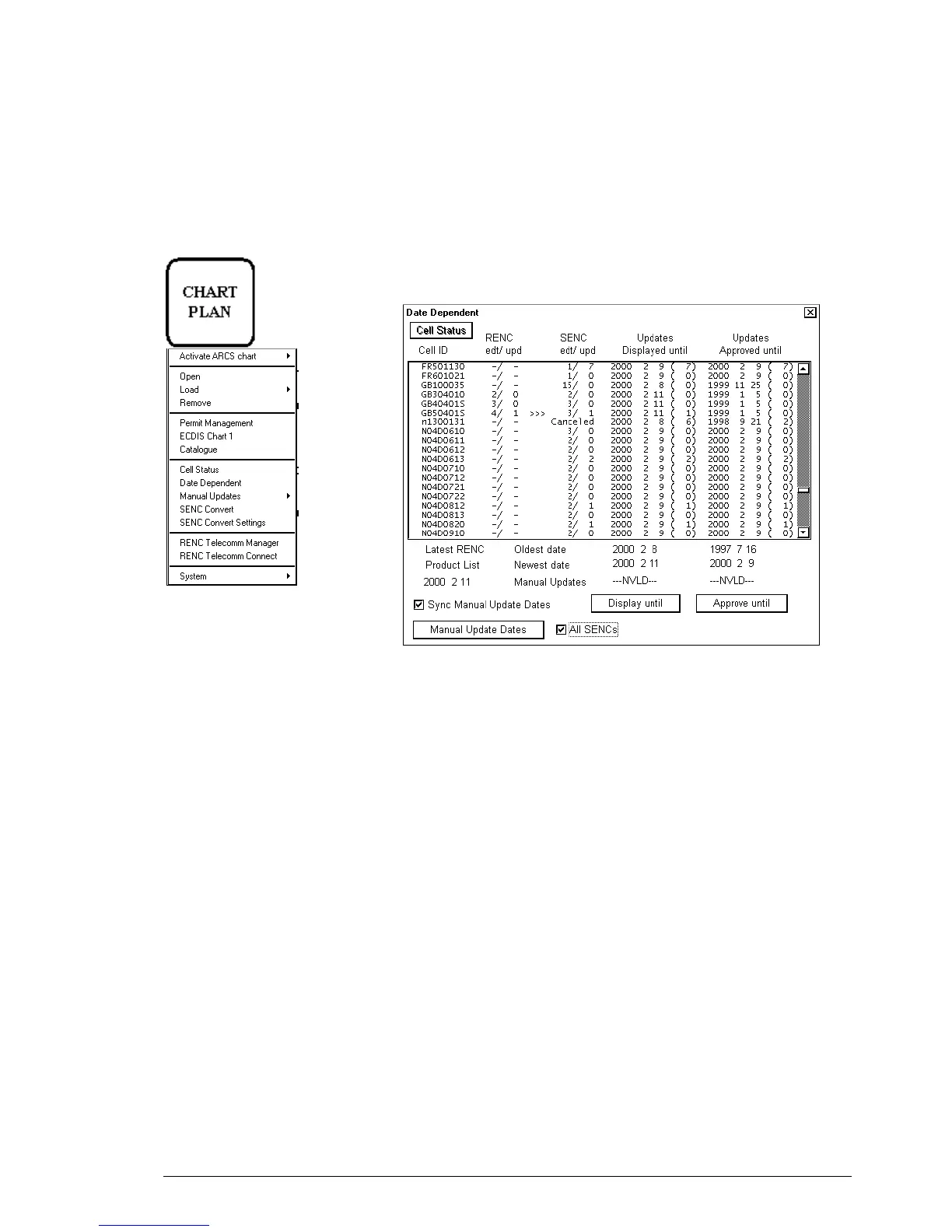Vector Chart material •
••
• 77
How to view status and date dependency of S57 Chart cells and their
updates
When you load S57 Chart cell(s) and/or their updates the system sets Display until of S57 Chart cell(s) as current
date of the System. To set Approve until as current date of the System you must open Date Dependent and perform
Approve Until. You can view status and date dependency of S57 Chart cells and their updates. To view status and
date dependency, proceed as followed:
1. Press CHART PLAN push button and select Date Dependent from the
menu.
2. A Date Dependent dialog box appears.
Recommended settings in Date Dependent are:
• Sync Manual Update Dates as ON position
• All Cells ON position
RENC edt / upd : Column “RENC” contain edition/update status from Product List..
SENC edt / upd : Column “SENC” contain edition/update status from “SENC”, i.e. loaded and converted in the
ECDIS.
Updates displayed until: View the date until updates is displayed. You can enter desired date by using Display
until button. The number after date shows the number of updates involved to displayed cell (number of displayed
updates / number of updates in SENC format).
Updates approved until: View the date until updates is approved. You can enter desired date by using Approve
until button (number of approved updates / number of updates in SENC format).
A Mark “>>>” is used to indicate that a chart is not up-to-date. Cancelled charts are indicated as “cancelled” instead
of “edtn/updn”. If SENC contain a cancelled chart then the indication “>>>” is replaced by “∗∗∗”.
The issue date of the used Product list is displayed as “Latest RENC Product List”. If the ECDIS do not contain any
Product List, then the date of the Product List is displayed as “—NVLD—“.
