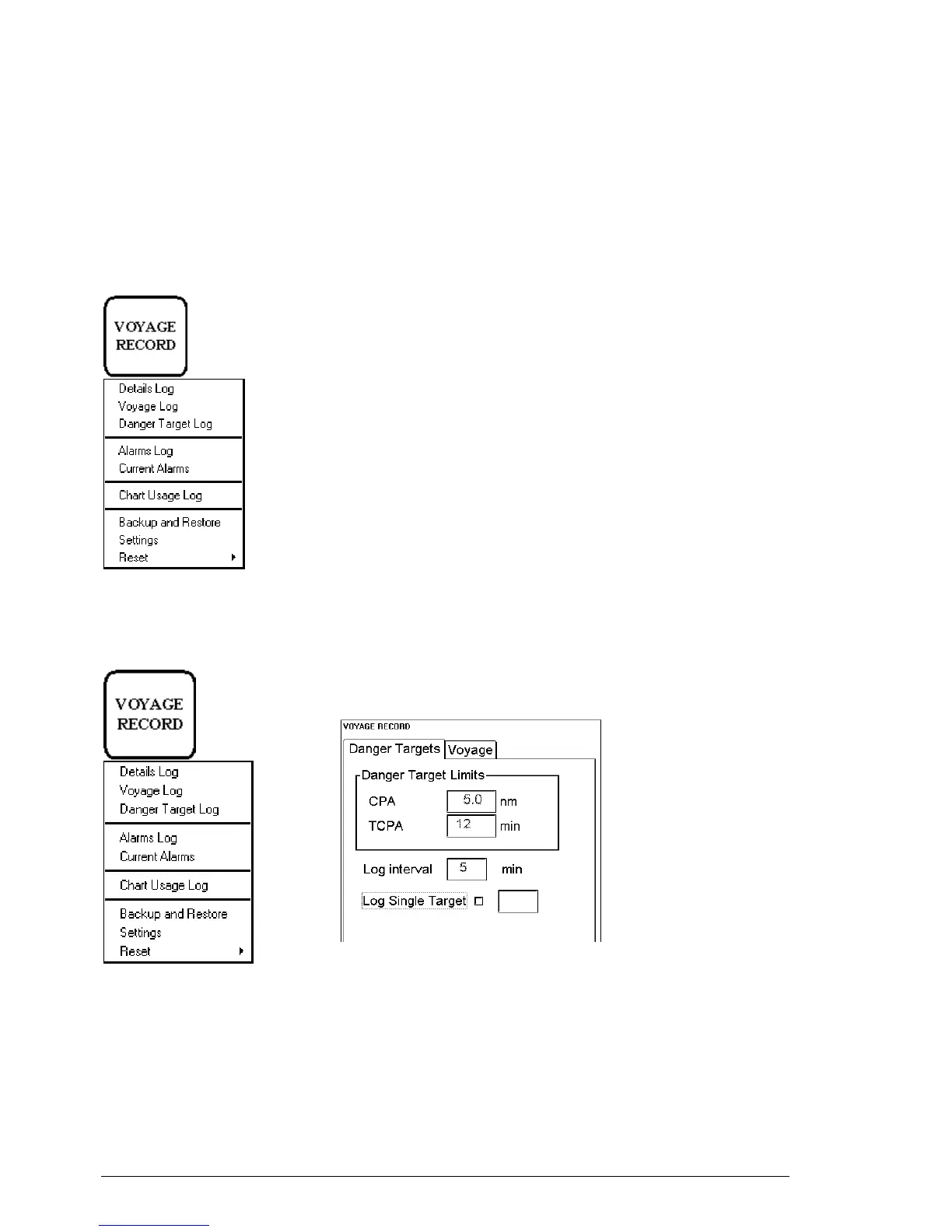342 •
••
• Recording functions
Danger targets log
Information of dangerous targets is recorded into Danger Target log. Only ARPA targets which are dangerous based
on user selected CPA and TCPA limits are recorded. Recorder data includes:
• CPA and TCPA of ARPA target
• Position, speed and course of ARPA target.
How to view Danger targets log
To open Danger targets log, proceed as follows:
1. Press VOYAGE RECORD button.
2. Select Danger targets log from the menu
3. The system will start viewing program of log.
4. User is able to make a backup copy, print or print desired part of Danger
targets log for later use.
How to set conditions of viewing and logging Danger Targets
User can set Closest Point of Arrival (CPA), Time for CPA (TCPA) and Log interval for viewing dangerous ARPA
targets on ECDIS display, a dangerous ARPA target is blinking between green and red colour. User is also
alternatively to dangerous ARPA target logging to log only information of a single selected ARPA target
1. Press VOYAGE RECORD button.
2. Select Settings from the menu
3. Select Danger Targets sheet open.
Set desired limits for CPA and TCPA. Note, these limits are only for ECDIS. ARPA radar has its own setting for
dangerous targets and thus a target which is dangerous at ARPA display can be safe on ECDIS or vice versa. If an
ARPA target is inside CPA and TCPA, it is shown as dangerous ARPA target on ECDIS display. Log interval
defines time period for logging..
NOTE! User is able to select logging of the track of a single ARPA target, if he selects Log Single Target and
enters desired number of ARPA target. If this option is selected only information of this target is recorded
