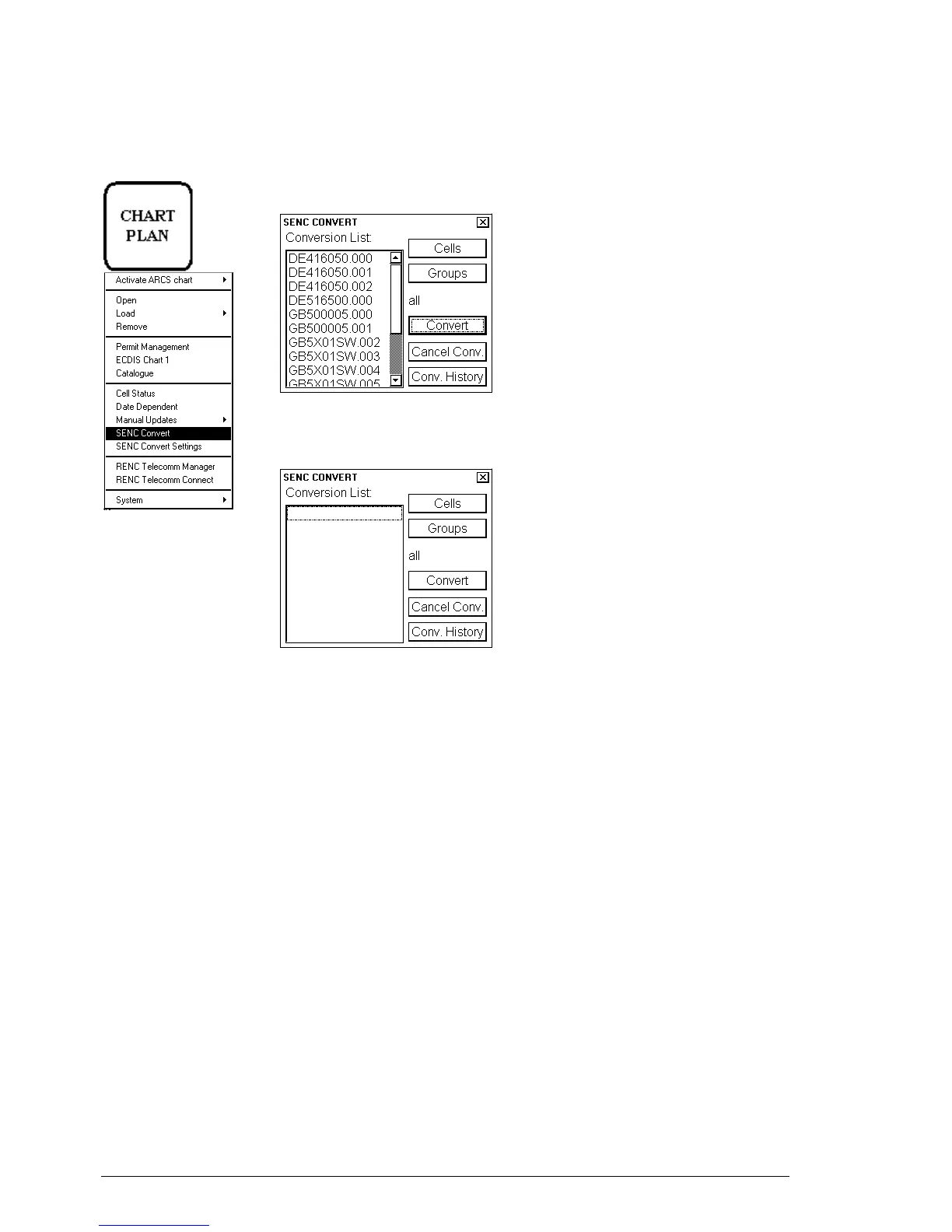64 •
••
• Vector Chart material
How to view progress of SENC conversion
If you want to view the progress of SENC conversion, you can activate SENC convert window. Proceed as follows:
1. Press CHART PLAN button, select SENC Convert from the menu.
2. A SENC Convert window appears:
Example above shows a queue of unfinished SENC conversions.
Note!. You can at any moment remove charts from the conversion list. You pain
with the cursor any amount of chart names in the Conversion List. And then you press
Cancel Conv. to remove your painted charts from the SENC conversion queue.
Example above shows that all SENC conversions have been finished. conversions.
Note!. You can at any moment view the results of the finished SENC conversions.
Press Conv. History and you get a Conversion log for viewing.
