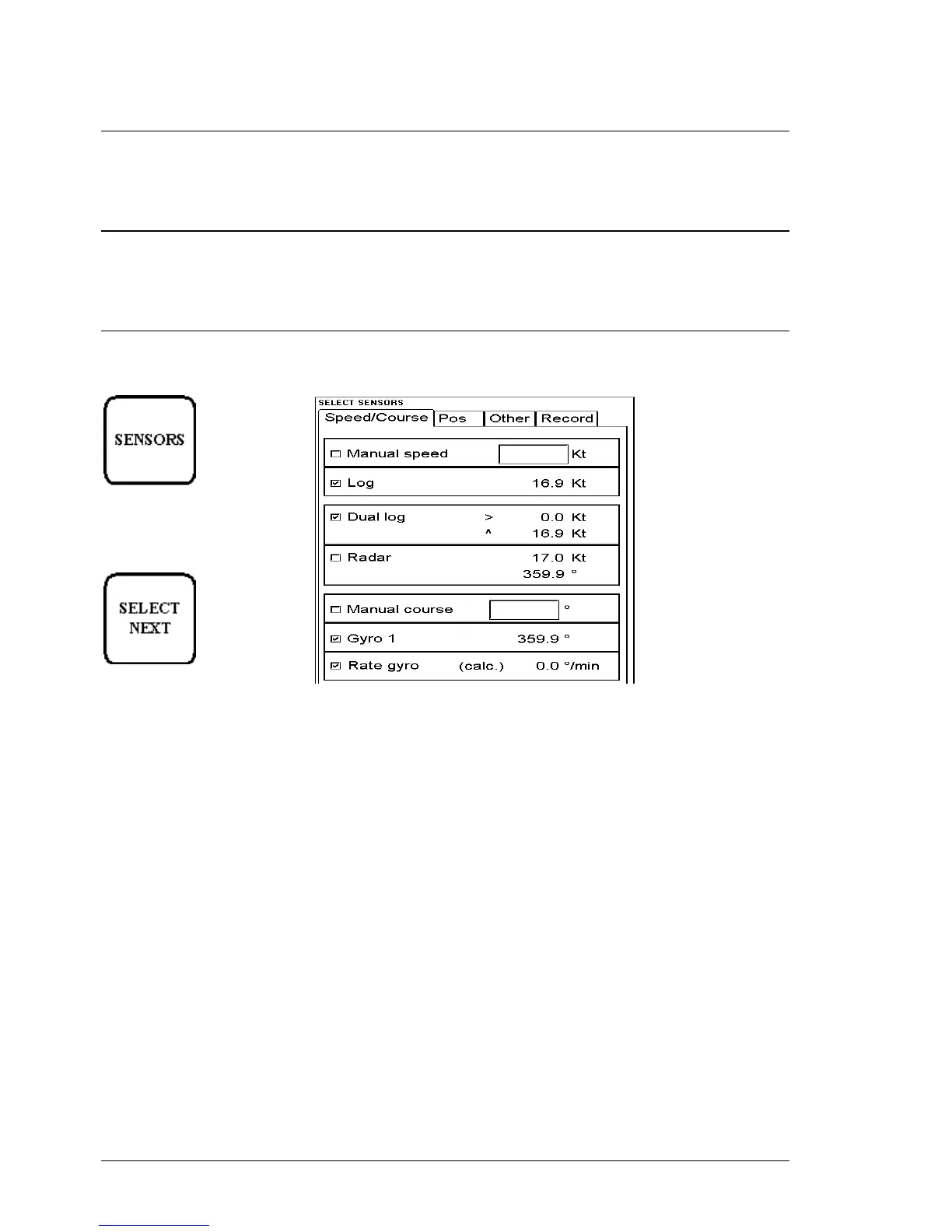40 •
••
• Set up before departure
Select Pilot Data
Select a Pilot Data for the next voyage. For more information selection of Pilot data, see Chapter "How to select
Pilot data".
Select Reference Targets
Select reference targets for the next voyage. For more information selection of reference targets, see Chapter "How
to select Reference target".
Verify configuration of navigation sensors
SENSORS push button
To select between
Speed/Course and Position
sheets to be opened either
press button
or go by cursor above
Speed/Course or Position text
and press SELECT
Verify GYRO settings
Select ON GYRO1 or GYRO2. Note that in typical installation GYRO1 is connected to a traditional gyro compass,
while GYRO2 either gyro value from Trackpilot or gyro value from a DGPS sensor capable of solving heading,
pitch and roll.
Note that MANUAL COURSE should be used in only emergency state when no other heading reference is available.
Rate gyro is always automatically selected.
Verify SPEED settings
Select both LOG and DUAL LOG ON, if they are available. Or select one of them.
Note that MANUAL SPEED should be used in only emergency state when no other speed reference is available.
Remember that position sensors are also available as speed reference sources.
